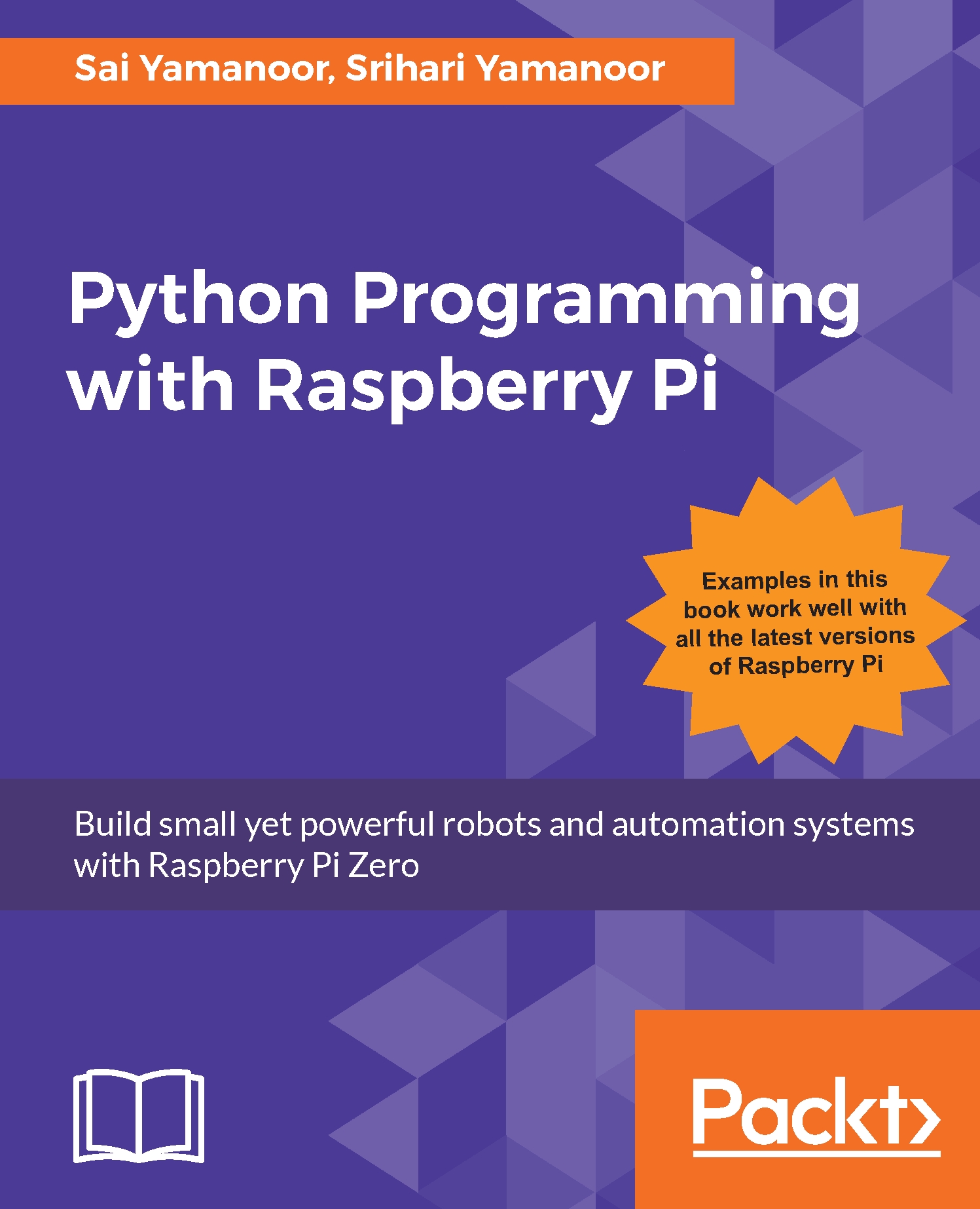Over the past few years, the Raspberry Pi family of single board computers has proved to be a revolutionary set of tools for learning, fun, and several serious projects! People over the world are now equipped with the means to learn computer architecture, computer programming, robotics, sensory systems, home automation, and much more, with ease and without blowing a hole in their wallets. This book hopes to help you, the reader, in the journey to learn programming in Python through the Raspberry Pi Zero. Among programming languages, Python is simultaneously one of the simplest and easiest to learn as well as one of the most versatile languages. Join us over the next few chapters as we first familiarize ourselves with the Raspberry Pi Zero, a unique and excitingly simple and cheap computer and Python, gradually building projects of increasing challenge and complexity.
In this chapter, we will discuss the following:
- Introduction to the Raspberry Pi Zero and its features
- The setup of the Raspberry Pi Zero
- An introduction to the Python programming language
- The setup of the development environment and writing the first program