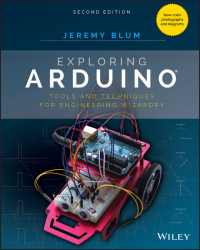Overview of this book
Exploring Arduino makes electrical engineering and embedded software accessible. Learn step by step everything you need to know about electrical engineering, programming, and human-computer interaction through a series of increasingly complex projects. Arduino guru Jeremy Blum walks you through each build, providing code snippets and schematics that will remain useful for future projects. Projects are accompanied by downloadable source code, tips and tricks, and video tutorials to help you master Arduino.
This edition covers the rapidly expanding Arduino ecosystem. Servo motors and stepper motors are covered in richer detail, and you'll find more excerpts about technical details behind the topics covered in the book. Wireless connectivity and the Internet-of-Things are now more prominently featured in the advanced projects to reflect Arduino's growing capabilities. You'll learn how Arduino compares to its competition, and how to determine which board is right for your project.
By the end of this book, you would’ve gained the skills you need to develop your own microcontroller projects!