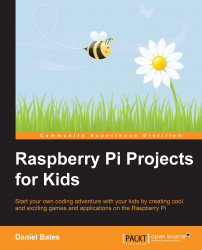After introducing the Raspberry Pi computer and showing you how to set it up, this book guides you and your kids through three separate mini projects. Each project is fun, visual, and has plenty of scope for personalization. By the end of this book, you will understand and be able to use two different programming languages, and will be able to use them to build creative programs of your own.
Chapter 1, Getting Started with the Rasberry Pi, will show you what a Raspberry Pi is, and how you can get one set up and ready to use.
Chapter 2, Making Your Own Angry Birds Game, will teach you how to make your very own computer game using the Scratch programming language.
Chapter 3, Testing Your Speed, will guide you on how to connect lights and switches to your Raspberry Pi to create a physical game, controlled by your computer code. This chapter introduces the Python programming language.
Chapter 4, Making an Interactive Map of Your City, will teach you more about Python, and will show you how to access Google Maps to create a personal map of your area.
All projects in this book require a Raspberry Pi and all the necessary peripherals (listed at the beginning of Chapter 1, Getting Started with the Rasberry Pi). Chapter 3, Testing Your Speed, adds simple electronic components to the Raspberry Pi, and again, these are listed at the beginning of that chapter.
This book is designed to help adults and children jump into creative coding, using the Raspberry Pi. You will need patience, a sense of adventure, and a vivid imagination!
In this book, you will find a number of styles of text that distinguish between different kinds of information. Here are some examples of these styles, and an explanation of their meaning.
Code words in text are shown as follows: "This script waits until it receives the launch message."
A block of code is set as follows:
def count(maximum):
value = 0
while value < maximum:
value = value + 1
print "value =", valueNew terms and important words are shown in bold. Words that you see on the screen, in menus or dialog boxes for example, appear in the text like this: "Select Raspbian and click on Install".
Feedback from our readers is always welcome. Let us know what you think about this book—what you liked or may have disliked. Reader feedback is important for us to develop titles that you really get the most out of.
To send us general feedback, simply send an e-mail to <[email protected]>, and mention the book title through the subject of your message.
If there is a topic that you have expertise in and you are interested in either writing or contributing to a book, see our author guide on www.packtpub.com/authors.
Now that you are the proud owner of a Packt book, we have a number of things to help you to get the most from your purchase.
You can download the example code files for all Packt books you have purchased from your account at http://www.packtpub.com. If you purchased this book elsewhere, you can visit http://www.packtpub.com/support and register to have the files e-mailed directly to you.
We also provide you a PDF file that has color images of the screenshots/diagrams used in this book. The color images will help you better understand the changes in the output. You can download this file from: http://www.packtpub.com/sites/default/files/downloads/2226OS_ColoredImages.pdf
Although we have taken every care to ensure the accuracy of our content, mistakes do happen. If you find a mistake in one of our books—maybe a mistake in the text or the code—we would be grateful if you would report this to us. By doing so, you can save other readers from frustration and help us improve subsequent versions of this book. If you find any errata, please report them by visiting http://www.packtpub.com/support, selecting your book, clicking on the errata submission form link, and entering the details of your errata. Once your errata are verified, your submission will be accepted and the errata will be uploaded to our website, or added to any list of existing errata, under the Errata section of that title.
Piracy of copyright material on the Internet is an ongoing problem across all media. At Packt, we take the protection of our copyright and licenses very seriously. If you come across any illegal copies of our works, in any form, on the Internet, please provide us with the location address or website name immediately so that we can pursue a remedy.
Please contact us at <[email protected]> with a link to the suspected pirated material.
We appreciate your help in protecting our authors, and our ability to bring you valuable content.
You can contact us at <[email protected]> if you are having a problem with any aspect of the book, and we will do our best to address it.