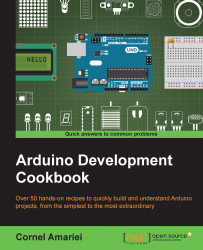When we need to test a schematic, we can quickly assemble electronic components on a breadboard. It is a simple and very powerful invention that makes electronics prototyping easy.
Look at the breadboard and correlate with the following diagram. Breadboards differ in size, shape, and color but they all share the same principle:

On the left we have a simple breadboard; on the right, we have the same breadboard with the internal connections shown. At the bottom and the top of the board we can see letters. If we follow, we can see that, on each row, the letters A, B, C, D, and E are interconnected, as shown by the yellow wire.
This means that, if we plug a pin in A, we will have a connection to B, C, D and E on the same row. Rows are not interconnected. As seen in the diagram, each row is individual. Also, on the same row, A, B, C, D, and E are not connected in any way to F, G, H, I, and J.
Some breadboards also have long power connectors on the sides. We can see them in this example by the red and black cable. These long strips are very useful for supplying power and GND to different parts of the board easily.