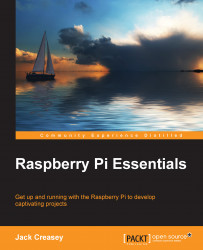The Raspberry Pi is a low-cost, highly capable computer system about the size of a deck of cards that can use a standard-sized keyboard, monitor, and mouse. This book will show you how to use this amazing little machine to design and configure your own development environment, build really cool hobby projects, and gain expertise in project design and development. You will also learn how to take advantage of existing open source tools, applications, and scripts.
It doesn't matter whether you are new to the hobby project world or you are an experienced DIY maker; from the very first chapter, we guide you through complex software and hardware concepts. This book uses a project-based learning design, from setting up a graphical desktop interface to driving a line-following robot; you learn what you need to know when you need it.
As you complete the projects, you will build on what you learn in the chapters and continue to expand your expertise, using complex computing solutions for your Raspberry Pi.
Chapter 1, Getting Started with Raspberry Pi, introduces the features of the Raspberry Pi and its peripherals. You will build your own Raspberry Pi system and configure the base OS.
Chapter 2, Configuring the Raspberry Pi Desktop and Software, continues with the configuration of a Raspberry Pi project development environment based on the use of graphical desktop applications. You will build a talking clock using a Raspberry Pi sound card.
Chapter 3, Raspberry Pi and Cameras, explores the configuration of the Raspberry Pi to support various video solutions. You will create a camera-based movement detection system with PiCam and USB cameras, using Bash Shell and Python 3 scripts.
Chapter 4, Raspberry Pi Audio Input and Output, examines audio capability and the configuration of the Raspberry Pi to support high-quality sound. You will build an Internet radio and stereo audio system using VLC.
Chapter 5, Port Input and Output on the Raspberry Pi, explains digital I/O configuration. You will experiment with LEDs as output indicators and sensing switches to make improvements to the Internet radio.
Chapter 6, Driving I2C Peripherals on the Raspberry Pi, describes the characteristics of I2C protocols and the extensive I2C interface support built into the Raspberry Pi. You will build an RC servo control program.
Chapter 7, Going Mobile with Raspberry Pi, explores wireless access from the command-line to a remote Raspberry Pi and battery power systems. You will configure remote access to a Raspberry Pi.
Chapter 8, Creating a Raspberry Pi Line-following Robot, builds upon projects completed in previous chapters to design the architecture for a Raspberry Pi-driven robot. You will construct a line-following robot using PiCam as the line sensor.
The content was based on:
NOOBS Version 1.4.0, released on February 18, 2015
Raspbian (Debian Wheezy) Version 7.8 (Linux Kernel 3.18), released by RaspberryPi.org on February 16, 2015
For details, visit http://www.raspberrypi.org/downloads/.
Raspberry Pi Essentials is intended for hobbyists and academic project designers and developers who have minimal experience with programming languages and hardware designs. Don't worry if you are new to computing, this book will coach you through cool projects that ensure you build expertise and competence. Since the Raspberry Pi is an inexpensive computing solution, you can easily build a very cost-effective and flexible graphical desktop environment to develop your hobby projects.
In this book, you will find a number of text styles that distinguish between different kinds of information. Here are some examples of these styles and an explanation of their meaning.
Code words in text, database table names, folder names, filenames, file extensions, pathnames, dummy URLs, user input, and Twitter handles are shown as follows: "You will often see the Wi-Fi configuration utility referred to in configuration guides as the wpa_supplicant GUI user interface."
A block of code is set as follows:
[Desktop Entry] Encoding=UTF-8 Type=Application Name=Screenlock Name[en_GB]=Screenlock Icon=kscreensaver
When we wish to draw your attention to a particular part of a code block, the relevant lines or items are set in bold:
[Desktop Entry]
Encoding=UTF-8
Type=Application
Name=Screenlock
Name[en_GB]=Screenlock
Icon=kscreensaverAny command-line input or output is written as follows:
sudo apt-get update
New terms and important words are shown in bold. Words that you see on the screen, for example, in menus or dialog boxes, appear in the text like this: "Clicking the Next button moves you to the next screen."
Feedback from our readers is always welcome. Let us know what you think about this book—what you liked or disliked. Reader feedback is important for us as it helps us develop titles that you will really get the most out of.
To send us general feedback, simply e-mail <[email protected]>, and mention the book's title in the subject of your message.
If there is a topic that you have expertise in and you are interested in either writing or contributing to a book, see our author guide at www.packtpub.com/authors.
Now that you are the proud owner of a Packt book, we have a number of things to help you to get the most from your purchase.
You can download the example code files and the supplement chapters for this book, from your account at http://www.packtpub.com for all the Packt Publishing books you have purchased. If you purchased this book elsewhere, you can visit http://www.packtpub.com/support and register to have the files e-mailed directly to you. The example code files can also downloaded from http://1drv.ms/1ysAxkl.
We also provide you with a PDF file that has color images of the screenshots/diagrams used in this book. The color images will help you better understand the changes in the output. You can download this file from https://www.packtpub.com/sites/default/files/downloads/6398OS_ColorImages.pdf.
Although we have taken every care to ensure the accuracy of our content, mistakes do happen. If you find a mistake in one of our books—maybe a mistake in the text or the code—we would be grateful if you could report this to us. By doing so, you can save other readers from frustration and help us improve subsequent versions of this book. If you find any errata, please report them by visiting http://www.packtpub.com/submit-errata, selecting your book, clicking on the Errata Submission Form link, and entering the details of your errata. Once your errata are verified, your submission will be accepted and the errata will be uploaded to our website or added to any list of existing errata under the Errata section of that title.
To view the previously submitted errata, go to https://www.packtpub.com/books/content/support and enter the name of the book in the search field. The required information will appear under the Errata section.
Piracy of copyrighted material on the Internet is an ongoing problem across all media. At Packt, we take the protection of our copyright and licenses very seriously. If you come across any illegal copies of our works in any form on the Internet, please provide us with the location address or website name immediately so that we can pursue a remedy.
Please contact us at <[email protected]> with a link to the suspected pirated material.
We appreciate your help in protecting our authors and our ability to bring you valuable content.
If you have a problem with any aspect of this book, you can contact us at <[email protected]>, and we will do our best to address the problem.