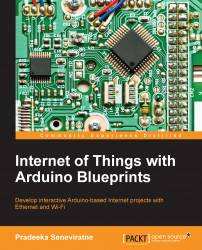Setting up a NearBus account is simple. Visit the NearBus home page at http://www.nearbus.net/ and click on Sign Up in the main menu. This will navigate you to the new user signup page with a simple form to enter your registration information. Enter your information as described in following steps:
E-mail: Type a valid e-mail address.
User name: Type your preferred name for the NearBus account.
Password: Type a secret word and don't share it with others.
Then, click on the checkbox of the captcha section to verify that you are a human.
Finally, click on the Sign Up button.
Now you have successfully registered with the NearBus website and you will be navigated to the Login page. Now, enter the following information to log in.
Username: Type your user name.
Password: Type your password.
Click on the Login button.