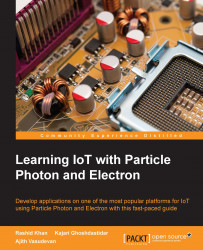We use Firebase (https://www.firebase.com) for storing data on the cloud. Firebase is a backend-as-a-service provider which provides REST endpoints for data storage. We create webhooks to the Firebase REST endpoints to push data from the Photon to the cloud. We will pass the data to be stored in the Particle.publish() function at the time of invocation of the webhook event.
The following screenshot shows Firebase project creation screen:

We need to create a project in Firebase, but first we need to create an account at firebase.com. Point your browser to https://www.firebase.com, and create an account if you don't already have one. After the login/signup process, go ahead and create a new project as shown in Figure 8. Give a unique name to your Firebase project, and Firebase will generate a unique URL for your project upon creation, as highlighted in Figure 9. Keep the URL handy, as we will need it to create the webhook...