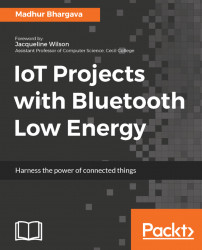Bluetooth Low Energy is one of the key cornerstones of the IoT paradigm. This book intends to bridge the gap between the theoretical and practical understanding of Bluetooth Low Energy by first introducing the reader to Bluetooth Low Energy and then creating a practical understanding of the subject on top of that theoretical foundation by building four hands-on Bluetooth Low Energy projects focused on IoT.
You will be leveraging existing popular mobile technologies (Android and iOS) to design IoT-oriented applications that will interact with various Bluetooth Low Energy based hardware and sensors such as Raspberry Pi, iTags, Fitness Trackers, and TI SensorTag.
Chapter 1, What is Bluetooth Low Energy, introduces the reader to Bluetooth Low Energy and its various building blocks—Profiles, Services, Characteristics, and Descriptors.
Chapter 2, Setting Up, sets up the development environment to execute the Android and iOS code samples included in the book.
Chapter 3, Building a Service Explorer App, solidifies our understanding of the concepts introduced in the first chapter by building a Service Explorer app that can be used to explore services on any Bluetooth Low Energy device. We eventually use the same app to explore services on a fitness tracker, read heart rate data, and upload it to a remote Firebase backend.
Chapter 4, Designing a Personal Tracking System, focuses on a key concept in IoT, that is, proximity. We design a Personal Tracker app using an iTag. The app uses the RSSI received from an iTag to approximate the distance between the app-hosting device and the iTag.
Chapter 5, Beacons with Raspberry Pi, introduces the reader to one of the key cornerstones of IoT, that is, Beacons, and the two primary Beacon protocols—Eddystone and iBeacon. In addition, we also configure a Raspberry Pi to be used as an Eddystone Beacon and write an Android and iOS app to detect it.
Chapter 6, Weather Monitoring Using BLE in Warehouses, shows you how to combine the knowledge that you gained in the previous chapters and address a real-life problem revolving around BLE and IoT. We introduce a new sensor type and build a Weather Monitoring app using that sensor.
Chapter 7, Going Further, discusses the future of BLE and IoT by introducing the reader to various use cases and products based on Bluetooth Low Energy, that are already available or will become available on the consumer market in the future.
This book will guide you through the installation of all the tools that you need to follow the code samples. Code samples introduced in various chapters are for both Android and iOS platforms hence you will need to install the Android Studio and XCode IDEs. Since simulators lack Bluetooth functionality, hence you will need physical Android and iOS devices to run the code samples. In terms of hardware, you will be needing a Raspberry Pi for the Code Lab specific for Chapter 5, Beacons with Raspberry Pi. For Chapter 4, Designing a Personal Tracking System, and Chapter 6, Weather Monitoring Using BLE in Warehouses, you will be needing a very low cost iTag and the Texas Instruments Sensor Tag. All of the hardware can be easily procured online.
This book is intended for anyone with a technical bend of mind who wants to gain practical knowledge of BLE via its usage in IoT projects. Although the book has a fairly practical undertone, it starts by building a theoretical foundation of Bluetooth Low Energy, finally using that foundation as a platform to design practical projects and solutions, and hence it can be picked up by novices and experts alike.
In this book, you will find a number of styles of text that distinguish between different kinds of information. Here are some examples of these styles, and an explanation of their meaning.
Code words in text, folder names, filenames, and file extensions are shown as follows:
"Double-click on the downloaded .dmg file and in the shown dialog, copy the Android Studio executable to the Applications directory."
A block of code is set as follows:
private void initialiseBluetooth() {
bluetoothManager =
(BluetoothManager)getSystemService
(Context.BLUETOOTH_SERVICE);
bluetoothAdapter = bluetoothManager.getAdapter();
bluetoothLeScanner = bluetoothAdapter.getBluetoothLeScanner();
} When we wish to draw your attention to a particular part of a code block, the relevant lines or items are set in bold:
bluetoothAdapter = bluetoothManager.getAdapter();
bluetoothLeScanner = bluetoothAdapter.getBluetoothLeScanner();Any command-line, (including commands at the R console) input or output is written as follows:
$ npm install --save eddystone-beaconNew terms and important words are shown in bold. Words that you see on the screen, in menus or dialog boxes for example, appear in the text like this: "Clicking the Next button moves you to the next screen."
Feedback from our readers is always welcome. Let us know what you think about this book-what you liked or disliked. Reader feedback is important for us as it helps us develop titles that you will really get the most out of. To send us general feedback, simply e-mail [email protected], and mention the book's title in the subject of your message. If there is a topic that you have expertise in and you are interested in either writing or contributing to a book, see our author guide at www.packtpub.com/authors.
Now that you are the proud owner of a Packt book, we have a number of things to help you to get the most from your purchase.
You can download the example code files for this book from your account at http://www.packtpub.com. If you purchased this book elsewhere, you can visit http://www.packtpub.com/support and register to have the files e-mailed directly to you.
You can download the code files by following these steps:
- Log in or register to our website using your e-mail address and password.
- Hover the mouse pointer on the
SUPPORTtab at the top. - Click on
Code Downloads & Errata. - Enter the name of the book in the
Searchbox. - Select the book for which you're looking to download the code files.
- Choose from the drop-down menu where you purchased this book from.
- Click on
Code Download.
Once the file is downloaded, please make sure that you unzip or extract the folder using the latest version of:
- WinRAR / 7-Zip for Windows
- Zipeg / iZip / UnRarX for Mac
- 7-Zip / PeaZip for Linux
The code bundle for the book is also hosted on GitHub at https://github.com/PacktPublishing/IoT-Projects-with-Bluetooth-Low-Energy. We also have other code bundles from our rich catalog of books and videos available at https://github.com/PacktPublishing/. Check them out!
We also provide you with a PDF file that has color images of the screenshots/diagrams used in this book. The color images will help you better understand the changes in the output. You can download this file from https://www.packtpub.com/sites/default/files/downloads/IoTProjectswithBluetoothLowEnergy_ColorImages.pdf.
Although we have taken every care to ensure the accuracy of our content, mistakes do happen. If you find a mistake in one of our books-maybe a mistake in the text or the code-we would be grateful if you could report this to us. By doing so, you can save other readers from frustration and help us improve subsequent versions of this book. If you find any errata, please report them by visiting http://www.packtpub.com/submit-errata, selecting your book, clicking on the Errata Submission Form link, and entering the details of your errata. Once your errata are verified, your submission will be accepted and the errata will be uploaded to our website or added to any list of existing errata under the Errata section of that title.
To view the previously submitted errata, go to https://www.packtpub.com/books/content/support and enter the name of the book in the search field. The required information will appear under the Errata section.
Piracy of copyrighted material on the Internet is an ongoing problem across all media. At Packt, we take the protection of our copyright and licenses very seriously. If you come across any illegal copies of our works in any form on the Internet, please provide us with the location address or website name immediately so that we can pursue a remedy.
Please contact us at [email protected] with a link to the suspected pirated material.
We appreciate your help in protecting our authors and our ability to bring you valuable content.
If you have a problem with any aspect of this book, you can contact us at [email protected], and we will do our best to address the problem.