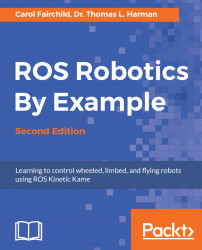In the previous chapter, the TurtleBot 2 robot was described as a two-wheeled differential drive robot developed by Willow Garage. The setup of the TurtleBot 2 hardware, netbook, network system, and remote computer were explained, so the user could set up and operate their own TurtleBot. Then, the TurtleBot 2 was driven around using keyboard control, command-line control, and a Python script. TurtleBot 3 was also introduced and driven around using keyboard control.
In this chapter, we will expand TurtleBot's capabilities by giving the robot vision. The chapter begins by describing 3D vision systems and how they are used to map obstacles within the camera's field of view. The four types of 3D sensors typically used for TurtleBot are shown and described, detailing their specifications. A 2D vision system is also introduced for TurtleBot 3.
Setting up the 3D sensor for use on TurtleBot 2 is described and the configuration is tested in a standalone...