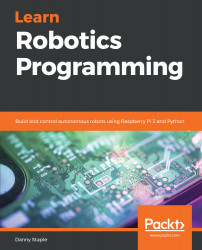Before you begin with this book, you need to have programmed a little in a text programming language. I am assuming some familiarity with variables, conditional statements, looping, and functions.
In terms of manual skills, I assume that you can use a screwdriver, that you can deal with occasional fiddly operations, and that you won't be too scared off by the possibility of soldering things.
Please find a well-lit work surface to build the robot on when those sections come, and somewhere to store it where it won't get dropped or damaged.