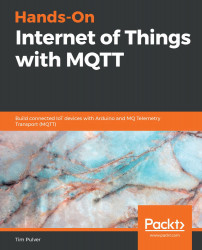- The # character is called a multi-level wildcard. By using it, we subscribe to all subtopics of the topic.
- In this project, we are using the public namespace with the try/try login credentials. It is neither secure nor private, and we just use it because it is easier and more tolerable for a prototype. If you want more security and privacy for your data, you need to use a private channel on Shiftr (or any other MQTT server with private channel functionality).
- If Shiftr stops working at some point, you can just move on to another (free) MQTT server (a list can be found at https://github.com/mqtt/mqtt.github.io/wiki/public_brokers). This is the beauty of MQTT: there are many implementations, and you can easily move on to another provider or simply create your own (local) server.
- You can control the smart pet food dispenser from any MQTT client. MQTT clients come in many shapes and sizes. You can control it using the Terminal (for example, using Mosquitto, which we installed in Chapter 3, Getting Started with MQTT), using iOS or Android apps, or using macOS and Windows apps. You can also create a new Arduino project that also uses MQTT, and easily let the two Arduinos communicate using MQTT in the same way.
- Writing as little code as possible is the most efficient way of making your ideas a reality. When you find tiny examples or code snippets that solve parts of your problems, you should try to combine them instead of writing all of the code from scratch. You will be faster this way: you don't need to be an expert, and mostly using code that has been used by other people means that it will probably work when you use it.
- You really don't need to be an expert to build breathtaking prototypes. In the physical prototyping workshops I've held, many people who have never written code before built awesome prototypes anyway by combining examples, adding some code to glue them together, and making it look nice by spending time on building a case and hiding the (often ugly-looking) inner workings of the prototype.
- Please don't bet the life of your pet on your prototype working. As stated before, it is not secure, can probably fail in other ways, and should just be used as a prototype.
- There are many more things that you can build using just a servomotor and the techniques we used. Have a brainstorming session and try to come up with five ideas.