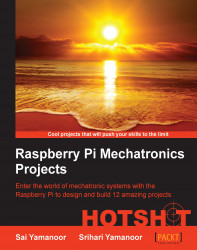In this section, we will install a local web server on Raspberry Pi. There are different web server frameworks that can be installed on the Raspberry Pi. They include Apache v2.0, Boost, the REST framework, and so on.
As mentioned earlier, we will build a web server based on the web.py framework. This section is entirely referenced from web.py tutorials (http://webpy.github.io/). In order to install web.py, a Python module installer such as pip or easy_install is required. We will install it using the following command:
sudo apt-get install python-setuptools
The web.py framework can be installed using the easy_install tool:
sudo easy_install web.py
Once the installation is complete, it is time to test it with a Hello World! example.
We will open a new file using a text editor available with Python IDLE and get started with a Hello World! example for the web.py framework using the following steps:
The first step is to import the web...