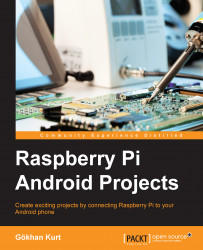The main problem with the current setup is that you can only control the media center using a connected keyboard or mouse, making it not as comfortable to use as a media center should be. However, there is a remote control for Kodi on Android, called Kore, that makes it really easy to remotely control the media center. You can download it from Google Play. Its official name is Kore, Official Remote for Kodi and it is published by the XBMC Foundation, which is a nonprofit organization that operates the Kodi Media Center project.
Before you can connect the remote control application on Android to the Kodi installation on the Pi, you need to make some setup changes on Kodi. Go to the SYSTEM menu in Kodi, and then Settings, Services, and Webserver. Here, you should select Allow control of Kodi via HTTP. Then go to the Remote control settings in same menu and enable the Allow programs on this system to control XBMC and Allow programs...