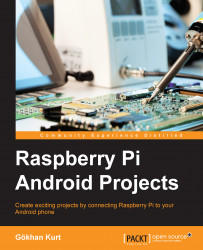Until now, we have been receiving data from the Pi through BLE. Now, we will send commands to it using the same channel. We will implement a new write characteristic in the same service as our temperature and humidity read characteristics are, which were defined on the Pi. Using these new characteristics, we will send the reboot command to the Pi. Let's begin by editing the sensor.go file again and put the following code at the end of it:
s.AddCharacteristic(gatt.MustParseUUID("41fac9e0-c111-11e3-9246- 0002a5d5c51b")).HandleWriteFunc(
func(r gatt.Request, data []byte) (status byte) {
log.Println("Command received")
exec.Command("sh", "-c", "sudo reboot").Output()
return gatt.StatusSuccess
})Build and restart the BLE server using the following commands:
cd /home/pi/gopath/src/github.com/paypal/gatt go build examples/server.go sudo ./server
Now, test the characteristics mentioned previously using the BLE Scanner app. Whenever...