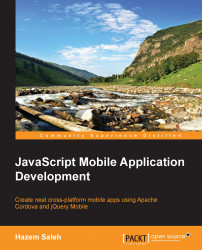In order to create the Cordova Exhibition app from the Command-line Interface (CLI), we run the following cordova create command:
> cordova create cordova-exhibition com.jsmobile.cordovaexhibition CordovaExhibition
In order to add Android, iOS, and Windows Phone 8 support from the CLI, we run the usual cordova platform add commands from the app directory as follows:
> cd cordova-exhibition > cordova platform add android > cordova platform add ios > cordova platform add wp8
In order to add the different plugins to our Cordova Exhibition app, we use the usual cordova plugin add command (we will show the details of every plugin URL in its corresponding section).
To build and run the Cordova Exhibition app in your emulators and devices, you can follow the same steps that we used in Chapter 3, Apache Cordova Development Tools, to build and run the Sound Recorder application.