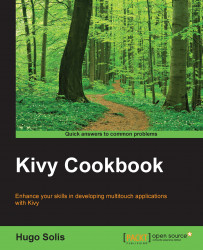Nowadays, the audio integration in our app is vital. You could not realize a video game without audio or an app that does not use multimedia. We will create a sample with just one button which when pressed plays an audio.
We need an audio file in this recipe in the traditional audio formats (mp3, mp4, wav, wma, b-mtp, ogg, spx, midi). If you do not have any, you always can get one from sites such as https://www.freesound.org.
We will use a simple Python file with just one widget to play the audio file. To complete the recipe, let's follow these steps:
Import the usual
kivypackage.Import the
SoundLoaderpackage.Define the
MyW()class.Define the
__init__()method.Create a button with the label
Play.Bind the press action with the
press()method.Add the widget to the app.
Define the
press()method.Call the
SoundLoader.sound()method for your audio file.Play it with the
play()method:import kivy kivy.require('1.9.0') from kivy.app import App from kivy...