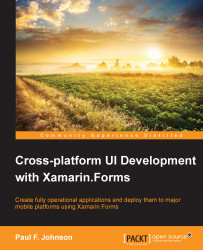When Xamarin Forms first came out, it was only intended as a means for abstraction of the user interface that allows you a simplified way to create an app. In that respect, it is great. The problem though is that when you start on that track, the development community generally wants more.
Xamarin is not concerned with this because Xamarin Forms is purely for the UI—anything else is outside the remit of the project. Xamarin Forms Labs came about to fill the parts of the UI missed by the main project.
Let's take CheckBox as an example.