-
Book Overview & Buying
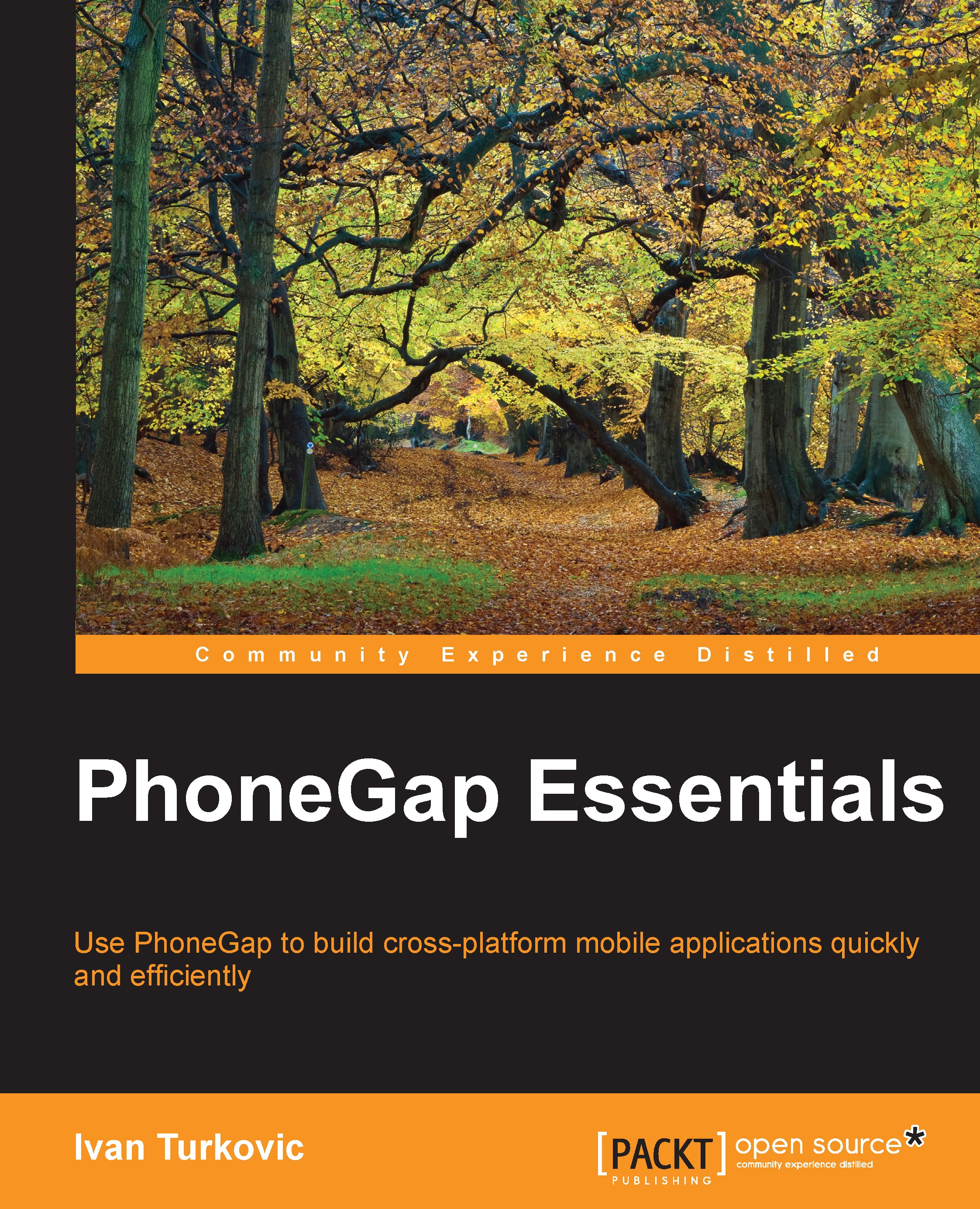
-
Table Of Contents
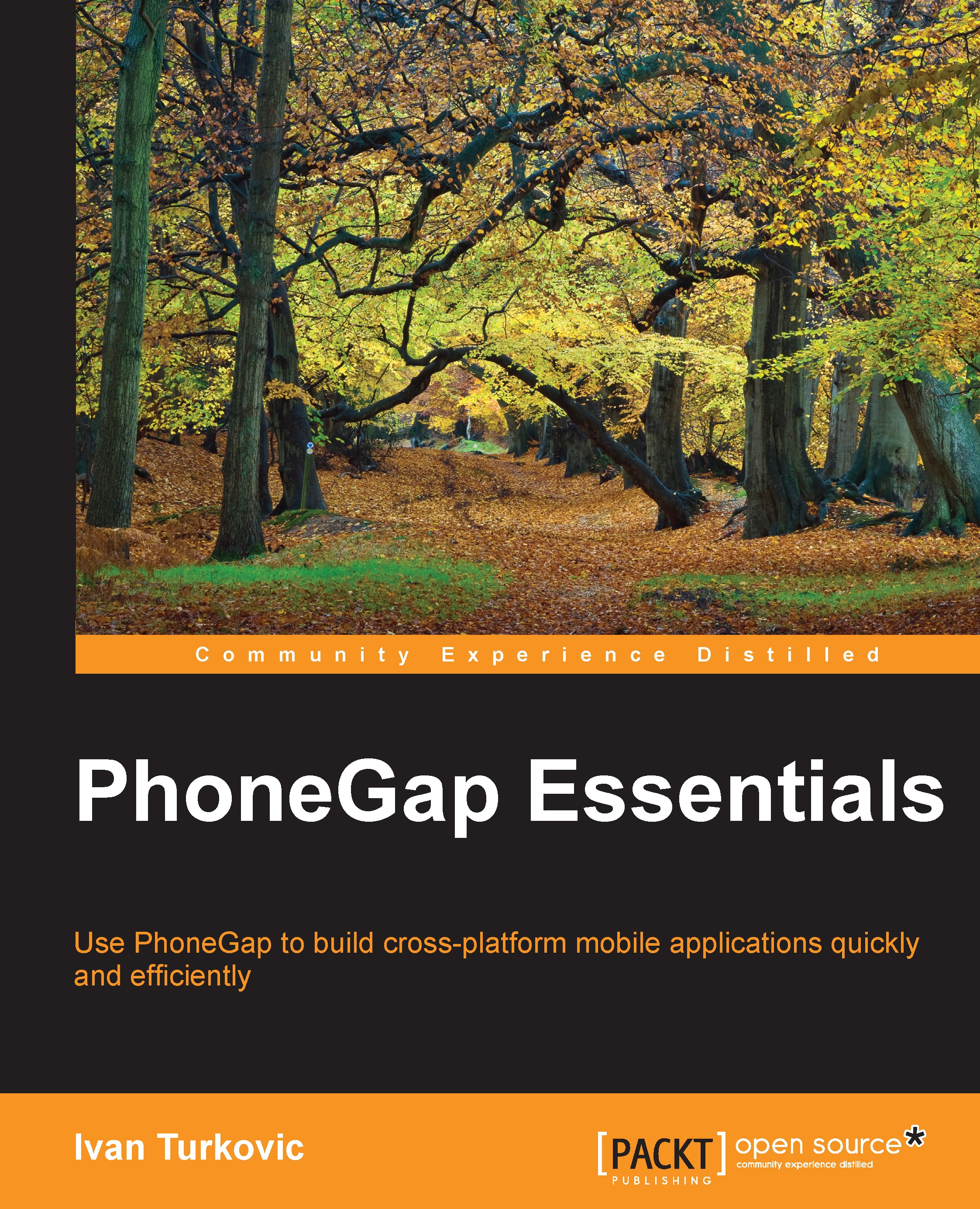
Phonegap Essentials
By :
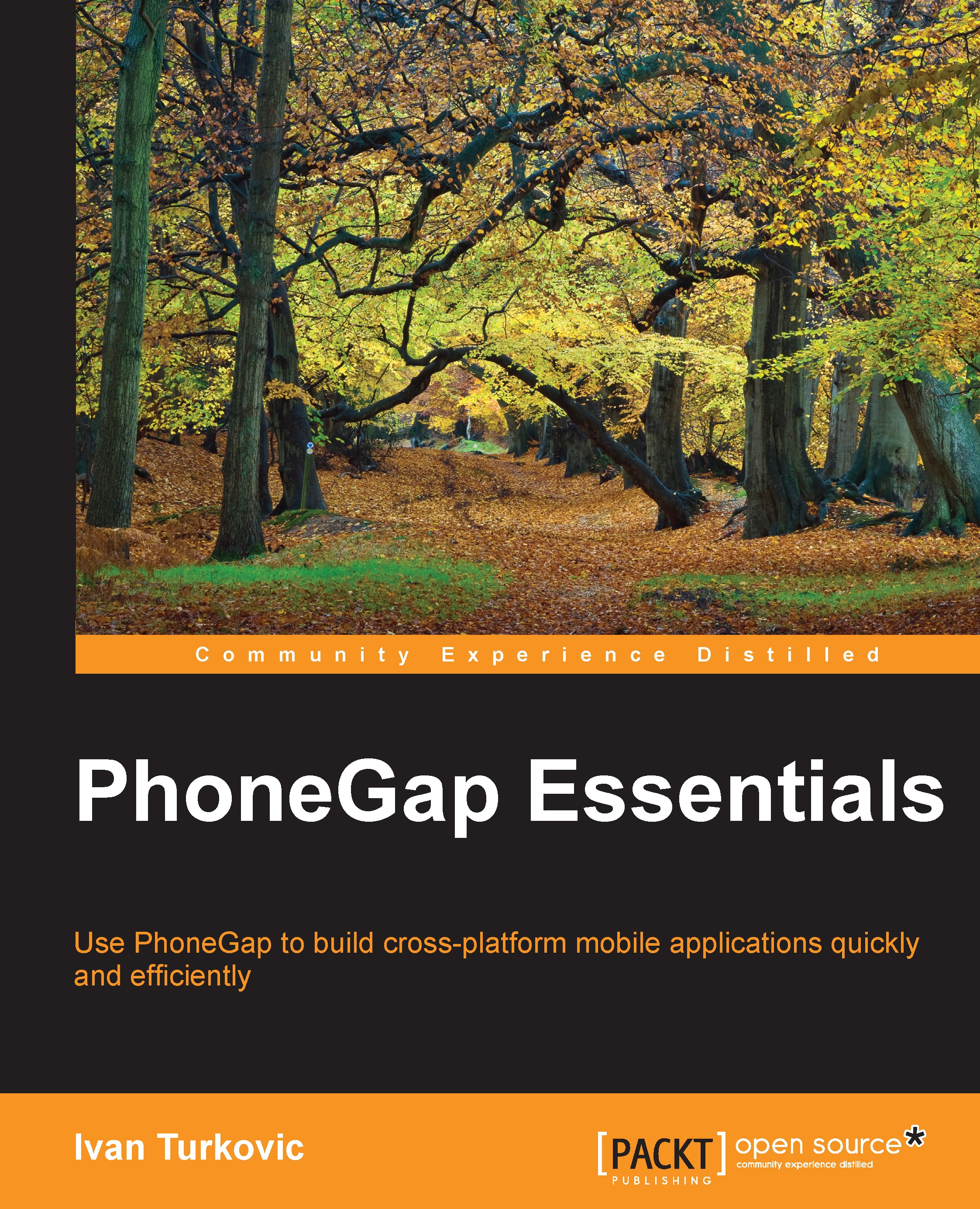
Phonegap Essentials
By:
Overview of this book
 Free Chapter
Free Chapter
 Sign In
Start Free Trial
Sign In
Start Free Trial
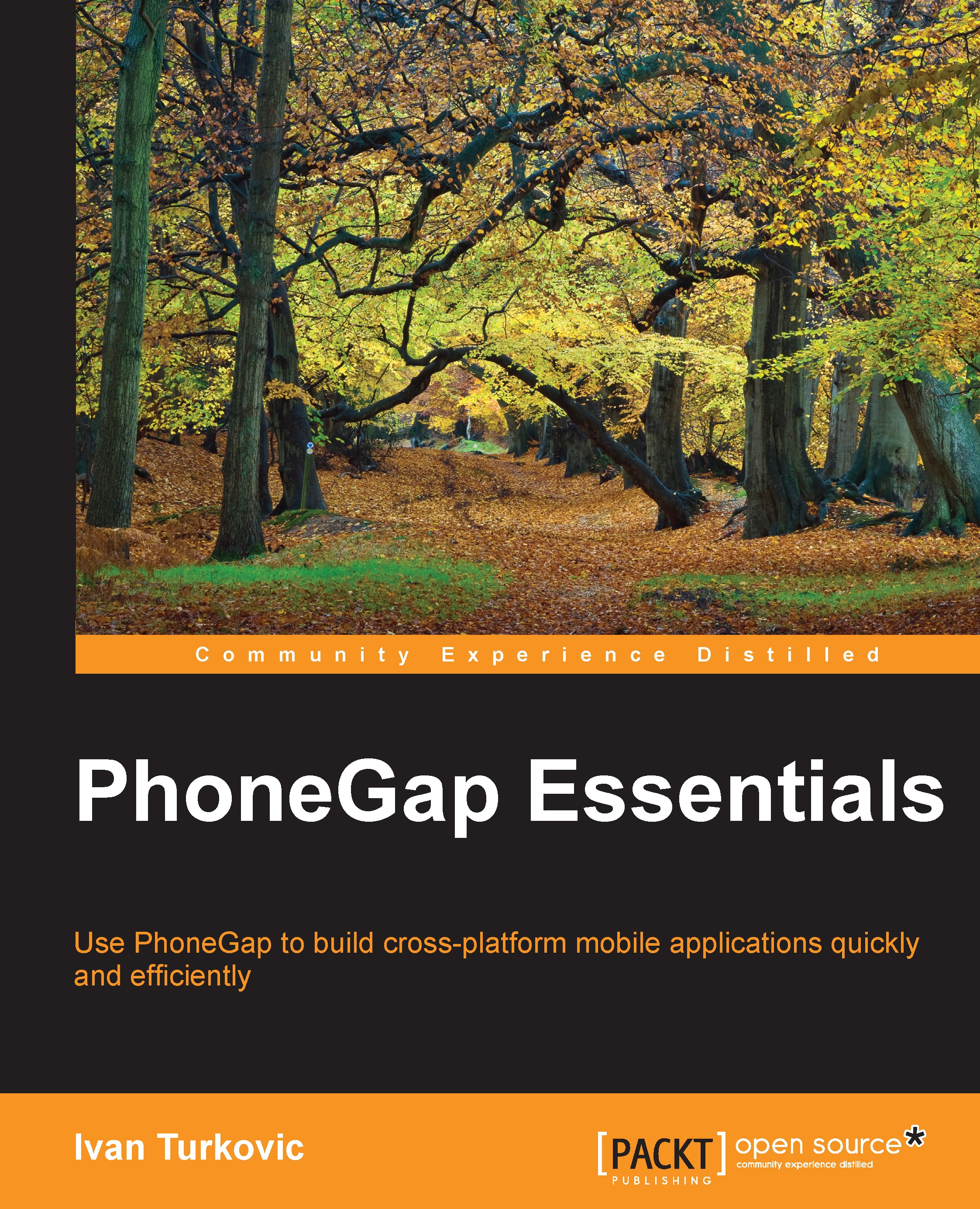
 Free Chapter
Free Chapter
PhoneGap has brought a new paradigm to the field of mobile application development since its inception. It has tried to replace the old, fragmented mobile platform development, where each mobile device is developed using different programming languages and software patterns, with simple JavaScript and HTML.
Each new major version has managed to improve the performance and support features that were available only to native devices before. PhoneGap has come so far that most of the basic needs for a mobile application can be achieved with it, without writing a single line of code in the native language.
In this chapter, we will cover the following sections:
Let's get started with a quick introduction to PhoneGap.
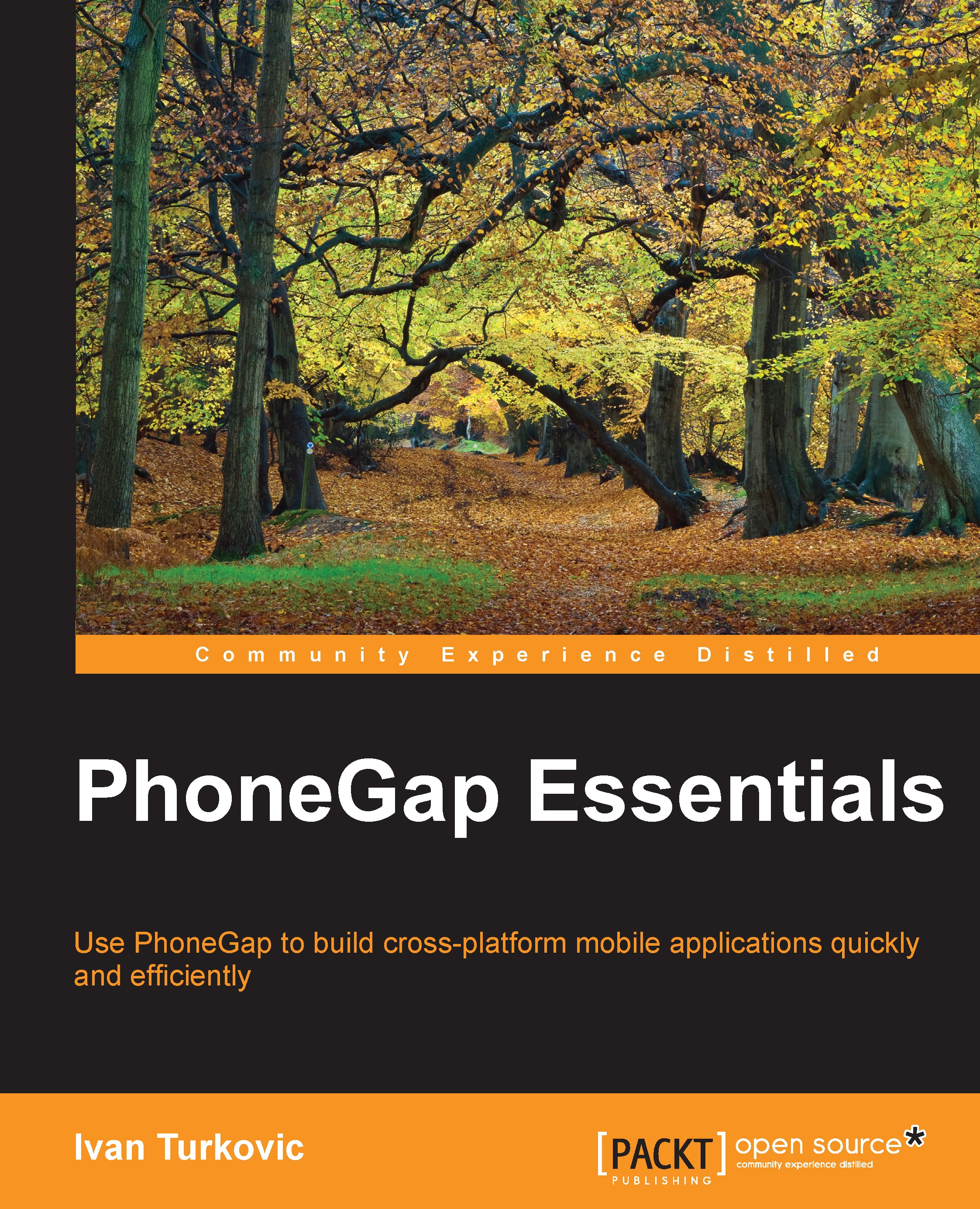
Change the font size
Change margin width
Change background colour