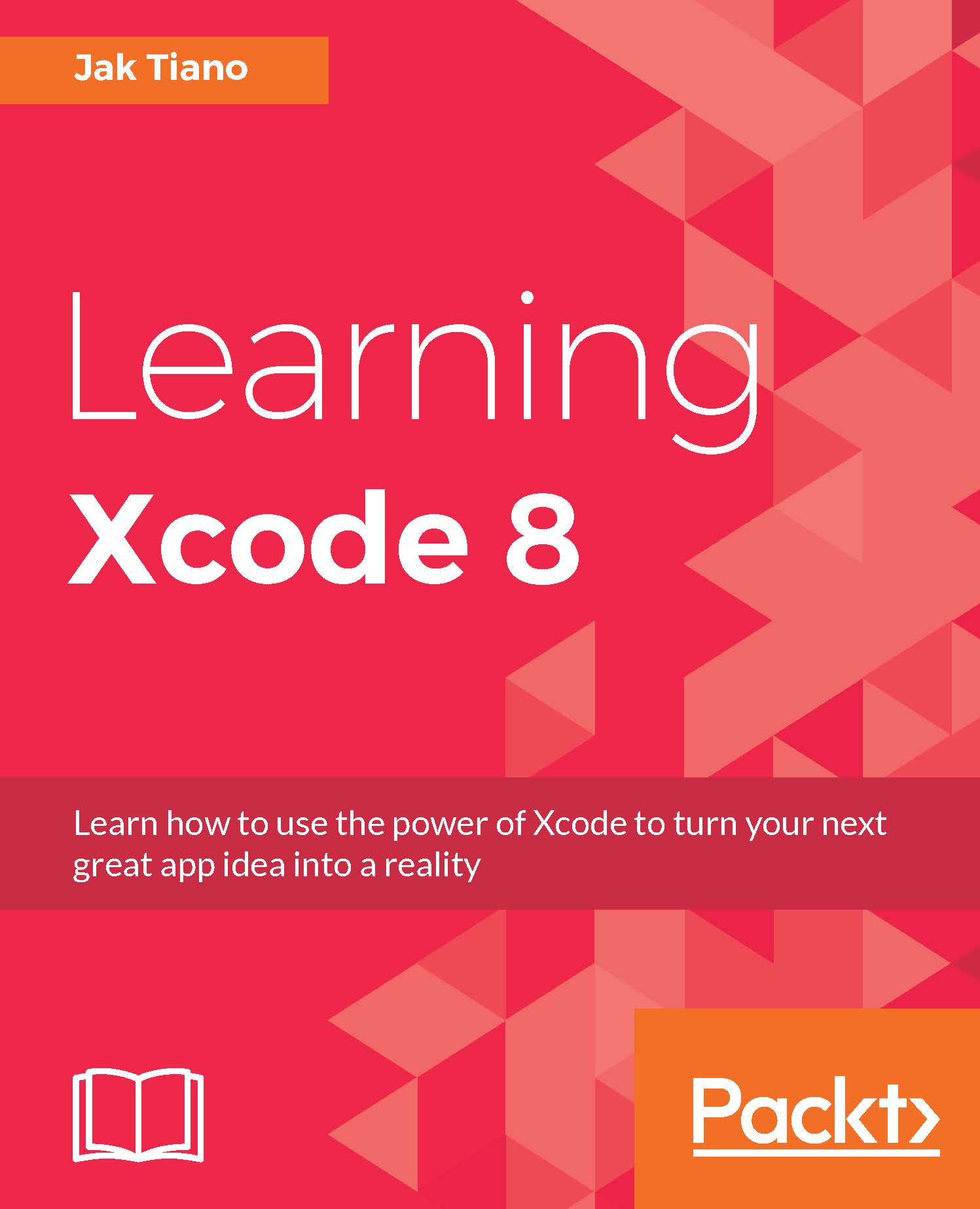-
Book Overview & Buying
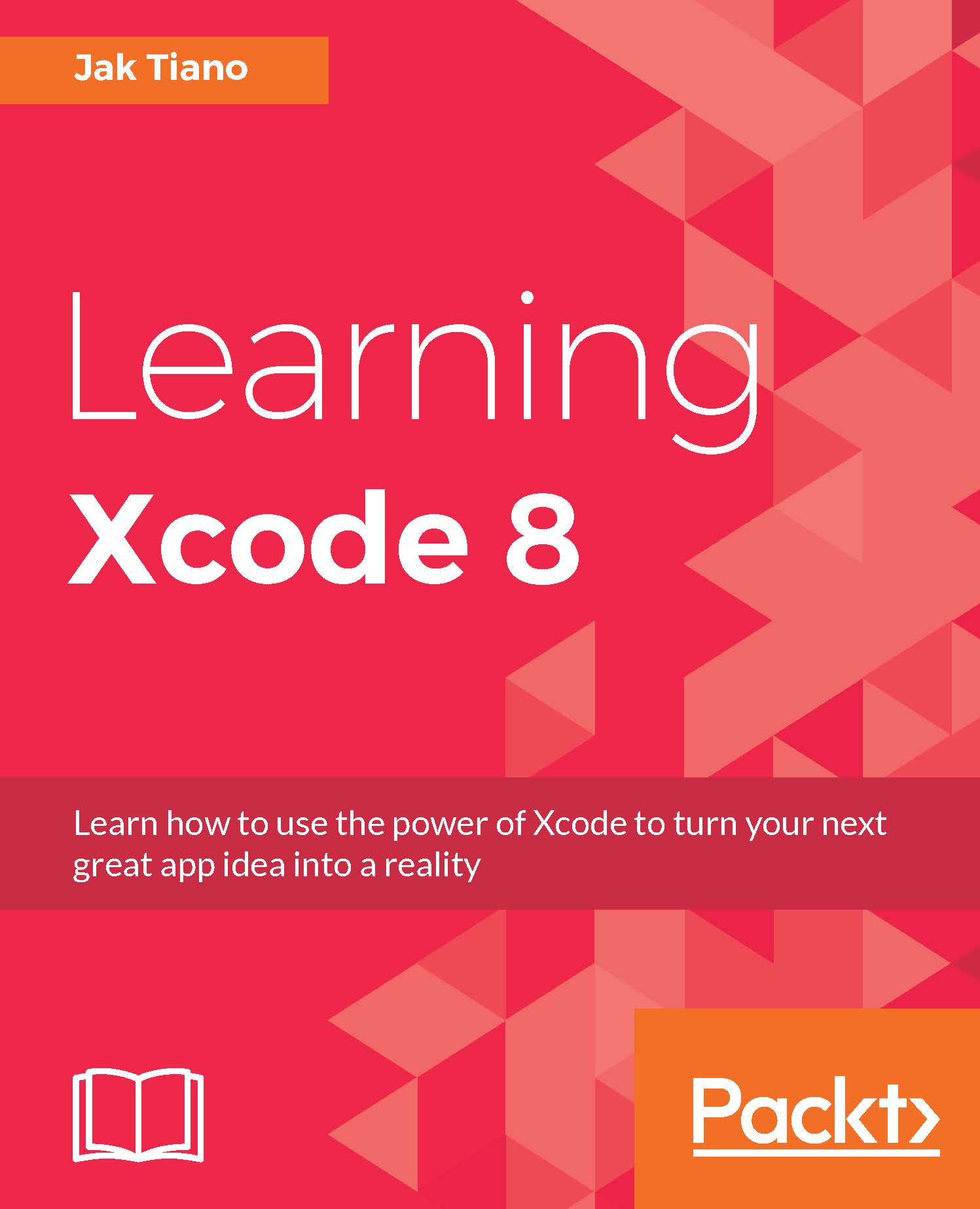
-
Table Of Contents
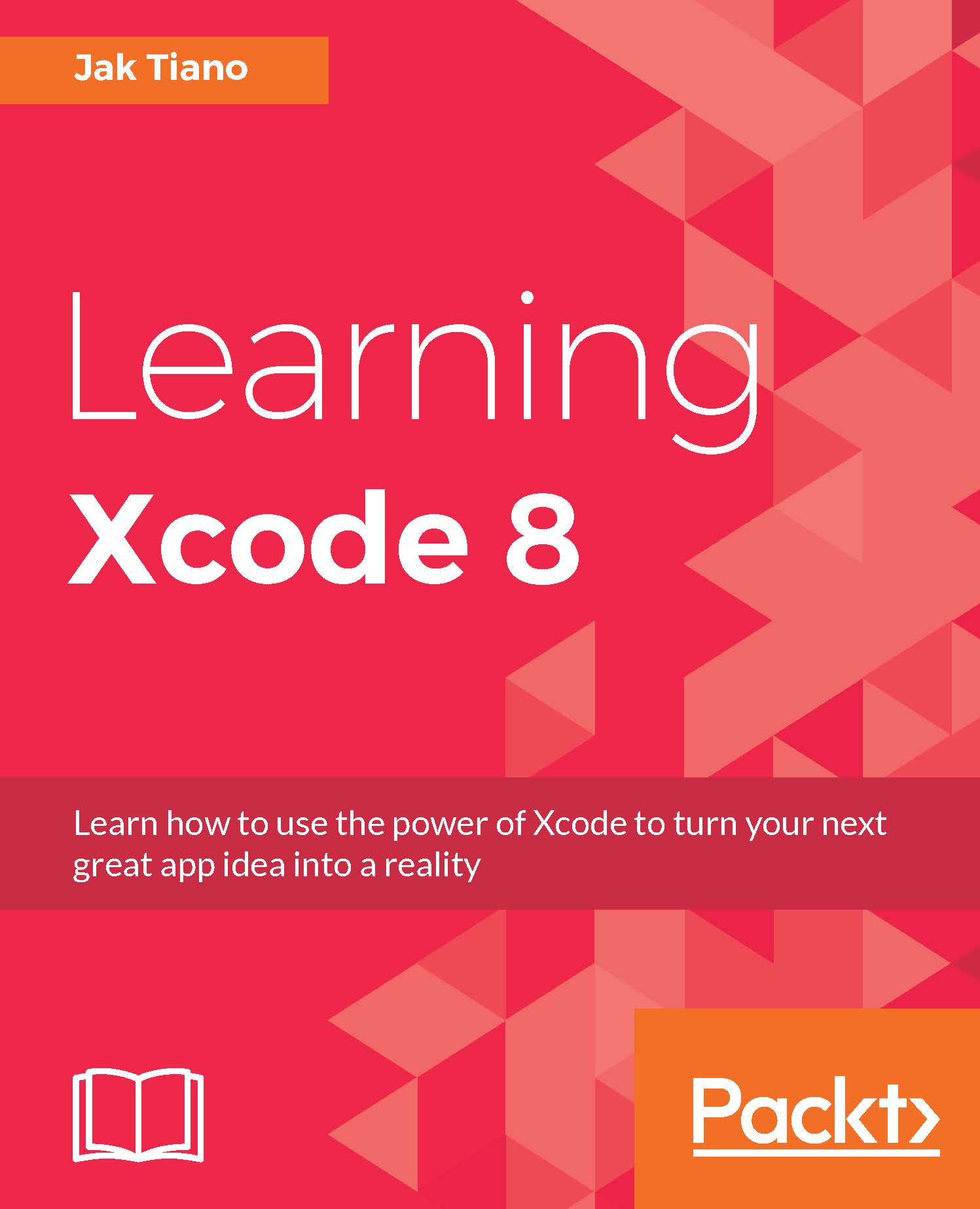
Learning Xcode 8
By :
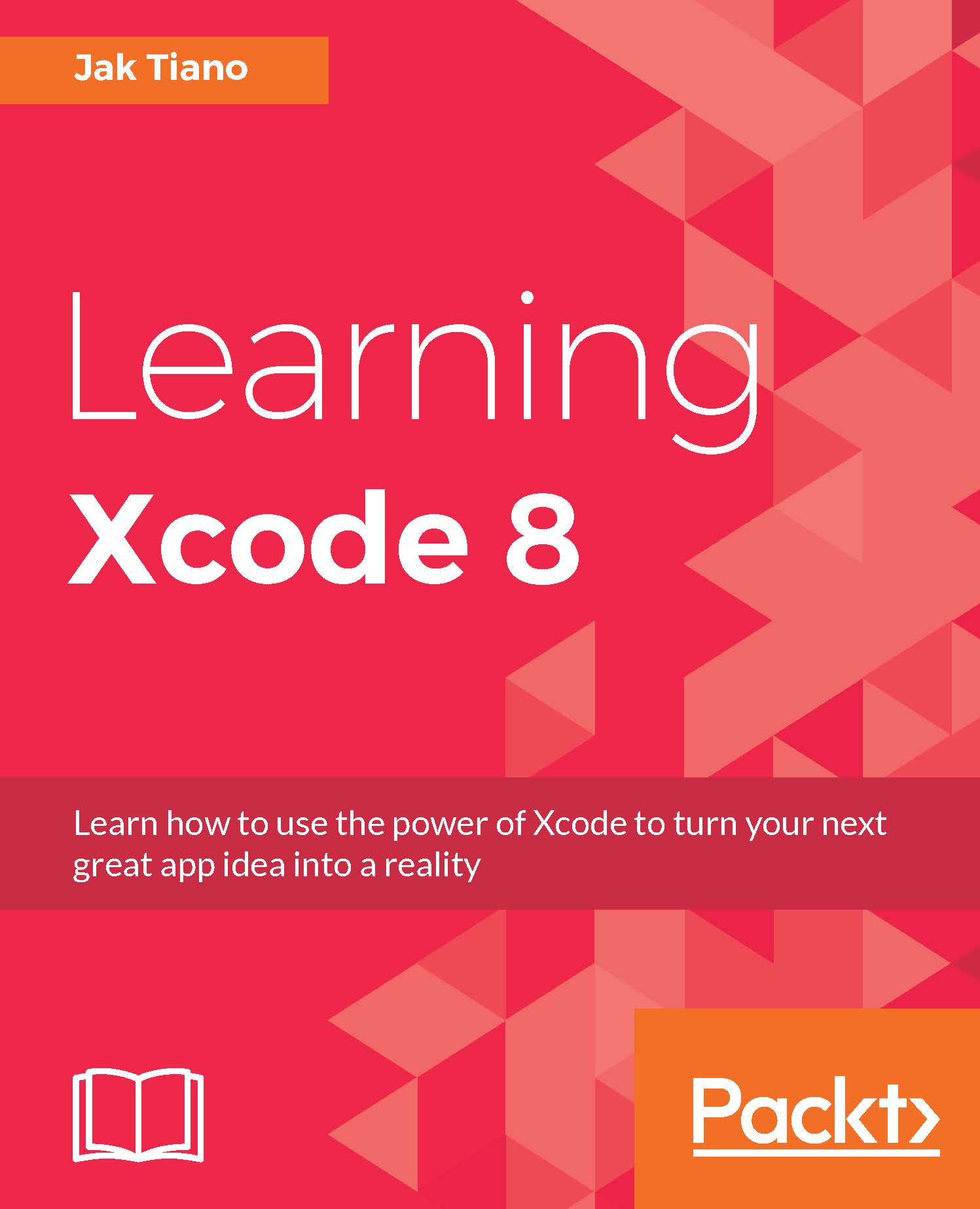
Learning Xcode 8
By:
Overview of this book
 Free Chapter
Free Chapter
 Sign In
Start Free Trial
Sign In
Start Free Trial
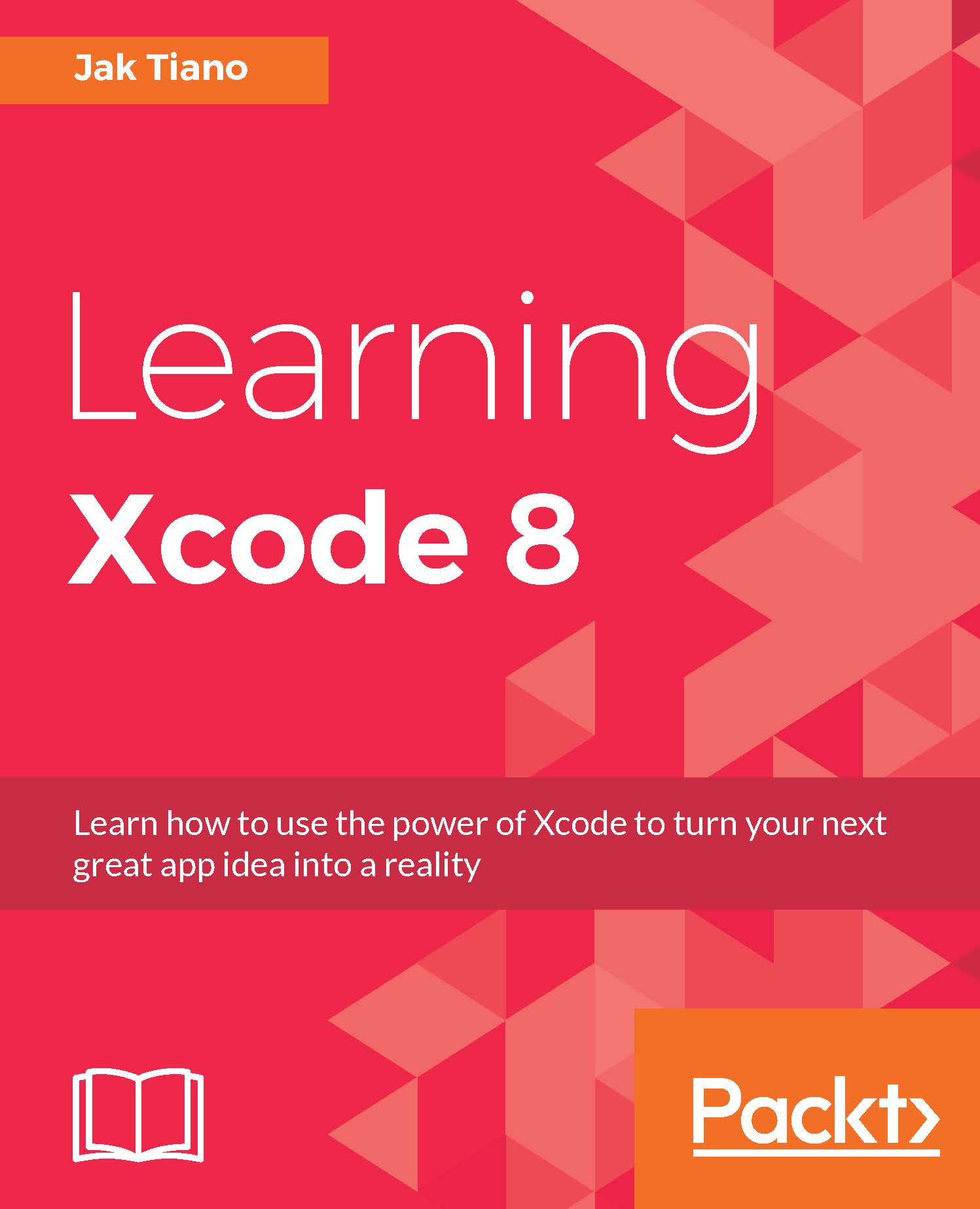
 Free Chapter
Free Chapter
We just learnt a ton about sensors, in addition to a handful of other good stuff! We learnt about UIDevice, and the basic device state sensory information it contains. Then we discovered Core Motion, and learnt how to create new operation queues to process sensory data. After that we learnt how to link a third-party library, and charted data from the iPhone's pedometer and altimeter. Finally, we took all of our sensory knowledge to watchOS by pulling accelerometer data from an Apple Watch into a chart on our iPhone.
In the next chapter, we'll be looking at our last major element of iOS programming in this book: notifications. We're on the home stretch, and we're just about ready to start diving into the tools Xcode provides to test, debug, optimize, and wrap up our project. Let's keep going!