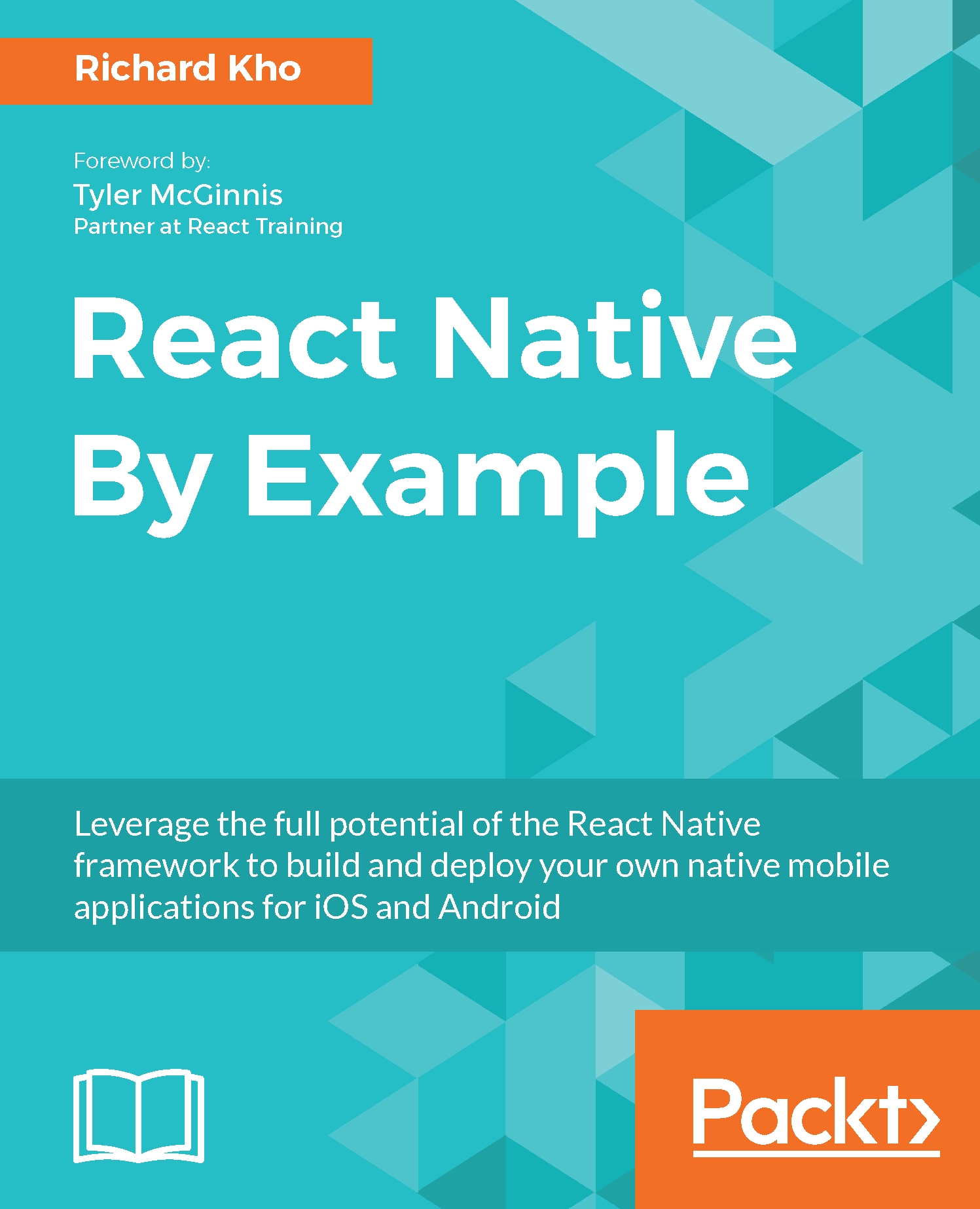In the last chapter, we began working on an expense tracking app simply titled Expenses. After getting some basic functionality written for the app, our next goal is to continue working on the app and add new features to it that will make the app feature-complete. This chapter will cover the following topics:
- Utilizing the react-native-vector-icons library to utilize icons in our app
- Learning how to use the Picker component to render a dropdown, such as an interface that can accept any array of items for user selection
- Updating our list view to show the expense category icons and show the current amount spent with a progress bar
- Creating a second view that renders the previous months' expenses
- Using the Icon.TabBarIOS component to toggle between the current month's and the previous month's view
- Allowing deletion of added expenses for both the...