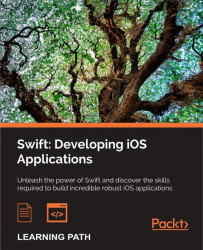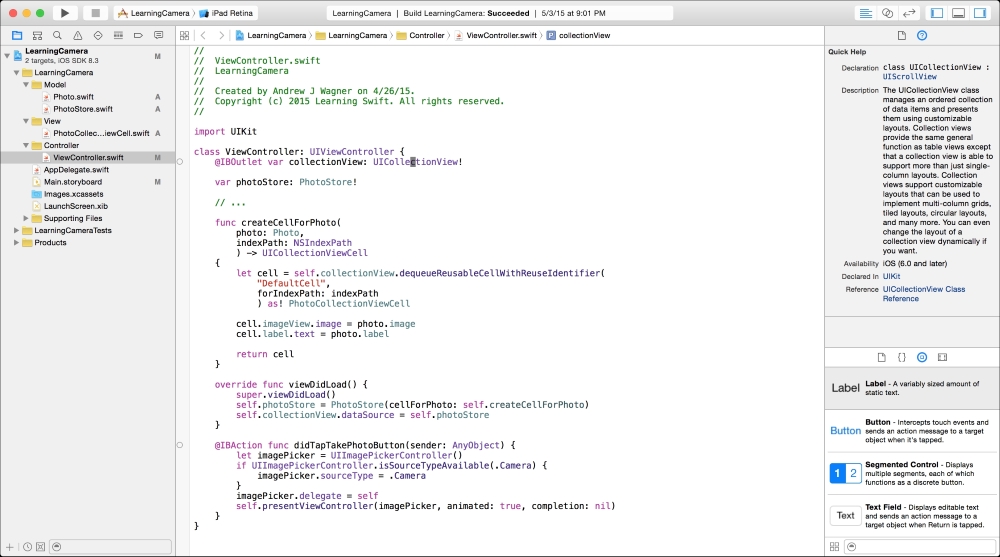Apple puts a lot of time and effort into maintaining its documentation. This documentation can often be a very valuable tool to determine how you are expected to interact with their frameworks.
Xcode actually integrates with the documentation quite well. One of the main ways you can look at the documentation is within the Quick Help inspector. You can display it by navigating to View | Utilities | Show Quick Help Inspector from the main menu. This inspector shows you the documentation of whatever piece of code you currently have your cursor on. If that particular class, method, or function is a part of Apple's frameworks, you will get some quick help with regards to it, as shown in the following screenshot:
This documentation is particularly useful when you already have a sense of what parts of the framework you need to use for a particular task. You can then use this documentation to figure out the specifics of how to properly use that part of the framework. As you get better acquainted with Apple's frameworks, this will become more useful, because it is relatively easy to remember what parts of the framework you use for all of the common tasks, but it is far more difficult and often impractical to remember exactly how they work. However, sometimes the documentation is not enough. The next place you should look for answers is online.
Whenever you have a problem or question while programming, odds are almost guaranteed that someone else has already run into it and the odds are also very good that someone has already written about it somewhere. Before you jump right to asking a question on a forum, I strongly recommend that you do your own searching. First of all, you want to save the valuable time of the community members. If they are constantly answering the same questions over and over again, they are dedicating a lot less time to truly new questions. Second, you will often find that you discover the answer for yourself in the process of formulating your thoughts, on how to search for it. Lastly, you will become much better at searching for programming related problems as you practice it more. Forums are usually going to be very slow compared to finding your own answer and obviously time is money.
Similar to books, blog posts are fantastic for larger, higher-level considerations. You may search for something, such as: "ways to permanently store information," and you will probably find many blog posts talking about the different ways you can do that. Blog posts are generally better for this because they can discuss the nuances of different solutions and they aren't restricted to target a small problem.
Forms are incredible at giving you very quick solutions to very specific problems. The most common forums are probably http://stackoverflow.com/ and forums.developer.apple.com. On sites like these, there are very dedicated communities of people answering and asking questions. The Apple developer forum even has Apple employees answering questions. Asking good questions is just as important as answering questions well. These sites act not only as a way to get an answer to a new question but as living documentation for people searching for an answer in the future. A well-framed question is going to be more easily answered and more easily found by a search engine.
The last point is the most important one. You want to phrase your questions to allow someone with more knowledge than you to hone in on the exact problem instead of wasting time on things you could figure out on your own. This will often mean describing all of the things you have tried already and what roadblocks you hit. The clearer you make it that you have put real effort into solving the problem yourself, the better reception you will get from the community and also better answers. I cannot even count all the times that I have figured out the solution to a problem while I was writing up a question on a forum. This type of solution is going to be far more memorable and long lasting than a solution that someone else gives you.
Forms are incredible at giving you very quick solutions to very specific problems. The most common forums are probably http://stackoverflow.com/ and forums.developer.apple.com. On sites like these, there are very dedicated communities of people answering and asking questions. The Apple developer forum even has Apple employees answering questions. Asking good questions is just as important as answering questions well. These sites act not only as a way to get an answer to a new question but as living documentation for people searching for an answer in the future. A well-framed question is going to be more easily answered and more easily found by a search engine.
The last point is the most important one. You want to phrase your questions to allow someone with more knowledge than you to hone in on the exact problem instead of wasting time on things you could figure out on your own. This will often mean describing all of the things you have tried already and what roadblocks you hit. The clearer you make it that you have put real effort into solving the problem yourself, the better reception you will get from the community and also better answers. I cannot even count all the times that I have figured out the solution to a problem while I was writing up a question on a forum. This type of solution is going to be far more memorable and long lasting than a solution that someone else gives you.
incredible at giving you very quick solutions to very specific problems. The most common forums are probably http://stackoverflow.com/ and forums.developer.apple.com. On sites like these, there are very dedicated communities of people answering and asking questions. The Apple developer forum even has Apple employees answering questions. Asking good questions is just as important as answering questions well. These sites act not only as a way to get an answer to a new question but as living documentation for people searching for an answer in the future. A well-framed question is going to be more easily answered and more easily found by a search engine.
The last point is the most important one. You want to phrase your questions to allow someone with more knowledge than you to hone in on the exact problem instead of wasting time on things you could figure out on your own. This will often mean describing all of the things you have tried already and what roadblocks you hit. The clearer you make it that you have put real effort into solving the problem yourself, the better reception you will get from the community and also better answers. I cannot even count all the times that I have figured out the solution to a problem while I was writing up a question on a forum. This type of solution is going to be far more memorable and long lasting than a solution that someone else gives you.
The more experienced you get at programming with a specific language and/or framework, the more likely you are to get stuck in a pattern of solving problems the same ways over and over again. Odds are that other people have figured out better ways to solve the same problem and someone, somewhere, is talking about it. You have to at least observe the community, even if you are not participating in it yourself.
One of the best ways to follow the community is to follow the prominent figures in it. For example, for Swift, it is a great idea to follow Chris Lattner, the original creator of Swift. While numerous people now develop Swift, he spent more than a year as the sole developer and continues to run the Developer Tools department at Apple. You can follow him on Twitter @clattner_llvm and it can also be useful to follow his activity on Apple's Developer forums at https://devforums.apple.com/people/ChrisLattner. You can click on the Email Updates button to get emails about his activity.
Other than Chris Lattner, there are many other valuable people to pay attention to but only you can decide who is valuable to you. Pay attention to the names you are seeing a lot within the community and find out if they have blogs, podcasts, or any other places you can keep up with what they are saying.
If you are not familiar with podcasts, they are an incredibly valuable way of keeping up with virtually any topic in a relatively passive manner. They are essentially on-demand radio shows that you can subscribe to. You can listen to them whenever you want like when driving, doing housework, or working out. That is why they are particularly valuable: they can turn relatively dull situations into fantastic learning opportunities.
It is hard to recommend specific podcasts because most development podcasts do not last particularly long. It takes a lot of time and energy to produce a podcast, so many people do it for a while and take long breaks or decide to stop after a while. However, because of the on-demand nature of podcasts, it can still be very valuable to go back and listen to old episodes of podcasts. Three podcasts that are great to get you started are:
- Core intuition: Great podcast from prominent developers Daniel Jalkut and Manton Reece about general development topics.
- Accidental tech podcast: General, Apple oriented tech discussion from big names in the industry including Marco Arment: a very inspirational developer for me.
- Under the radar: A nice and concise podcast that is always 30 minutes or less but often contains valuable nuggets of information centered around independent Apple development. It is hosted by Marco Arment and David Smith, another inspirational developer.