While LineageOS/CyanogenMod provides excellent support for a large number of Android devices, many of these devices are ARM-based devices from various silicon vendors, such as Qualcomm, Samsung, MTK, and so on. Similarly, there is an open source community for Intel-based Android devices as well. This is another famous open source project, Android-x86. Even though the number of Intel x86-based Android devices on the market cannot compare to the number of ARM-based devices, there is another market using the Intel x86 Android build extensively. This is the Android emulator market. For commercial Android emulator products, you can find AMI DuOS, Genymotion, Andy, and so on.
The project Android-x86 uses a very different approach to support various Intel x86-based devices compared to LineageOS/CyanogenMod. Its goal is to provide Board Support Package (BSP) for any Intel x86 devices. It is similar to how you install Microsoft Windows or Linux on your PC. You have only one copy of the release and you can install it on any Intel PCs. There is no special build of Windows or Linux for each different PC or laptop.
To achieve this goal on Android, Android-x86 customized the Android boot up process significantly. There are two stages of boot up process in Android-x86. The first stage is booting up a minimal Linux environment using a special ramdisk--initrd.img. After the system can boot up to this Linux environment, it starts the second stage through the chroot or switch_root command. In this stage, it will boot up the actual Android system.
This is a very smart way to resolve the new challenge using existing technology. Essentially, we try to resolve the problem in two steps. In the first stage of the boot up process, since both Windows and Linux can boot on Intel x86 PCs without a dedicated build, you should be able to boot Linux on an Intel device without too much effort. This is exactly what the first stage of Android-x86 boot up does. After the minimal Linux system can run properly, this means the minimum set of hardware devices is initialized and you are able to debug or boot the rest of the system using this minimal Linux environment. In the second stage, a common Android image for Intel x86 can be started with limited hardware initialization. This approach can be used in the debugging of hardware devices as well. We will show how we can do the same thing on the Android emulator in this book.
The official website of the Android-x86 project is http://www.android-x86.org/. You can find the information about the Android-x86 project there. To build Android-x86, it is a little tricky to get the source code. The original source code was hosted at http://git.android-x86.org and it was maintained by volunteers from Taiwan Linux User Group (TLUG). It was valid for several years. However, it ceased to work from April 2015.
You can always find the latest status from the Google discussion group at https://groups.google.com/forum/#!forum/android-x86. There is an official announcement about the issue of git.android-x86.org at the discussion group from the maintainer Chih-Wei Huang. Later, the hosting was moved to SourceForge for a short period. However, issues retrieving source code from SourceForge have been reported again since July 2016. Currently, the source code is hosted at OSDN and you can search the announcement from Chih-Wei Huang on September 8, 2016 at the Android-x86 discussion group. Since most open source projects are maintained by volunteers, they may be up and down from time to time. It is always good to keep your own mirror of the projects that you work on. We will discuss this issue in this book as well so that you can have full control of your own work.
We know that many open source projects are related to each other and this is true for both Android-x86 and LineageOS/CyanogenMod as well. Starting from January 2016, Jaap Jan Meijer did the initial porting of CyanogenMod to Android-x86 and this makes CyanogenMod available on most Intel devices. If you are interested in this topic, you can search for CM porting plan in the Android-x86 discussion group.
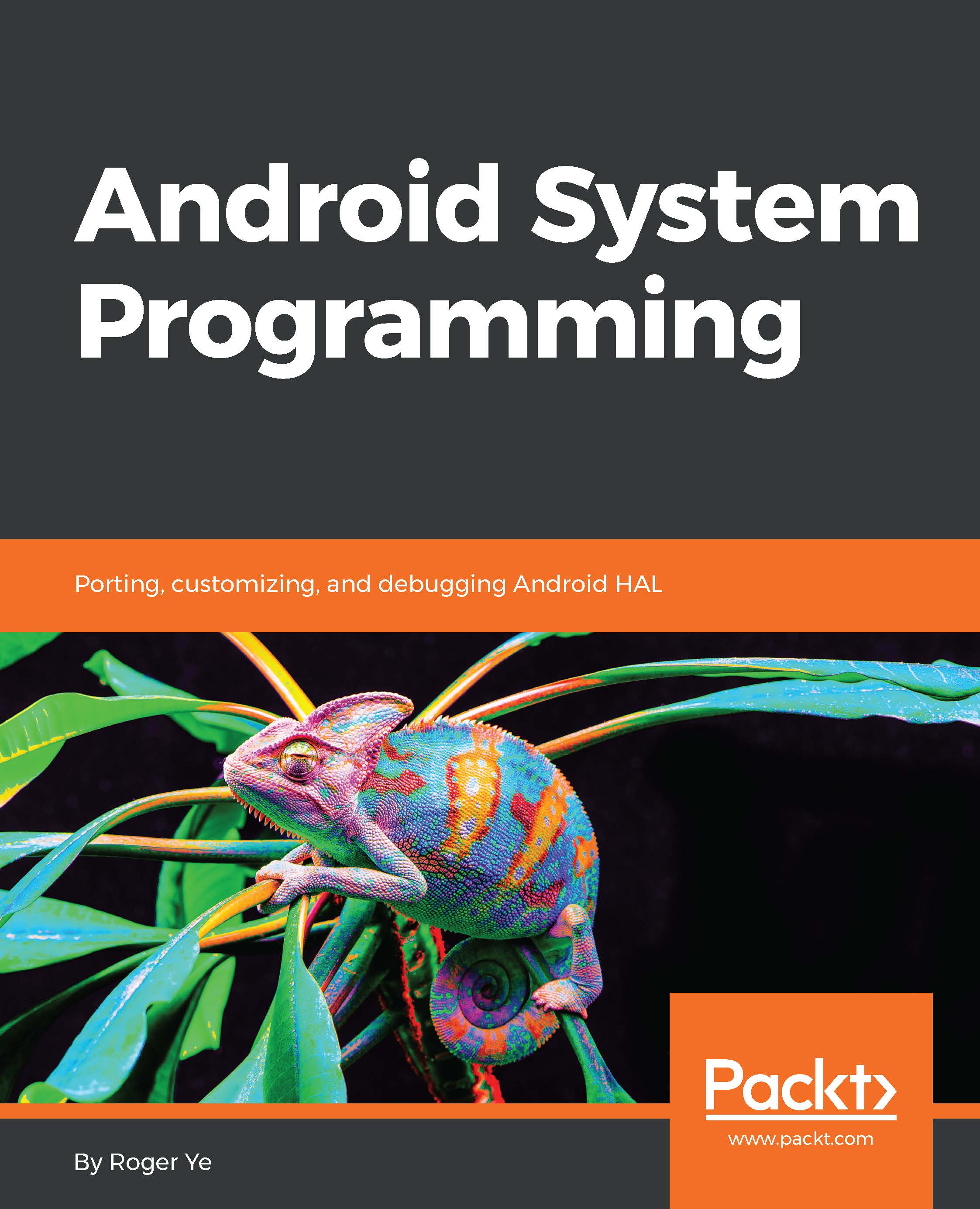
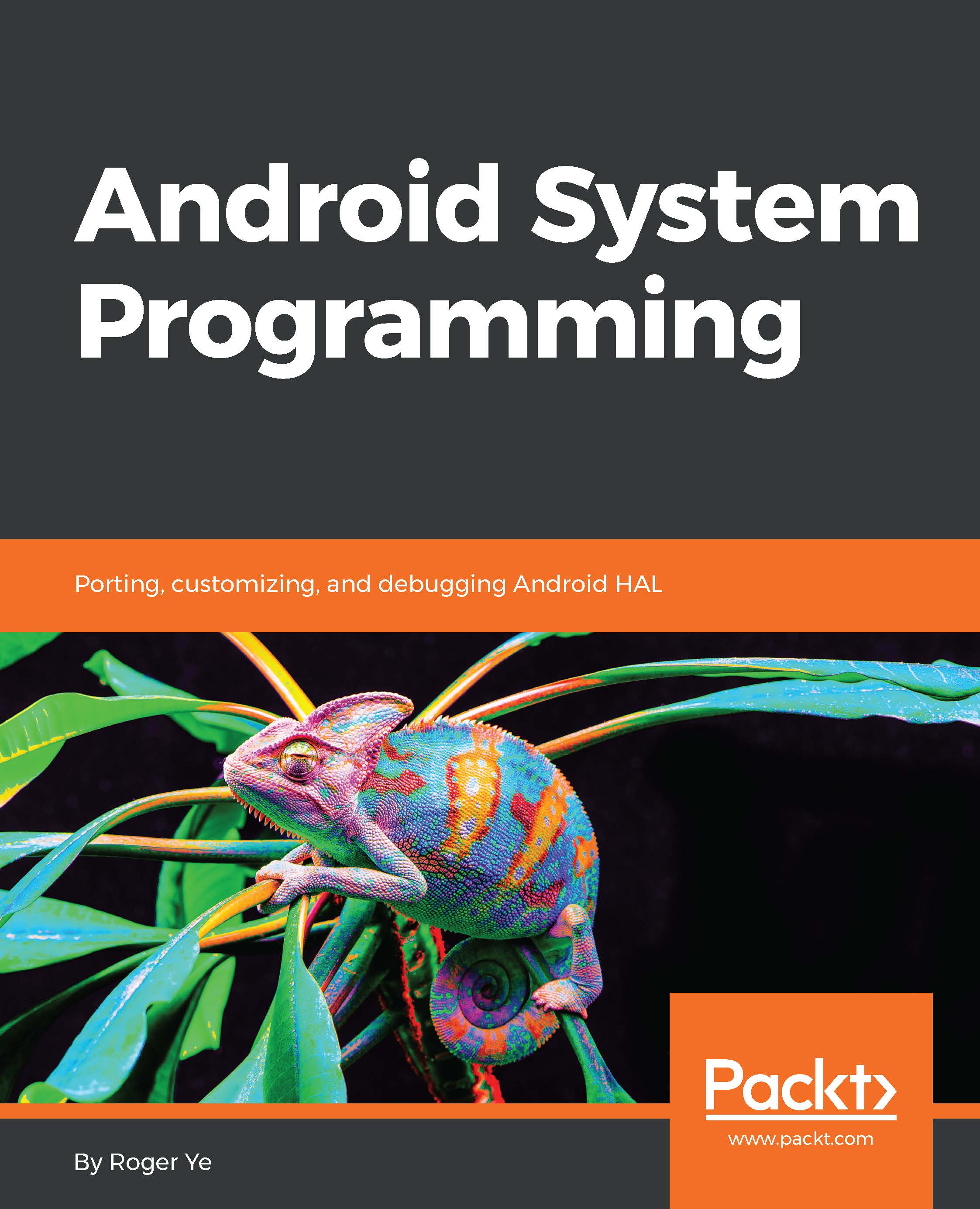
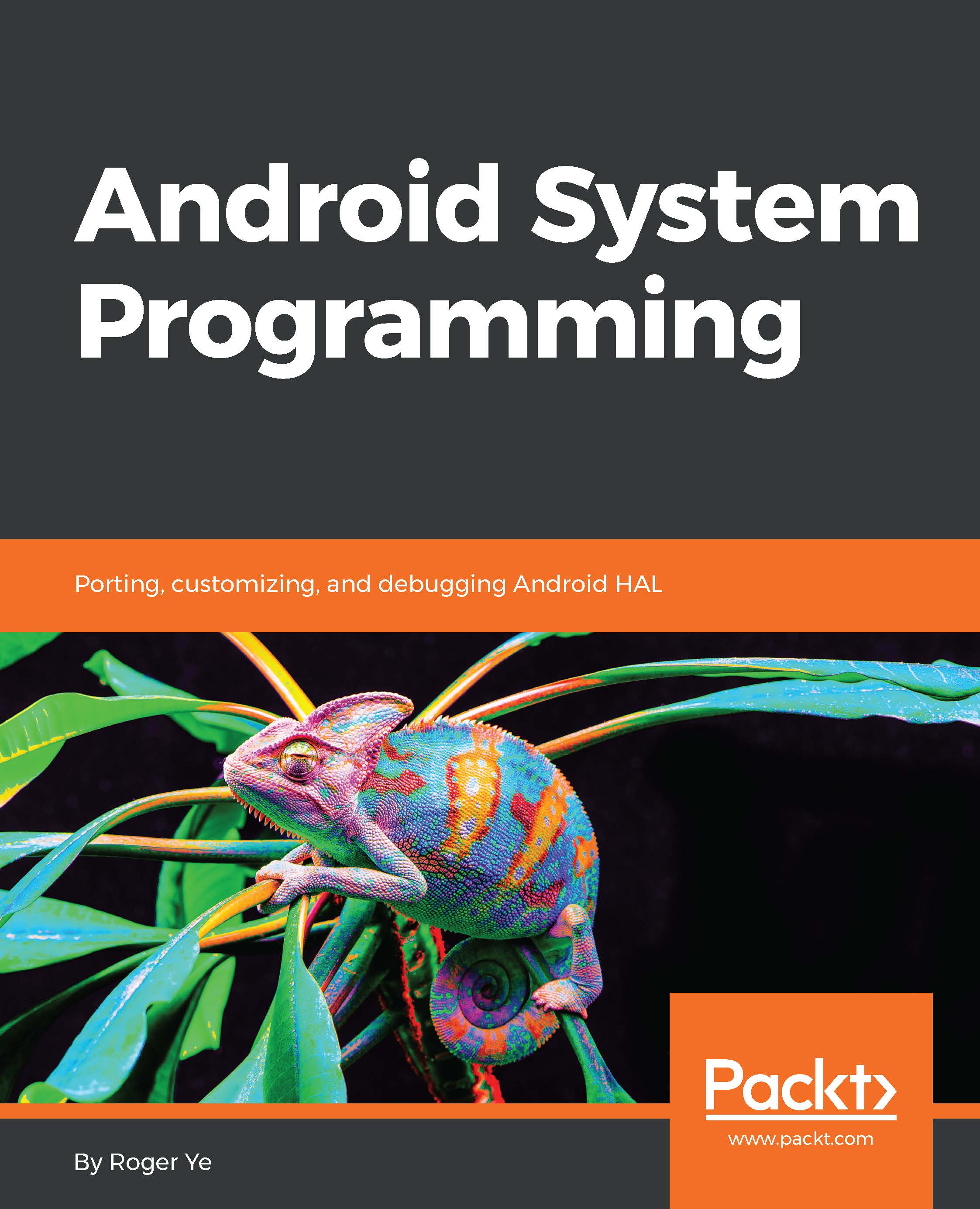
 Free Chapter
Free Chapter
