Overview of this book
React Native helps web and mobile developers to build cross-platform apps that perform at the same level as any other natively developed app. The range of apps that can be built using this library is huge. From e-commerce to games, React Native is a good fit for any mobile project due to its flexibility and extendable nature.
This project-based book consists of four standalone projects. Each project will help you gain a sound understanding of the framework and build mobile apps with native user experience. Starting with a simple standalone car booking app, you will progressively move on to building advanced apps by adding connectivity with external APIs, using native features, such as the camera or microphone, in the mobile device, integrating with state management libraries such as Redux or MobX, or leveraging React Native’s performance by building a full-featured game.
This book is ideal for developers who want to build amazing cross-platform apps with React Native.
This book is embedded with useful assessments that will help you revise the concepts you have learned in this book. This book is repurposed for this specific learning experience from the content of Packt's React Native Blueprints by Emilio Rodriguez Martinez.
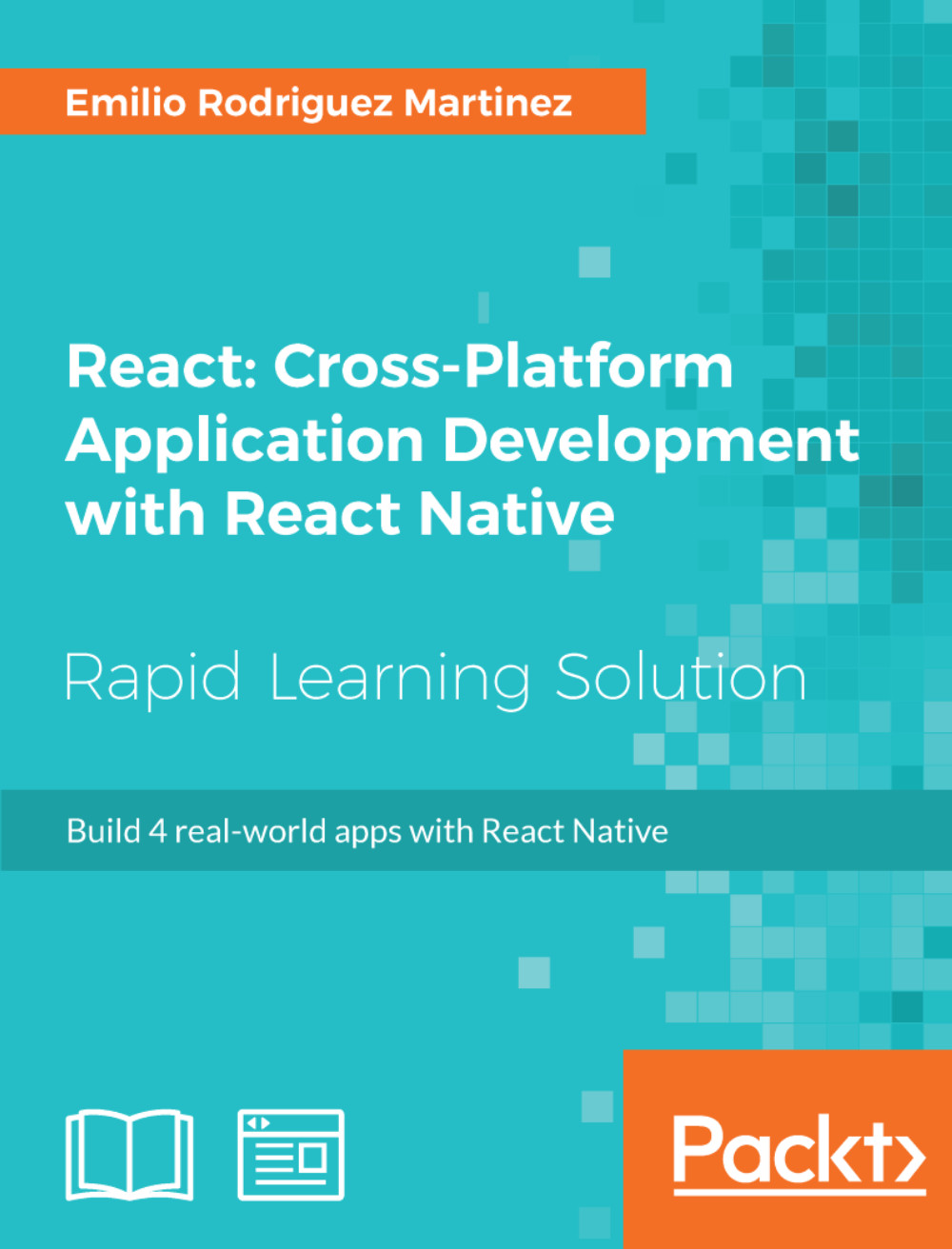
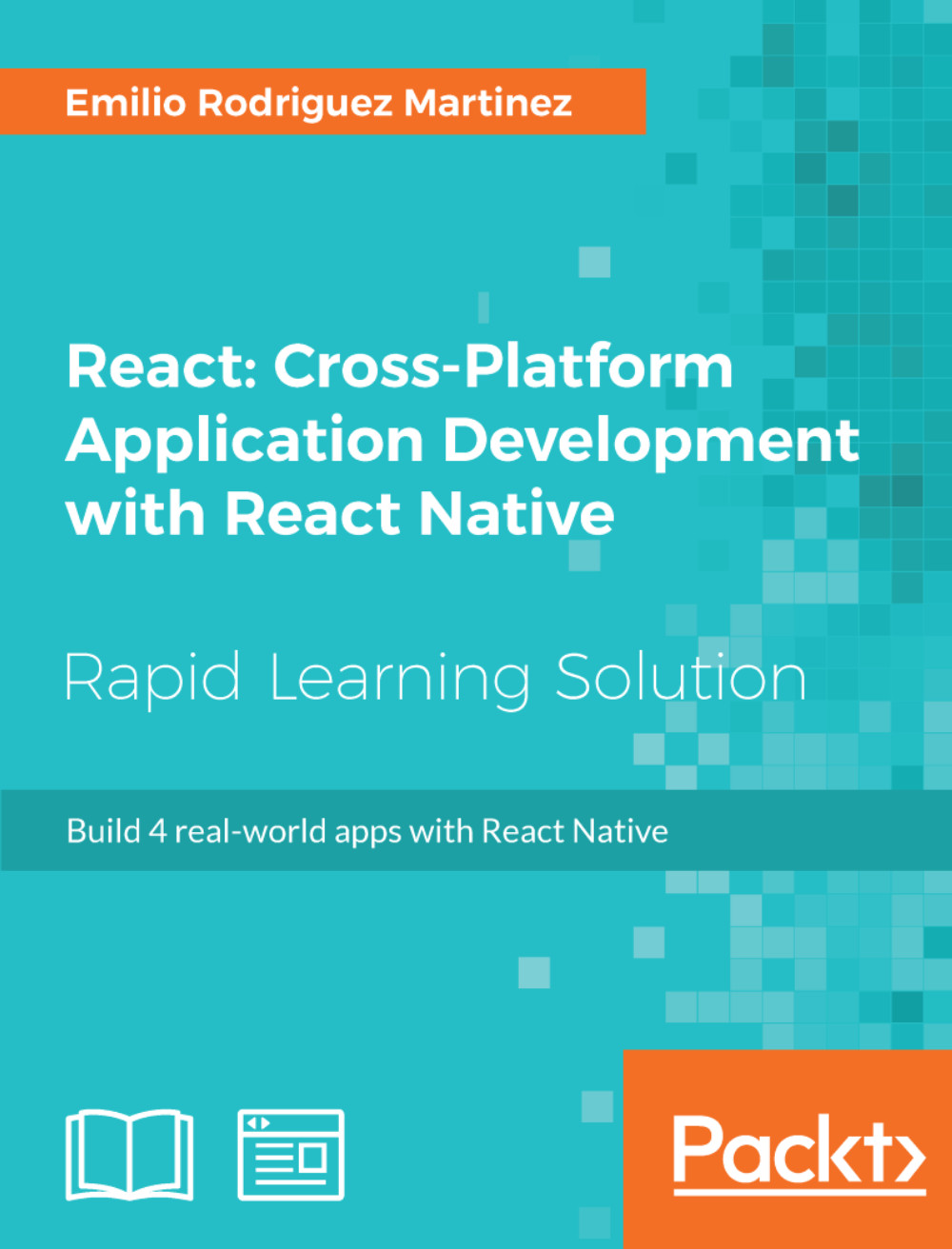
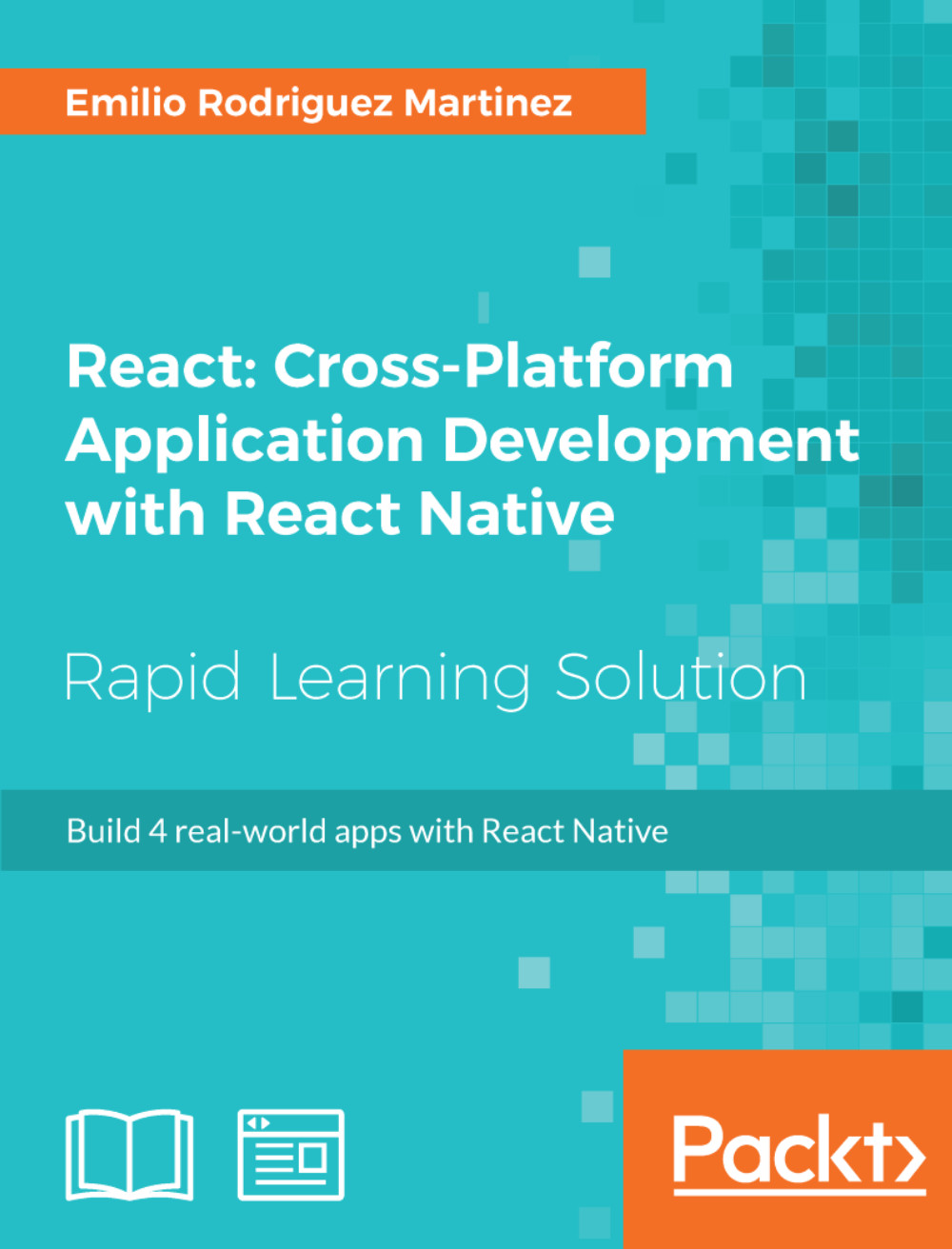
 Free Chapter
Free Chapter
