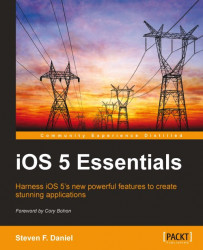In this chapter, we learned about the differences between vertex shaders and fragment shaders, and their relation to one another. We then looked at the new debugging features of OpenGL ES, and how this new debugger in Xcode allows you to track down issues specific to OpenGL ES within your code, right within the Xcode IDE.
We familiarized ourselves with the OpenGL ES frame capture tool, its ability to stop execution of a program, and grab the current frame contents that are being rendered on the iOS device. This is so that we are able to easily track-down and correct program issues, by taking a closer look at the program state information of objects, by scrolling through the debug navigator stack trace, as well as the ability to see all of the textures and shaders currently being used by the application.
We also learned about the OpenGL ES glGetError method call, and how we can use this to provide us with a list of errors that have been detected. To end the chapter, we looked at how...