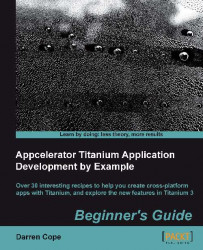Perform the following steps to create a multiplatform interface:
Create a new app using the Master/Detail Application template. This template includes the code to distinguish between a phone and tablet layout. A number of directories are created, as described in the following table:
Directory
Contents
ui/commonPlace files that are not platform specific in here. Views such as the currency listing view shown later in this chapter will be placed in here.
ui/handheld/androidThis directory contains files that are specific to Android phones. The
ApplicationWindow.jsfile is executed when the app starts. This is where you start to create your UI.ui/handheld/iosThis contains files that are specific to iPhones and iPods. The
ApplicationWindow.jsfile is executed when the app starts. This is where you start to create your UI.ui/handheld/mobilewebThis contains files where the layout is designed for mobile web. The
ApplicationWindow...