Using the simulation mode
All of this was done while we were working in real-time mode, so the only indication of traffic was the link status blinking green. But, using simulation mode, you can see packets flowing from one node to another and can also click on a packet to see detailed information categorized by OSI layers.
Use the realtime/simulation tab to switch to the simulation mode.
Click on the Auto Capture / Play button to begin packet capture. Try a Simple PDU, as described in the previous section, and the event list will be populated with three entries, indicating the creation of an ICMP packet, ICMP echo sent, and ICMP reply received:
If you click on a packet (the envelope icon), you'll be presented with the packet information categorized according to OSI layers. The Outbound PDU Details tab lists each layer's information in a packet format:
The simulation mode has a Play Controls section that works similar to the controls of a media player and is as follows:
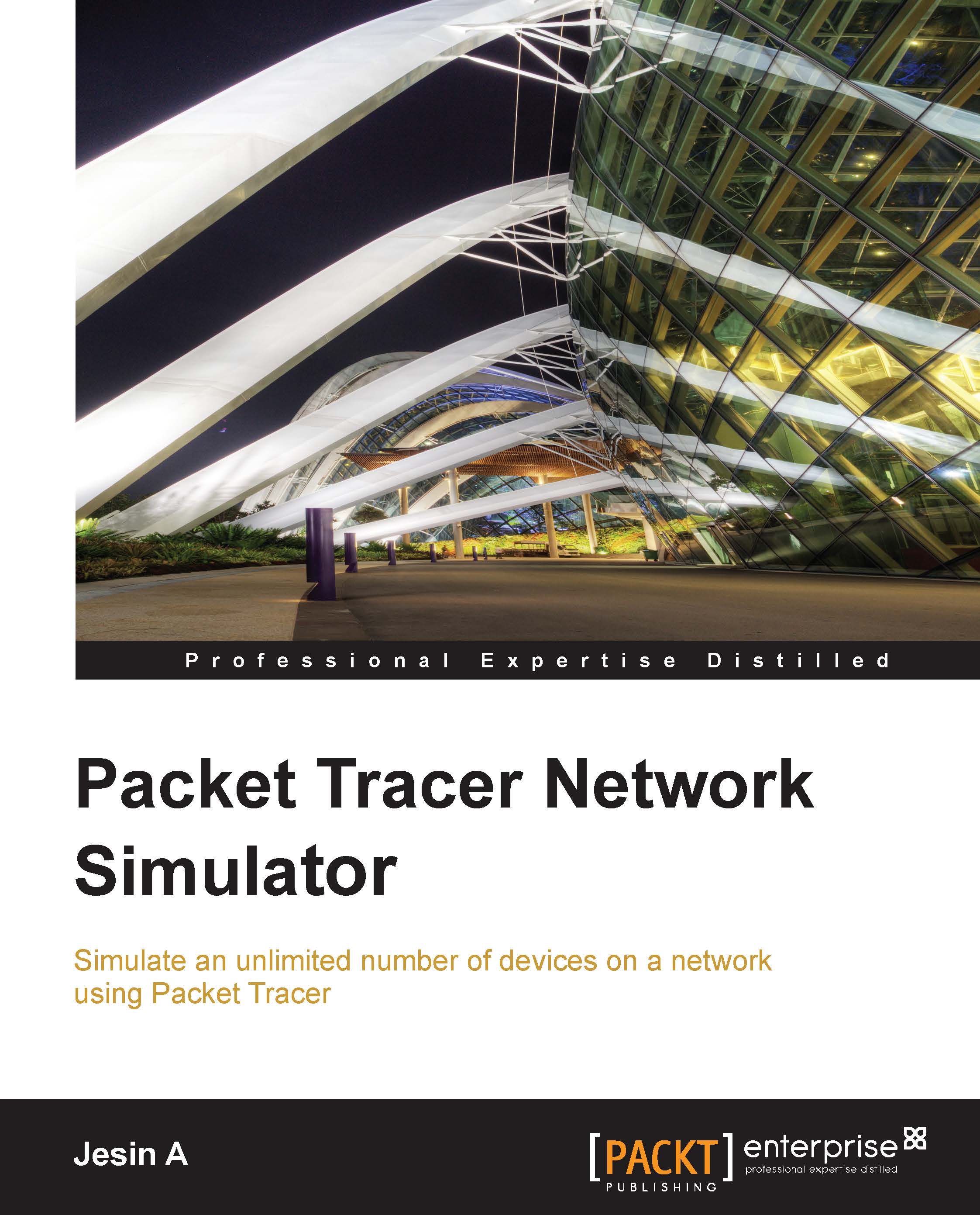
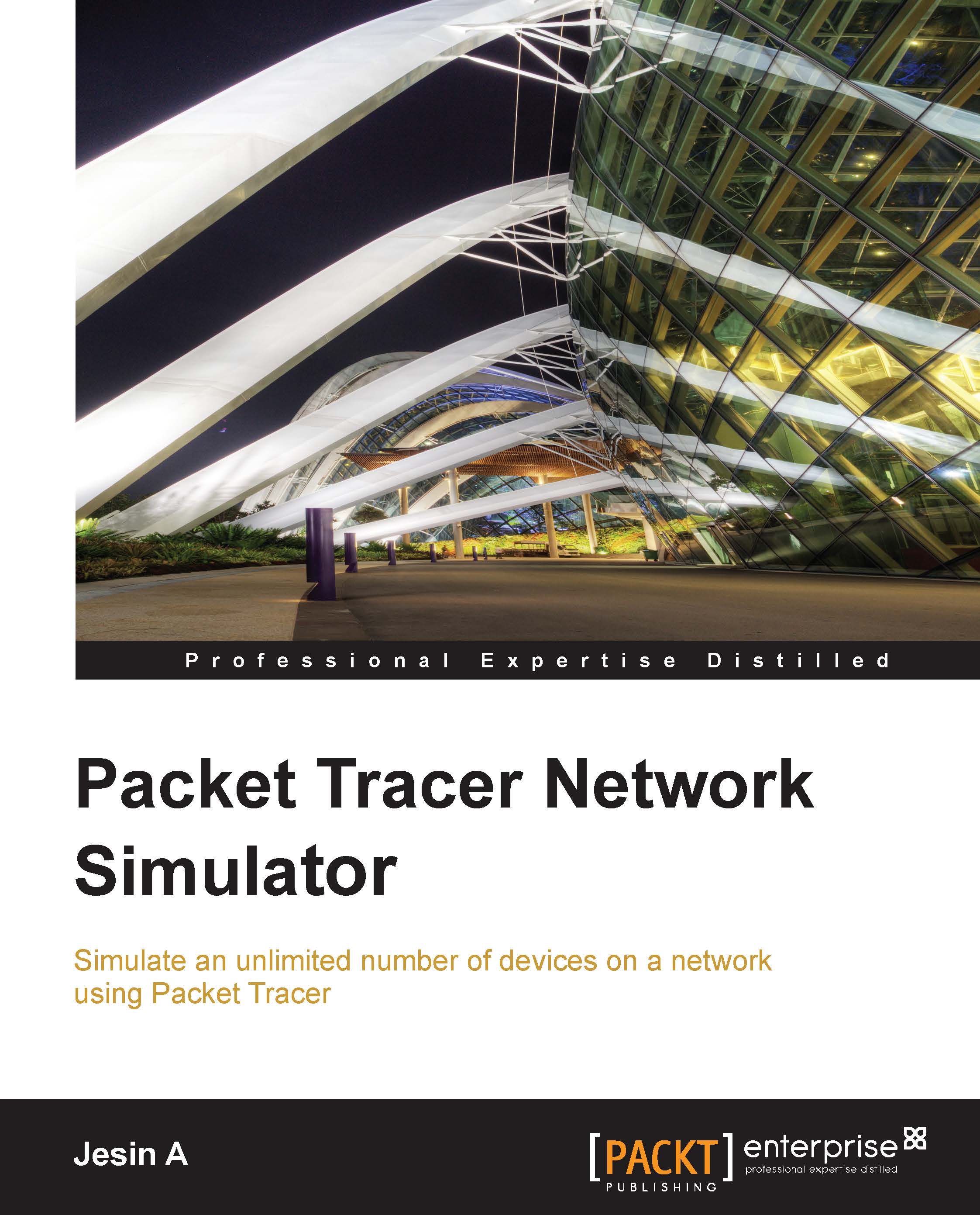
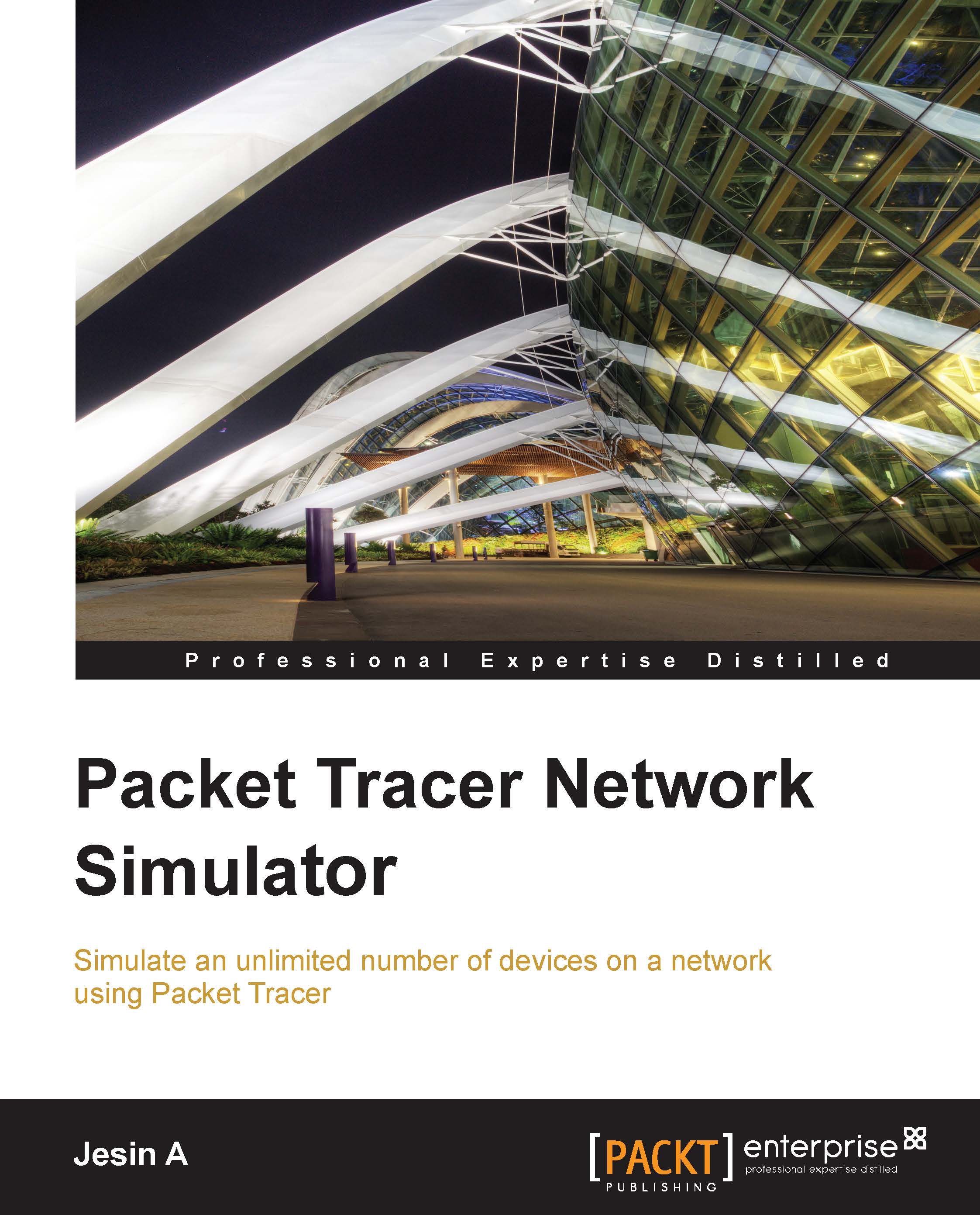
 Free Chapter
Free Chapter


