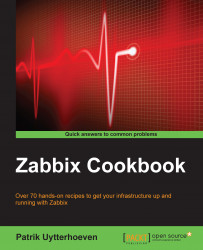Sometimes we want to see different kinds of data from our servers at the same time. Problem is that this always doesn't make sense. Sometimes we want to see CPU load, memory, network traffic, even from different servers, but we don't want to see it in one graph all together. For this, we have screens in Zabbix. Screens in Zabbix are a quick way to display different kinds of information in something that looks like a table on your screen. In screens, we can display graphs, maps, other screens, and much more. Screens can be useful for service centers as we put all data for them in one or more screens so that there is an easy overview; for example, data from all webservers or load balancers in one screen.
For this recipe, we obviously need our Zabbix server and a Zabbix account with administrator rights. We also need an agent installed on our Zabbix server and the template Template App Zabbix Server linked to our host.