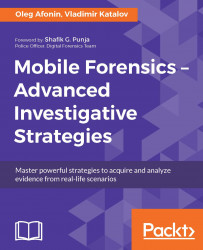Many Android phones, most Windows Phone 8, Windows RT, Windows 8/8.1 devices, and BlackBerry 10 phones are equipped with micro SD card slots to allow users to increase available storage capacity. Depending on the platform, certain limitations apply as to what types of data the users are allowed to keep on an SD card. For example, the Windows Phone 8 platform enables full, unrestricted use of an SD card including an option to install applications, while the different versions of Android implement strikingly different policies to external storage.
SD cards are frequently used to store multimedia files (music and videos), Camera Roll, offline maps (for example, HERE Maps or other navigation applications), and additional data (for example, extra files belonging to larger games). In Android, not all applications are able to use external storage to keep their data.
Just like eMMC chips, SD cards are a combination of NAND flash chips and an integrated microcontroller. However, the built...