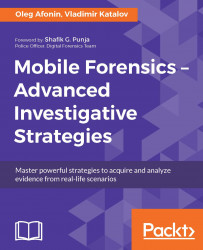If all you have is an iTunes backup, understanding your options is essential for a successful investigation.
When configuring a backup policy, iOS users have a choice between creating non-encrypted and password-protected backups. Here's what Apple has to say:
In the iTunes Summary screen, select Encrypt iPhone backup if you want to encrypt the information stored on your computer when iTunes makes a backup. Encrypted backups are indicated by a padlock icon (as visible below in the Deleting a Backup section), and a password is required to restore the information to iPhone. You may want to write down the password for your backup and store it in a safe place. If you use a Mac, when you set a password you can select to store the password in the keychain. With iOS 4 and later, you can transfer most of your keychain items to a new device if you encrypt the backup.