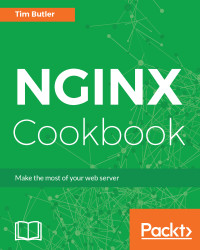Editing the configuration for NGINX is paramount to the way it operates. To integrate NGINX with your particular website or need, you'll need to edit a number of areas within the configuration files. To get started, we'll go through the basics here.
Configuring NGINX
How to do it...
By default, NGINX will have two main configuration files. The first is /etc/nginx/nginx.conf, which contains the main server configuration. The second is /etc/nginx/default.conf, which defines a basic site out of the box for you.
Before you make any changes, be 100 percent sure that you understand the implications. Out of the box, NGINX is a highly performant web server which already gives great performance. The age-old programmer's saying that premature optimization is the root of all evil continually rings true here. Simply increasing some figures may lead to increased memory usage, decreased stability, and decreased performance. In Chapter 11, Performance Tuning, we'll go through some of the more advanced areas to tweak, but make sure to hit limits before attempting this.
Here's the default configuration:
user nginx;
worker_processes 1;
error_log /var/log/nginx/error.log warn;
pid /var/run/nginx.pid;
events {
worker_connections 1024;
}
http {
include /etc/nginx/mime.types;
default_type application/octet-stream;
log_format main '$remote_addr - $remote_user [$time_local]
"$request" '
'$status $body_bytes_sent "$http_referer" '
'"$http_user_agent" "$http_x_forwarded_for"';
access_log /var/log/nginx/access.log main;
sendfile on;
#tcp_nopush on;
keepalive_timeout 65;
#gzip on;
include /etc/nginx/conf.d/*.conf;
}
The configuration files have two main components in them—simple directives and block directives. Simple directives are one-line items which are simple name and value, followed by a semicolon (;). A block directive has a set of brackets and allows configuration items to be set within a specific context. This makes the configuration files easier to follow, especially as they get more complex.
How it works...
Here are a few of the key configuration items. Firstly, user nginx defines the user in which NGINX will run as. This is important to note if you have a server-side script which requires the ability to write files and a user will also require permission to read the files.
Secondly, worker_processes sets the number of worker processes that NGINX will start. While a default of 1 doesn't sound very high, the event-driven nature means that this certainly won't be a limitation initially. The optimal number of processes depends on many factors, but an easy starting reference is to go by the number of CPU cores your server has.
Next, worker_connections is the maximum amount of simultaneous connections that a worker process can open. In the default configuration, this is set to 1024 concurrent connections.
Lastly, the include /etc/nginx/conf.d/*.conf; line tells NGINX to load all of the .conf files as if they were all part of the main nginx.conf file. This allows you to separate the configuration for different sites.