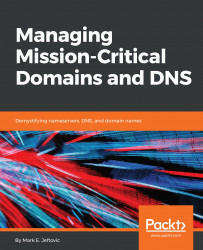This is the Big Kahuna of protocol violations. If there were just one rule in the DNS most people wish they could break with impunity, it would be the dreaded "CNAME can't contain other data" rule, which we also examined in the CNAME section of Chapter 7, Types and Uses of Common Resource Records.
Once you create a record as a CNAME, it can't exist next to other data of the same name. The only exception to this rule being DNSSEC RRs (see Chapter 13, Securing Your Domains and DNS).
It precludes being able to do this:
$ORIGIN example.com.
example.com. IN CNAME example.com.cdn-networks-r-us.dom.
Why? Because example.com is the domain's apex, which means there must also be present both an SOA record and accompanying NS records:
; this will not work.
$ORIGIN example.com.
IN SOA dns0.example.com. ops.example.com. 2015040113 16384 2048...