In this chapter, we covered how to install an application server and learned that there are different optional installation scenarios. Depending on requirements, there are multiple ways to install WAS. The manual techniques shown above have given a cross-section of possible install variations and demonstrated how flexible the installation process is. We covered the ability to use a silent installation by using a customized response file and that silent installs dramatically speed up an installation. When installations are frequent, a response file approach ensures less installation errors due to the fact that it requires no human intervention and once configured and tested, it can be run again and again without introducing errors that are often introduced when information needs to be typed into fields as required by the graphical installer. We were also introduced to the start and stop command scripts and had a brief look at the administration console. A reoccurring theme in this chapter was the use of evaluating logs to ensure our installations were successful and error-free. Ensuring we have a stable base set of binaries and correct, configured profile will ensure our application server is less likely to contain errors related to the actual installation process.
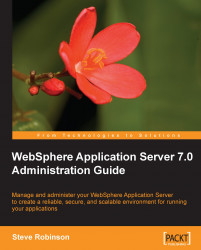
WebSphere Application Server 7.0 Administration Guide
By :
WebSphere Application Server 7.0 Administration Guide
By:
Overview of this book
As an administrator you need a secure, scalable, resilient application infrastructure to support the developers building and managing J2EE applications and Service Oriented Architecture services. WebSphere application server, a product from IBM, is optimized to ease administration and improve runtime performance. It helps you run applications and services in a reliable, secure, and high-performance environment to ensure business opportunities are not lost due to application downtime.
It's easy to get started and tame this powerful application server when you've got this book to hand. This administration guide will help you provide an innovative, performance-based foundation to build, run, and manage J2EE applications and SOA services, offering the highest level of reliability, security, and scalability.
This book will take you through the different methods for installing WebSphere application server and demonstrate how to configure and prepare WebSphere resources for your application deployments. During configuration you will be shown how to administer your WebSphere server standalone or using the new administrative agent, which provides the ability to administer multiple installations of WebSphere application server using one single administration console. WebSphere security is covered in detail showing the various methods of implanting federated user and group repositories. The facets of data-aware and message-aware applications are explained and demonstrated giving the reader real-world examples of manual and automated deployments. Key administration features and tools are introduced, which will help a WebSphere administrator manage and tune their WebSphere implementation and application for success.
Table of Contents (16 chapters)
WebSphere Application Server 7.0 Administration Guide
Credits
About the Author
Acknowledgement
About the Reviewers
Preface
 Free Chapter
Free Chapter
Installing WebSphere Application Server
Deploying your Applications
Security
Administrative Scripting
WebSphere Configuration
WebSphere Messaging
Monitoring and Tuning
Administrative Features
Administration Tools
Customer Reviews

