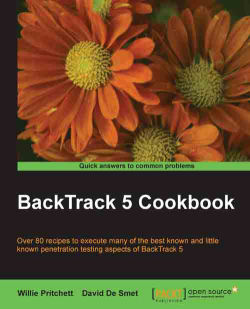With the information gained from the earlier recipes, we can now proceed to create the blueprint of the organization's network. In this final recipe of the chapter, we will see how to visually compile and organize the information obtained using Maltego CaseFile.
CaseFile, as stated on the developer's website, is like Maltego without transforms but with tons of features. Most of the features will be demonstrated in the How to do it… section of this recipe.
Let's begin the recipe by launching CaseFile:
Launch CaseFile by clicking on Applications | BackTrack | Reporting Tools | Evidence Management | casefile.
To create a new graph, click on New in the CaseFile's application menu:

Just as with Maltego, we drag-and-drop each entity from the component Palette into the graph document. Let's start by dragging the Domain entity and changing the Domain Name property:

To add a note, hover your mouse pointer over the entity and double-click on the note icon:

Let's drag...