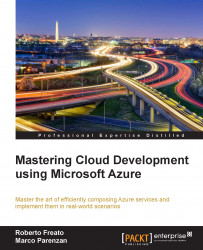Now we are ready to connect our Cordova mobile app to the simple table just created and populated. Every mobile platform has its own connection SDK. In our case, we have chosen Cordova. So right-clicking from the project folder in Visual Studio 2015, we can open the command prompt and type the following command:

This downloads the Cordova plug-in for mobile apps and references it from the project. Before proceeding with the code, we have to remember that we need to write Cordova code in Typescript, not just JavaScript. The plug-in code is just JavaScript: if we proceed in this way, when we type code working with the Azure mobile package we will not have any IntelliSense help from editors as type information is missing. TypeScript supports the reuse of JavaScript packages that miss out TypeScript type information, implementing the notion of TypeScript definitions. These are files that are referenced in code (such as C/C++ language header files), defining classes...