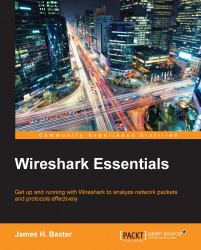When you install Wireshark, a range of command-line tools also gets installed, including:
dumpcap.exe: This captures packets and saves to a libpcap format fileeditcap.exe: This splits a trace file, alters timestamps, and removes duplicate packetsmergecap.exe: This merges two or more packet files into one filerawshark.exe: This reads a stream of packets and prints field descriptionstext2pcap.exe: This reads an ASCII hex dump and writes a libpcap filetshark.exe: This captures network packets or displays data from a saved trace file
The Wireshark.exe file launches the GUI version you're familiar with, but you can also launch Wireshark from the command line with a number of parameters; type Wireshark –h for a list of options and/or create shortcuts to launch Wireshark with any of those options.