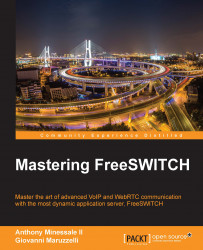In the standard "demo" installation, you have SIP users (for example, devices) named from "1000" to "1019" that can register (from the local LAN, not from the bad Internet outside) to FreeSWITCH with password "1234" defined in conf/vars.xml and then make and receive calls. If you don't change that password, you will experience a 20 second delay before connecting calls, and a flurry of red error messages on the fs_cli console and in the FS logs. Changing that password to something else will remove the nagging, but you can do more. Best practice would be to go to conf/directory/default and move all of its content away, then bring back the files you need one by one, and edit all the security information they contain, particularly:
<param name="password" value="$${default_password}"/>
<param name="vm-password" value="1001"/>Use absolute values here instead of $${var} variables, and make them unique to each user, and not easily guessable.