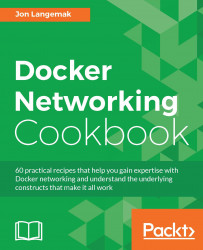While many settings can be configured at container runtime, there are some settings that must be configured as part of starting the Docker service. That is, they need to be defined as a Docker option in the service configuration. In earlier recipes, we were exposed to some of these service-level options, such as --ip-forward, --userland-proxy, and --ip. In this recipe, we'll cover how you can pass service-level parameters to the Docker service as well as discuss the functionality of a few key parameters.
You'll need access to a Docker host and an understanding of how your Docker host is connected to the network. In this recipe, we'll be using the docker1 and docker2 hosts that we used in previous recipes. You'll want to make sure that you have access to view iptables rules to verify netfilter policies. If you wish to download and run example containers, your Docker host will also need access to the Internet.