Overview of this book
SharePoint 2013 feels like a of fresh air, offering many new features and changes over older versions. Among these new features is a completely revamped search engine. "Learning Search-driven Application Development with SharePoint 2013" is a quick-start guide to creating search-driven applications using the new and exciting features that have revolutionized the SharePoint enterprise search experience.
"Learning Search-driven Application Development with SharePoint 2013" is a fast-paced, practical, hands-on guide to the world of enterprise search in SharePoint 2013. With step-by-step tutorials and real-world examples, this book will give you a head start creating fresh and exciting search-driven applications using SharePoint 2013's new search engine.
"Learning Search-driven Application Development with SharePoint 2013" is an accelerated way to create search-driven applications for SharePoint 2013. By covering the basics first and gradually covering all search related topics, this book will be your guide through the world of SharePoint's enterprise search.
Furthermore, you will learn how to use the powerful feature of Query Rules to create smart conditions that help respond to user's search queries intelligently. We will also discuss how to style search results and make them stand out, how to index external content so it will be searchable using SharePoint's powerful search engine, and how to use the new client side search APIs, which will allow us to take advantage of search in Apps, the new development model for SharePoint 2013.
After reading Learning Search-driven Application Development with SharePoint 2013, you will understand what it takes to create applications that use search as a content provider. Using applications that are based on real world examples and step-by-step tutorials, you'll get hands-on experience in developing search driven applications.
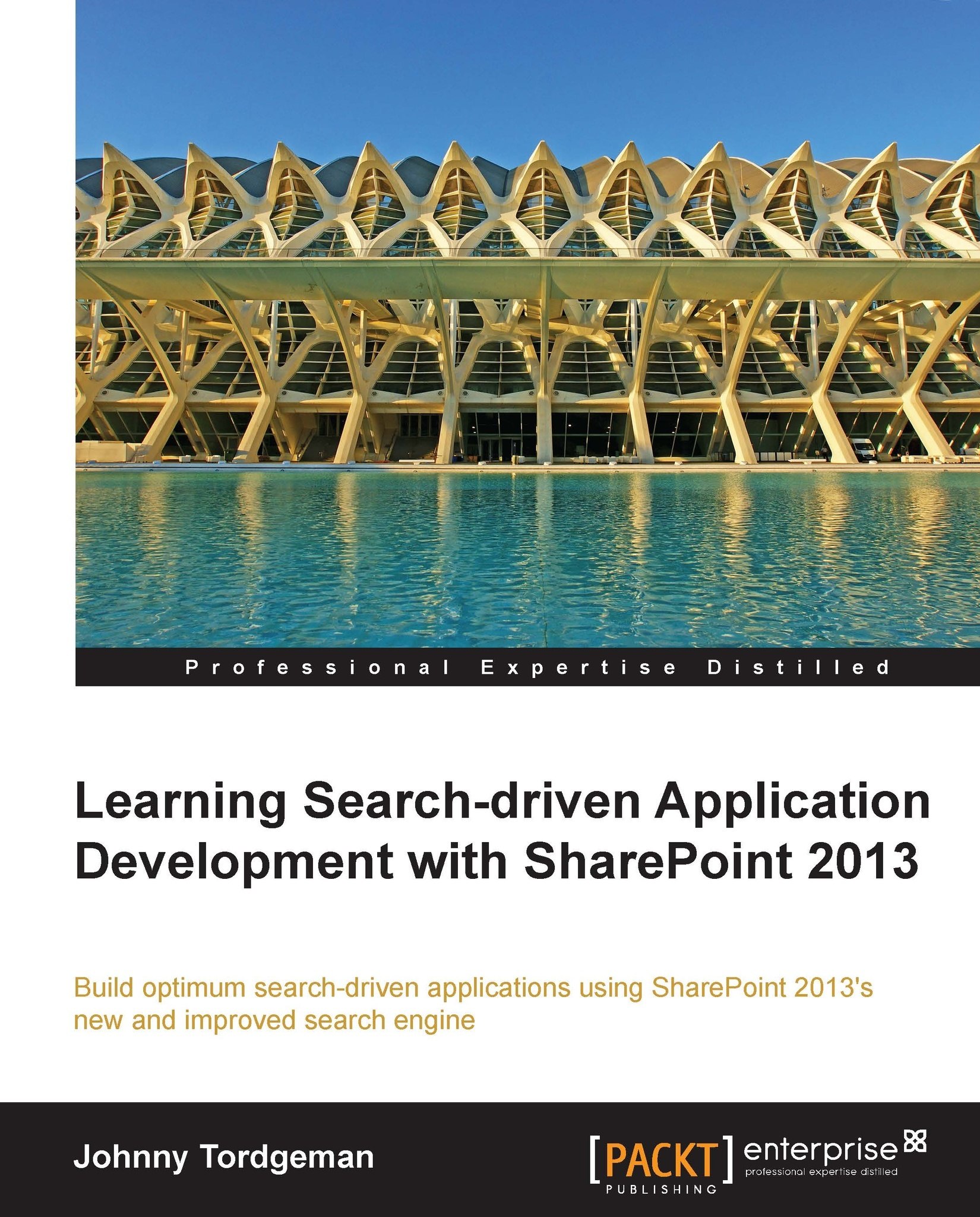
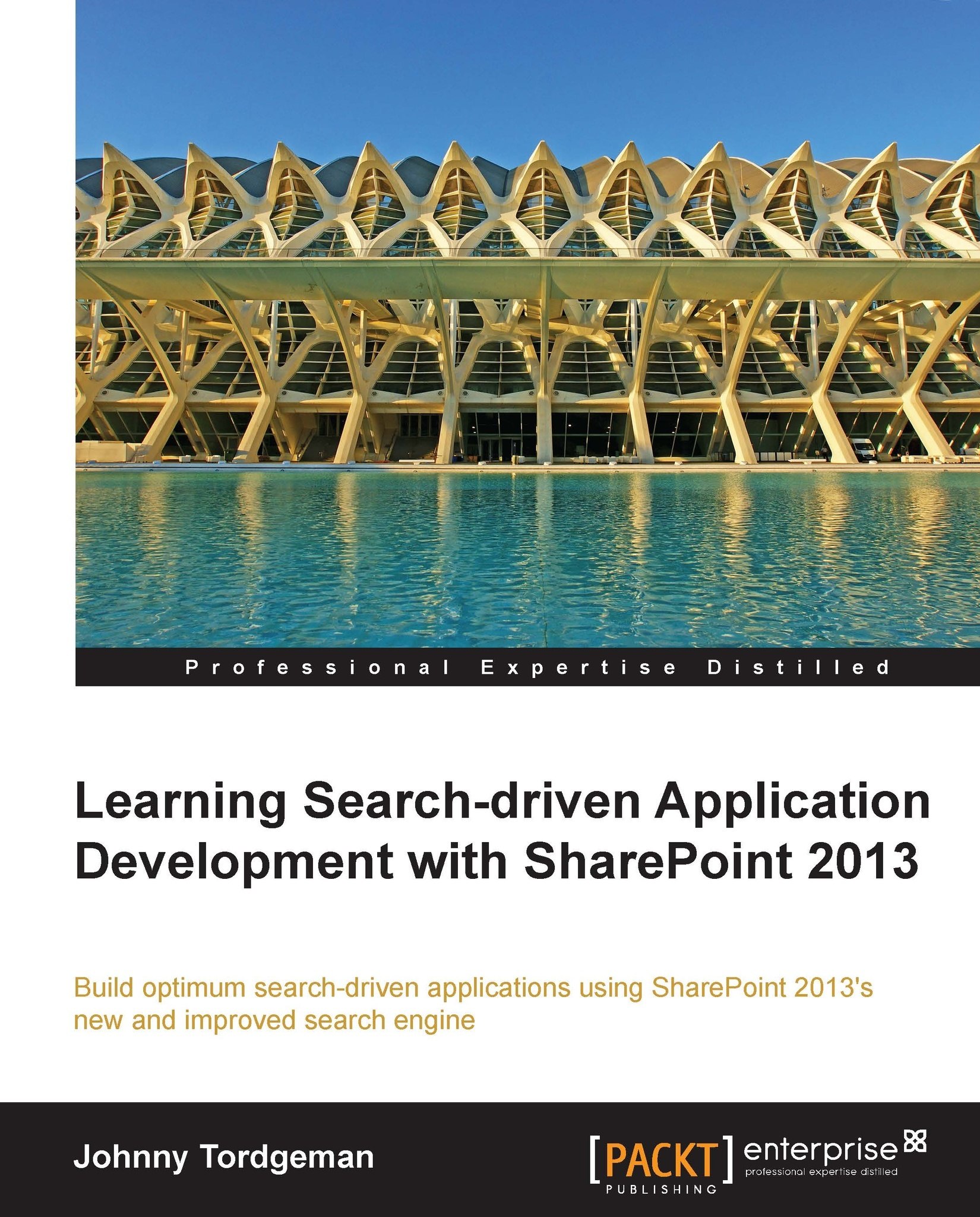
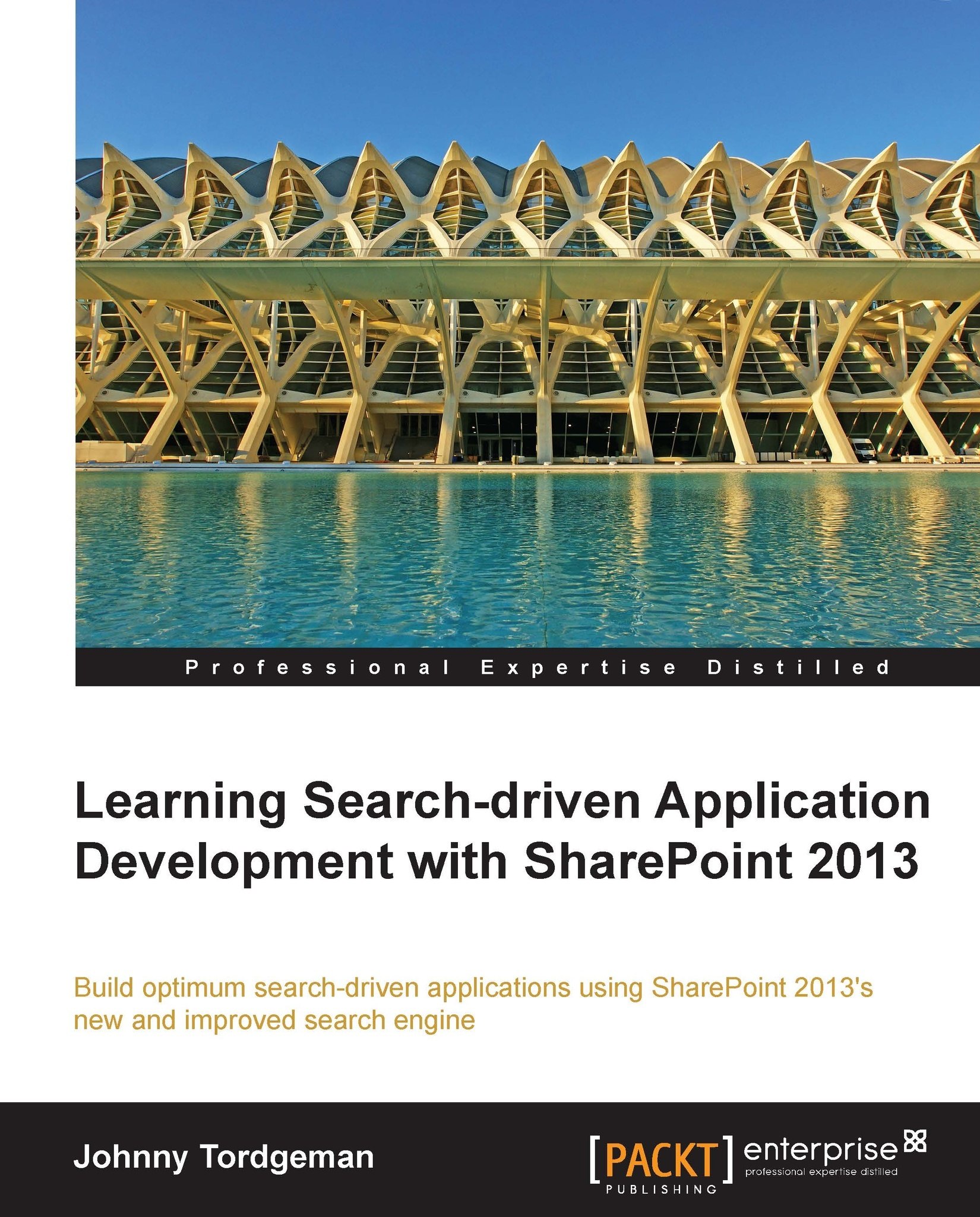
 Free Chapter
Free Chapter
