Overview of this book
High availability is a system design approach and associated service implementation which ensures that a prearranged level of operational performance will be met during a contractual measurement period. High availability is usually a system combined with many different components that achieve different goals. High availability cluster implementations attempt to build redundancy into a cluster to eliminate single points of failure.
JBoss EAP6 High Availability is the perfect guide for learning how to apply the newest technologies provided by JBoss to build your high availability system. With a clear explanation of the design of JBoss EAP6 and its clustering components, this book will help you customize each component to fulfill your specific requirements.
Throughout the course of this book, you will learn how to build high availability clusters using the projects provided by JBoss. The book begins with an introduction to the design of JBoss EAP6 and its uses. The next step will be to explore the two companion open source projects - mod_jk and mod_cluster. In this section, you will get to grips with the concept of load balancing with mod_jk and mod_cluster. You will also learn how to enable SSL in the clustering environment and how to configure session replication between EAP6 servers. Furthermore, the appendix section introduces you to some troubleshooting techniques for Wildfly.
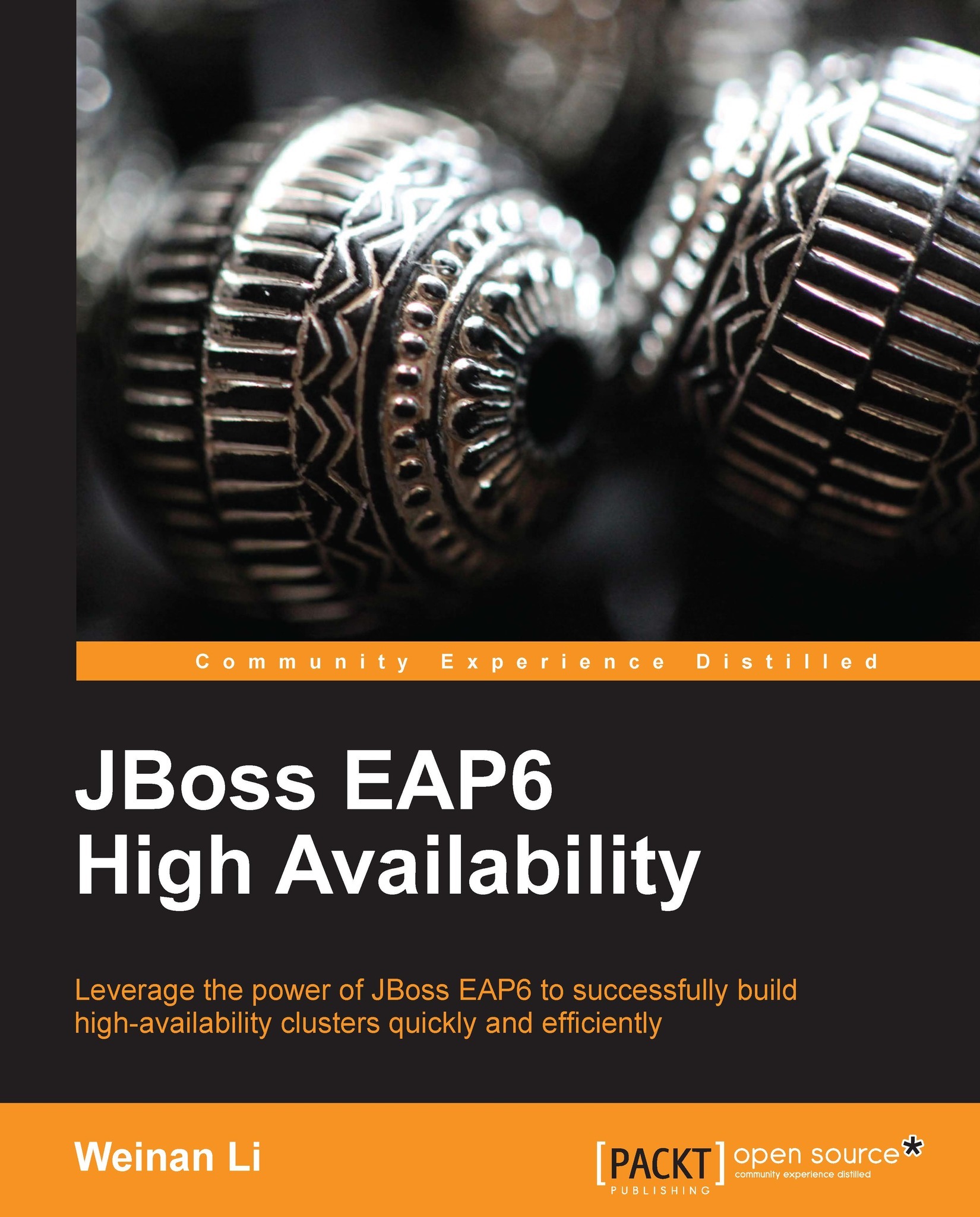
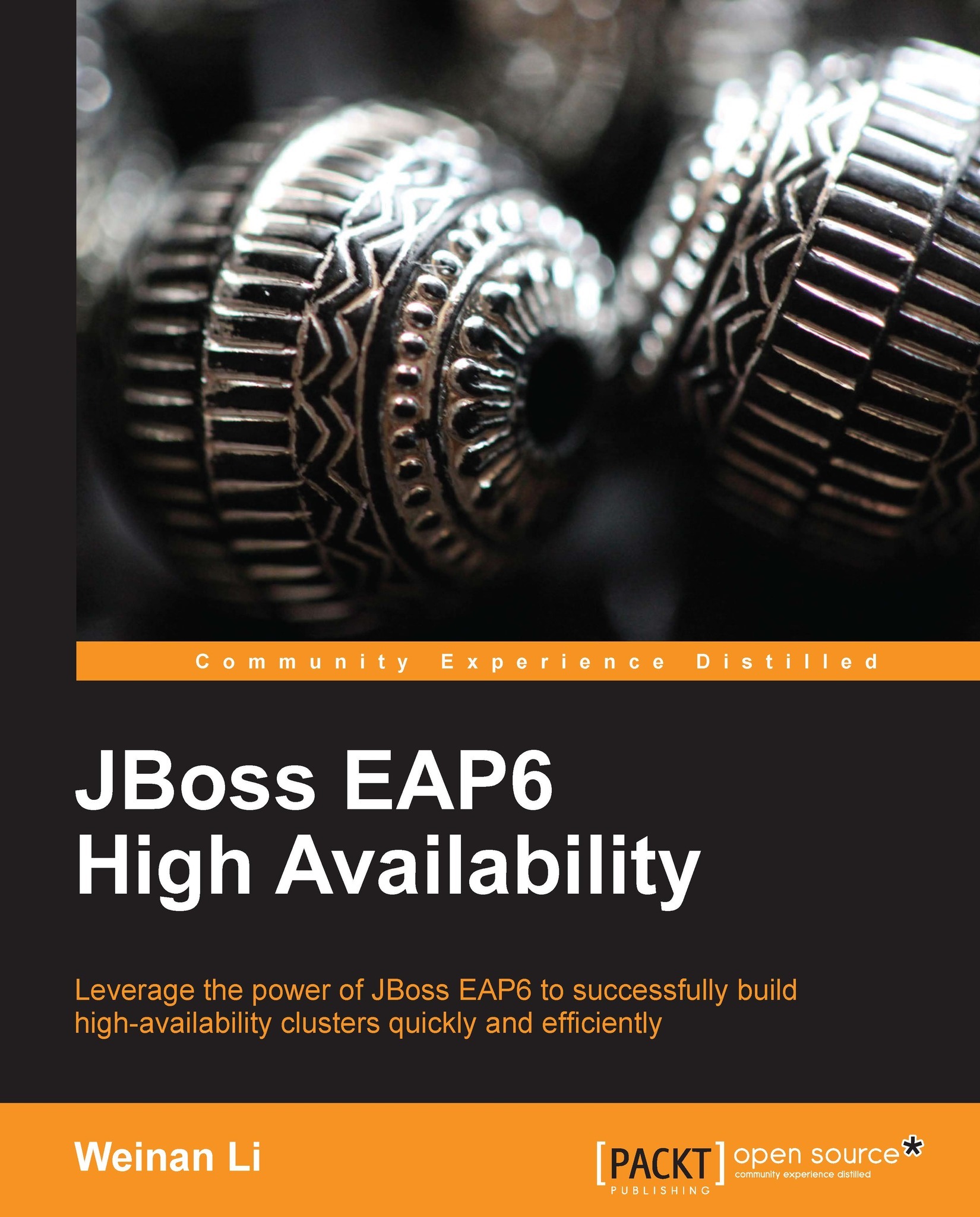
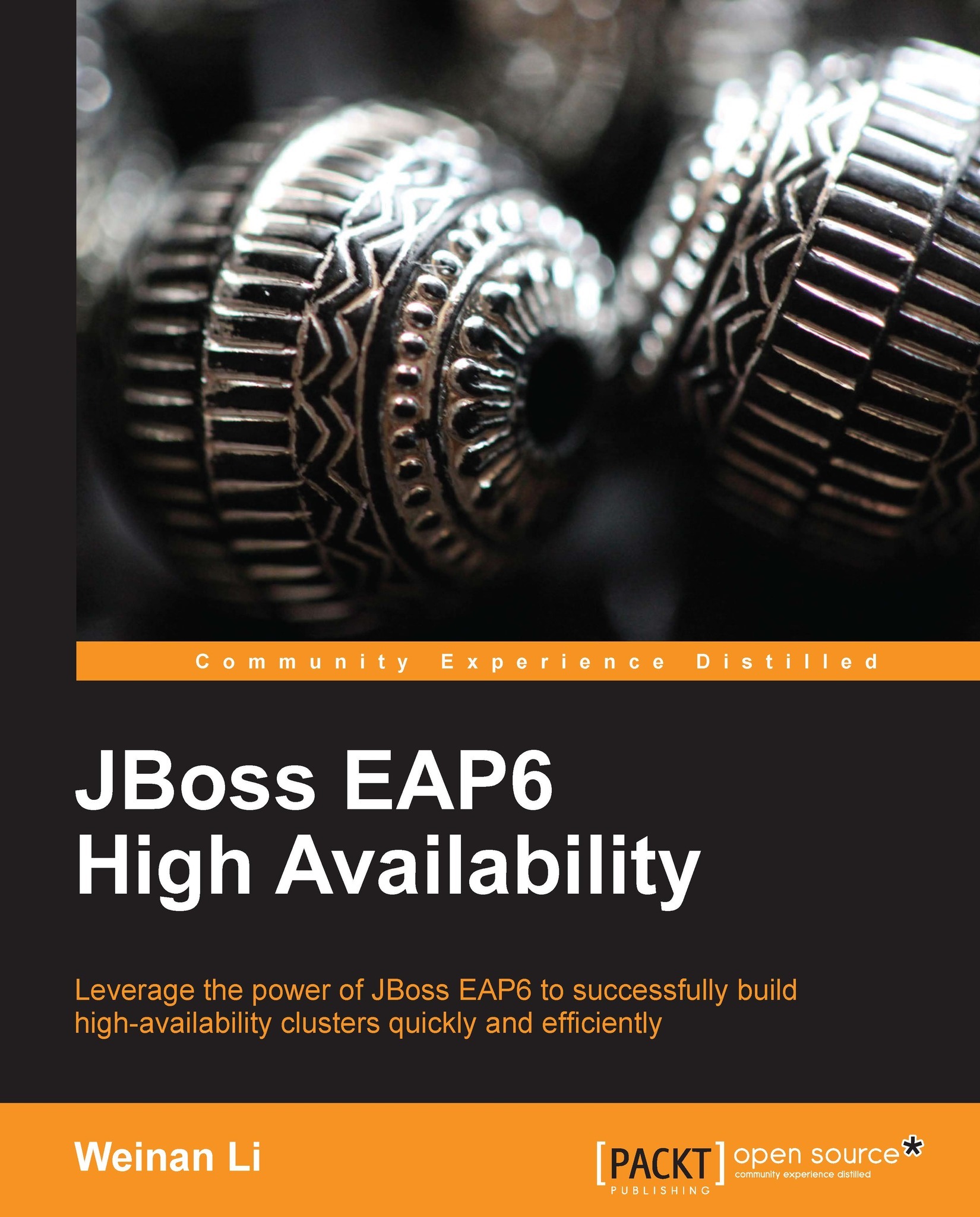
 Free Chapter
Free Chapter
