Introduction to debugging in Code::Blocks
Code::Blocks installer bundles GDB together with GCC compiler. CDB can be downloaded and installed together with installation of Windows Software Development Kit (SDK) for Windows.
Note
Windows SDK is a collection of tools offered by Microsoft for Microsoft Windows platform. It consists of compiler, headers, libraries, debugger, samples, documentation, and tools required to develop applications for .NET Framework.
CDB can be downloaded and installed from the following link:
http://msdn.microsoft.com/en-us/library/windows/hardware/gg463009.aspx
Our focus will be on GDB throughout this chapter. Debugger related functions are available via the Debug menu in Code::Blocks as shown in the following screenshot. A debugger toolbar is also provided for quicker access to commonly used functions.
We can access several debugger related windows...
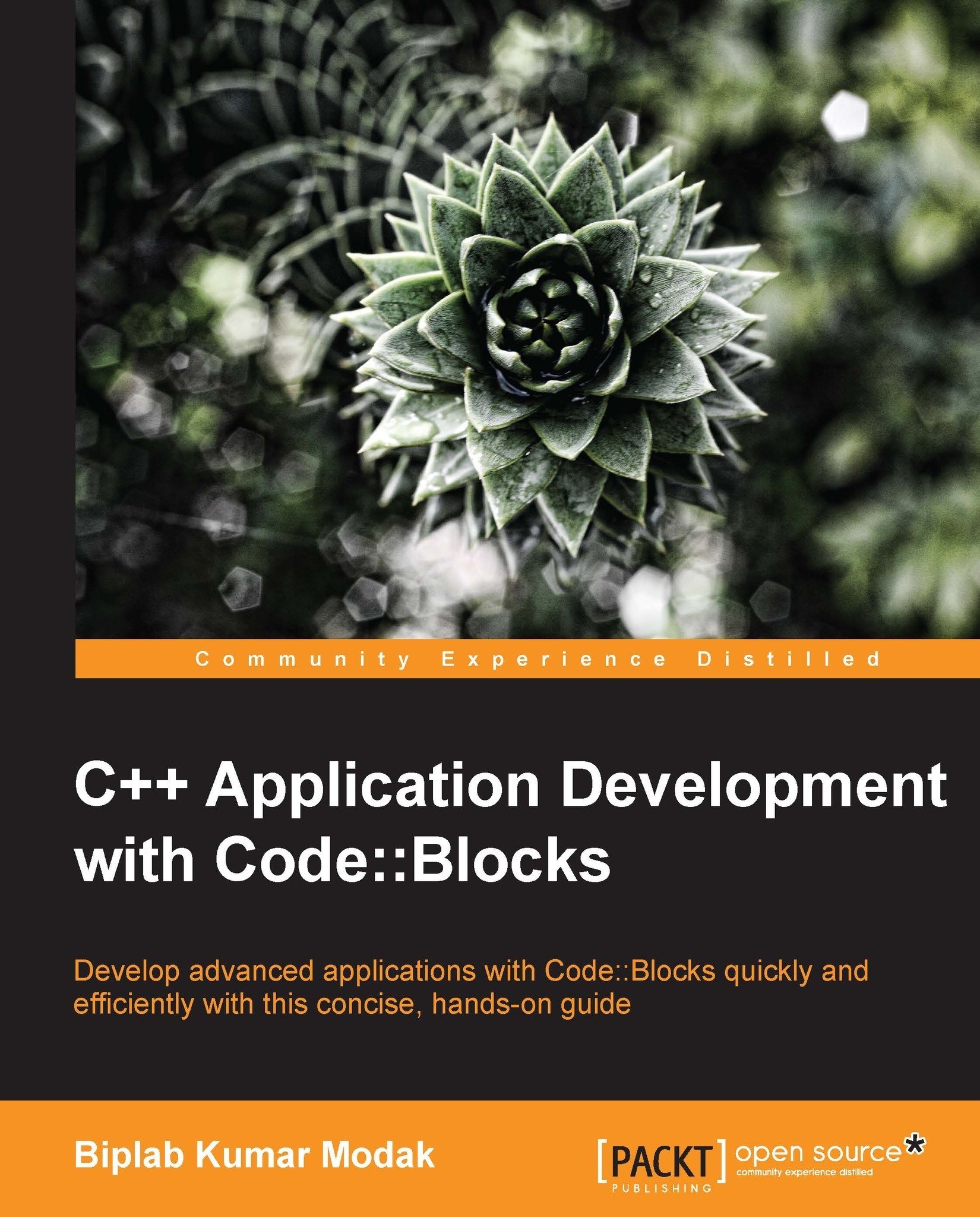
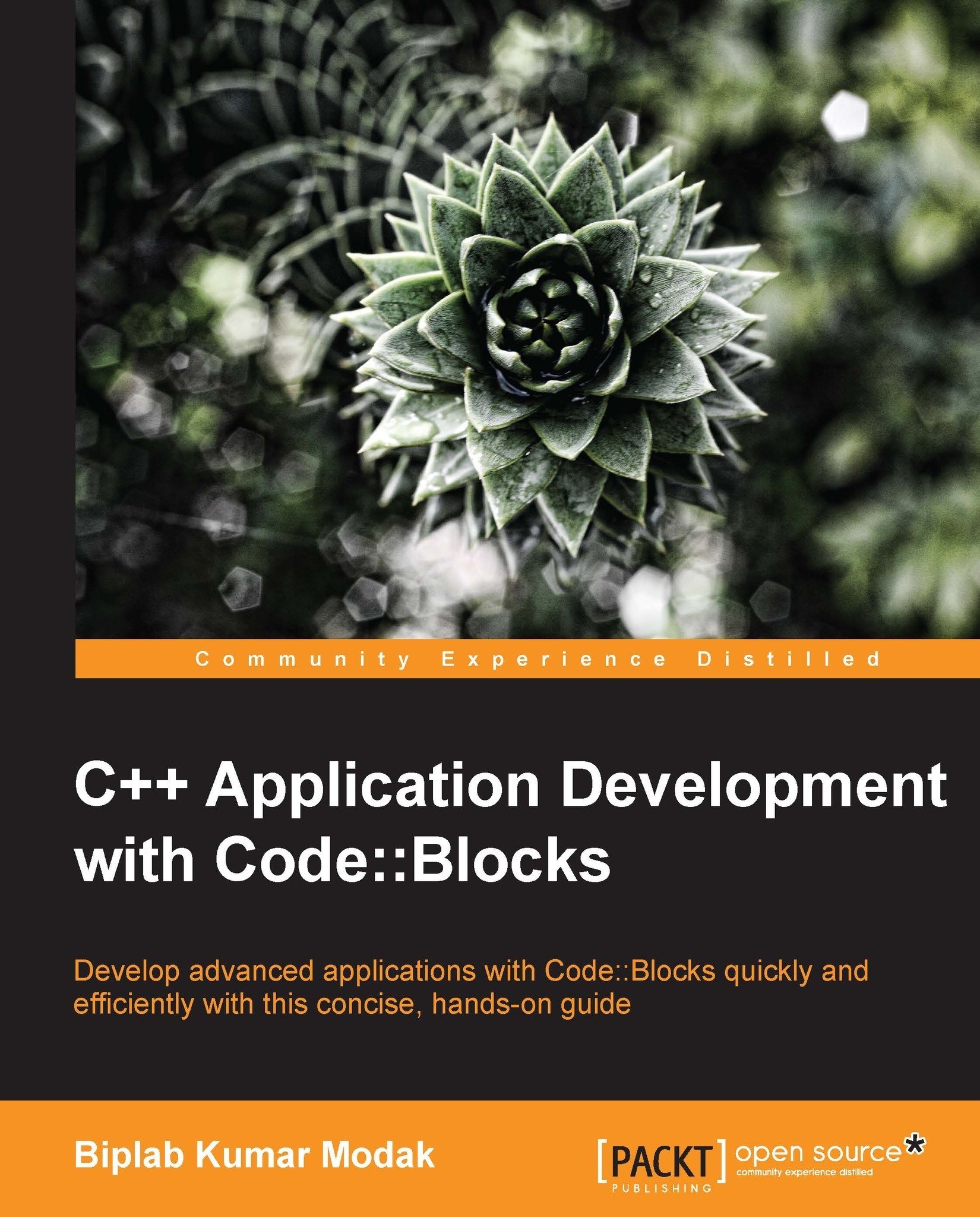
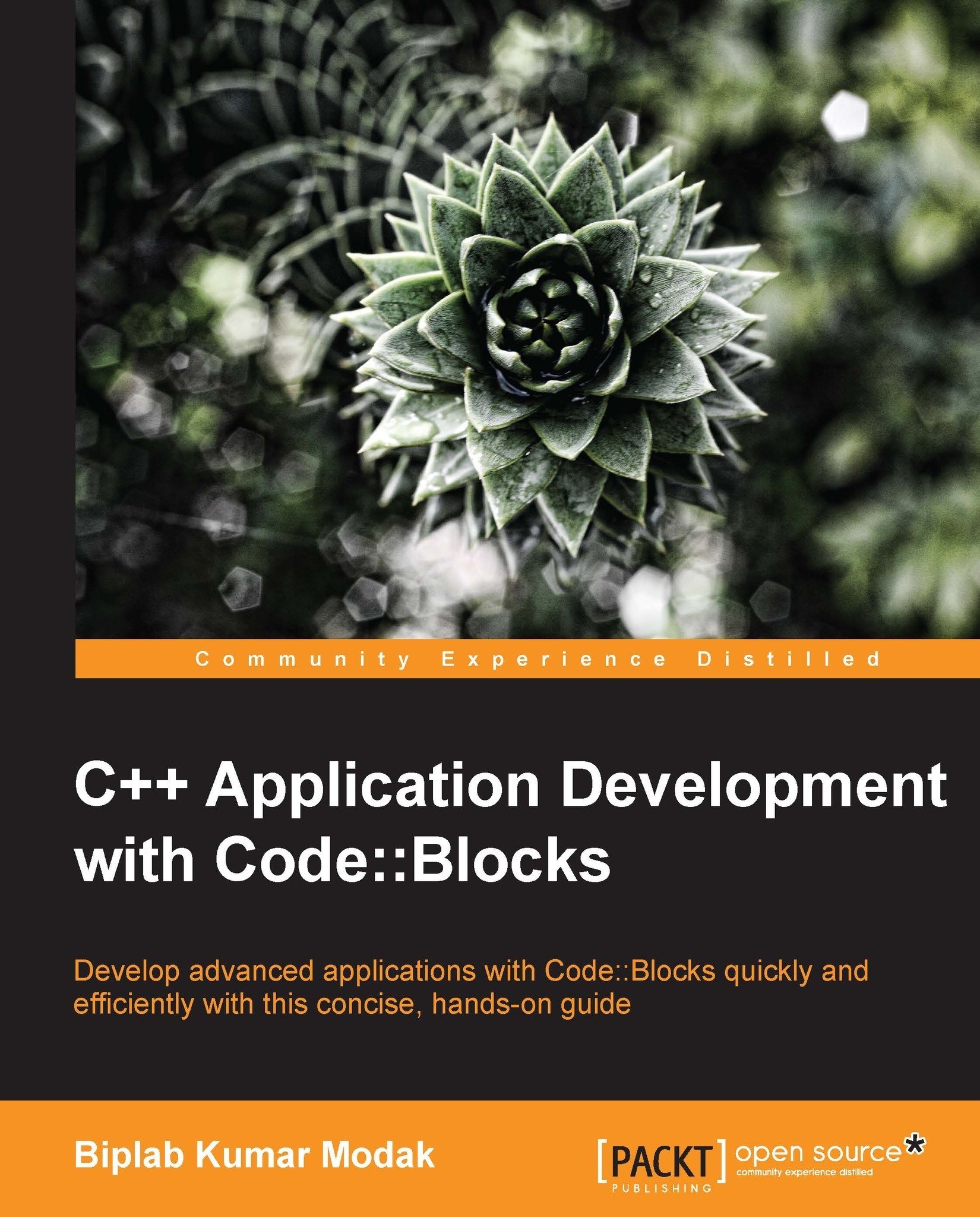
 Free Chapter
Free Chapter

