Overview of this book
Cython is a hybrid programming language used to write C extensions for Python language. Combining the practicality of Python and speed and ease of the C language it’s an exciting language worth learning if you want to build fast applications with ease.
This new edition of Learning Cython Programming shows you how to get started, taking you through the fundamentals so you can begin to experience its unique powers.
You’ll find out how to get set up, before exploring the relationship between Python and Cython. You’ll also look at debugging Cython, before moving on to C++ constructs, Caveat on C++ usage, Python threading and GIL in Cython. Finally, you’ll learn object initialization and compile time, and gain a deeper insight into Python 3, which will help you not only become a confident Cython developer, but a much more fluent Python developer too.
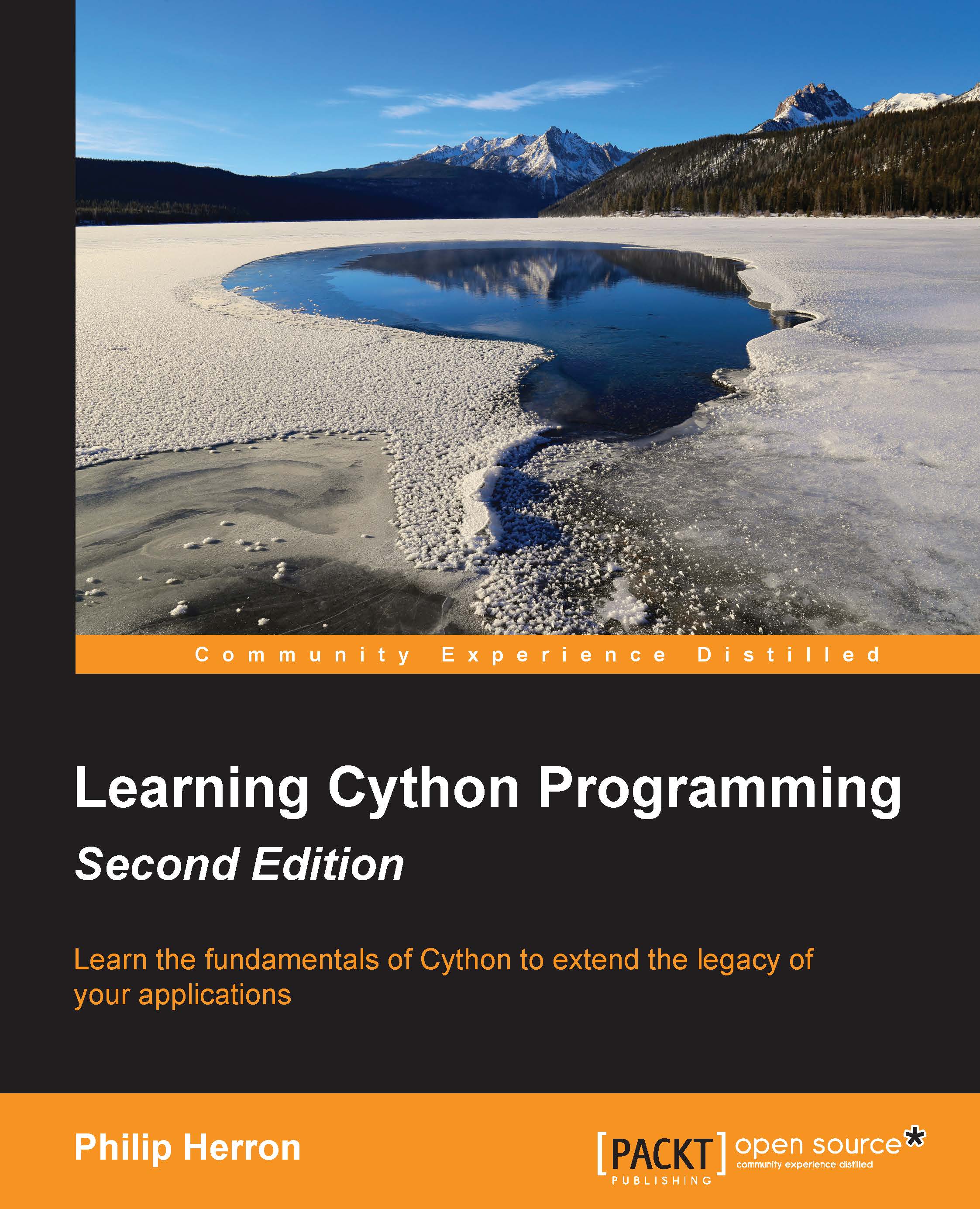
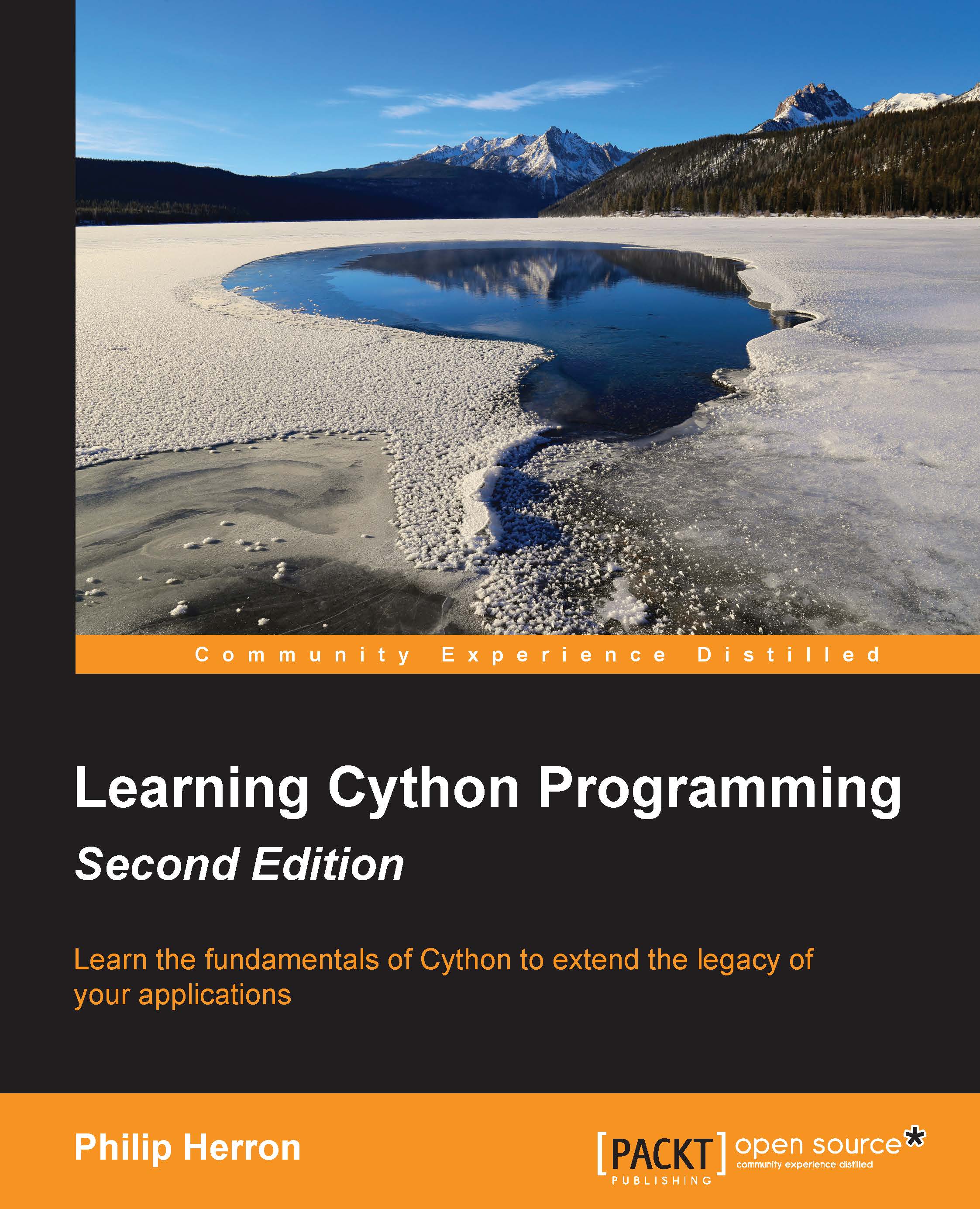
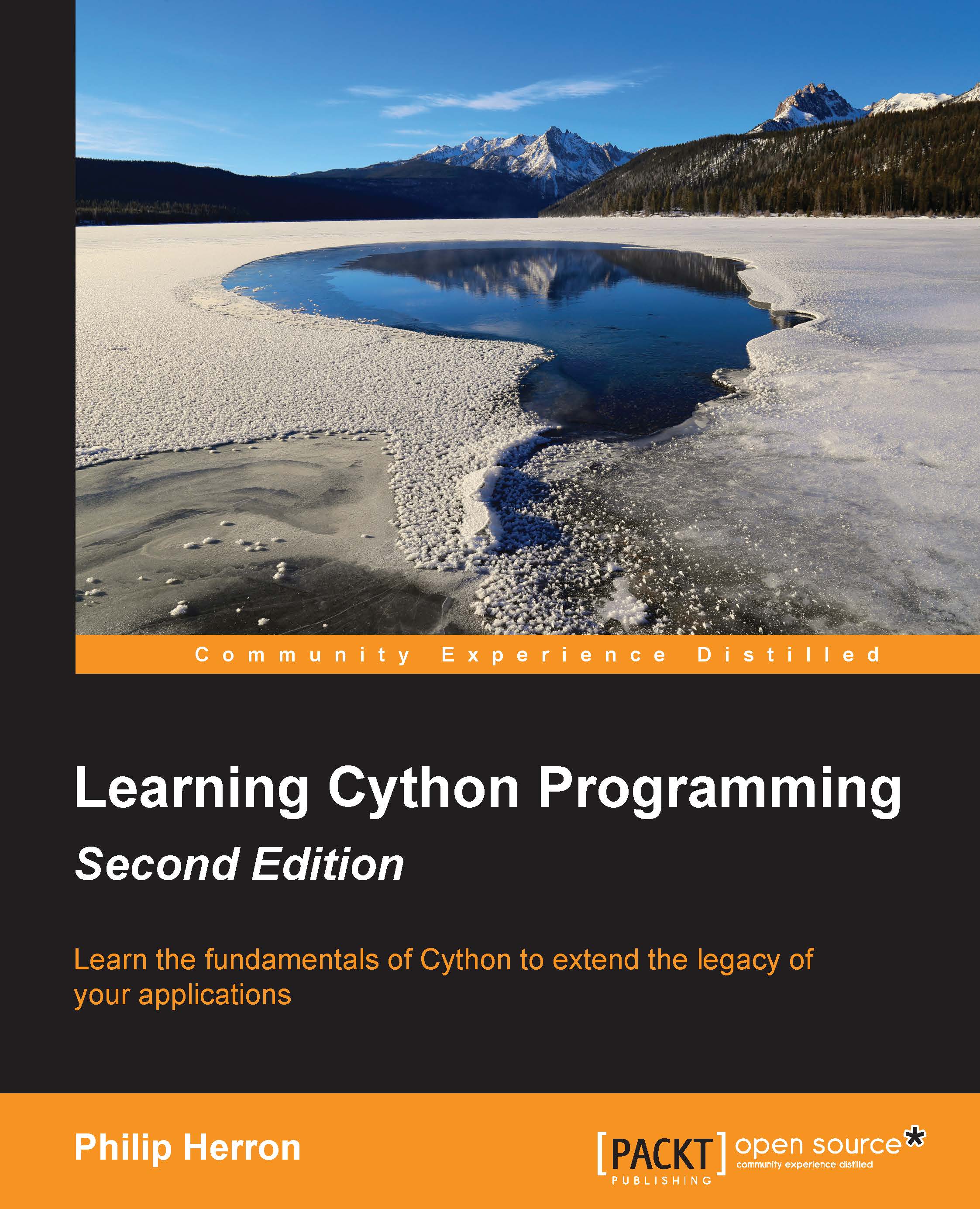
 Free Chapter
Free Chapter
