-
Book Overview & Buying
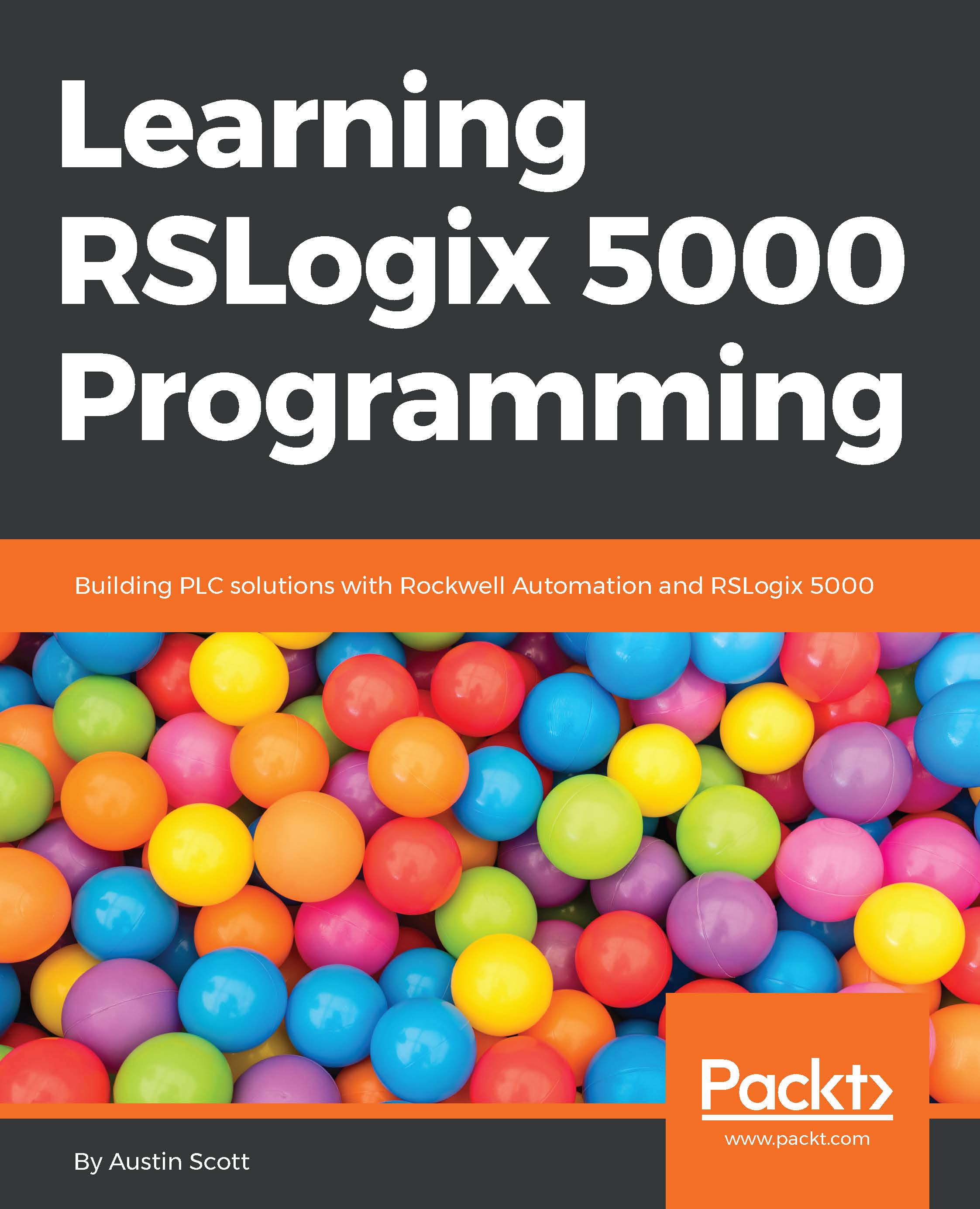
-
Table Of Contents
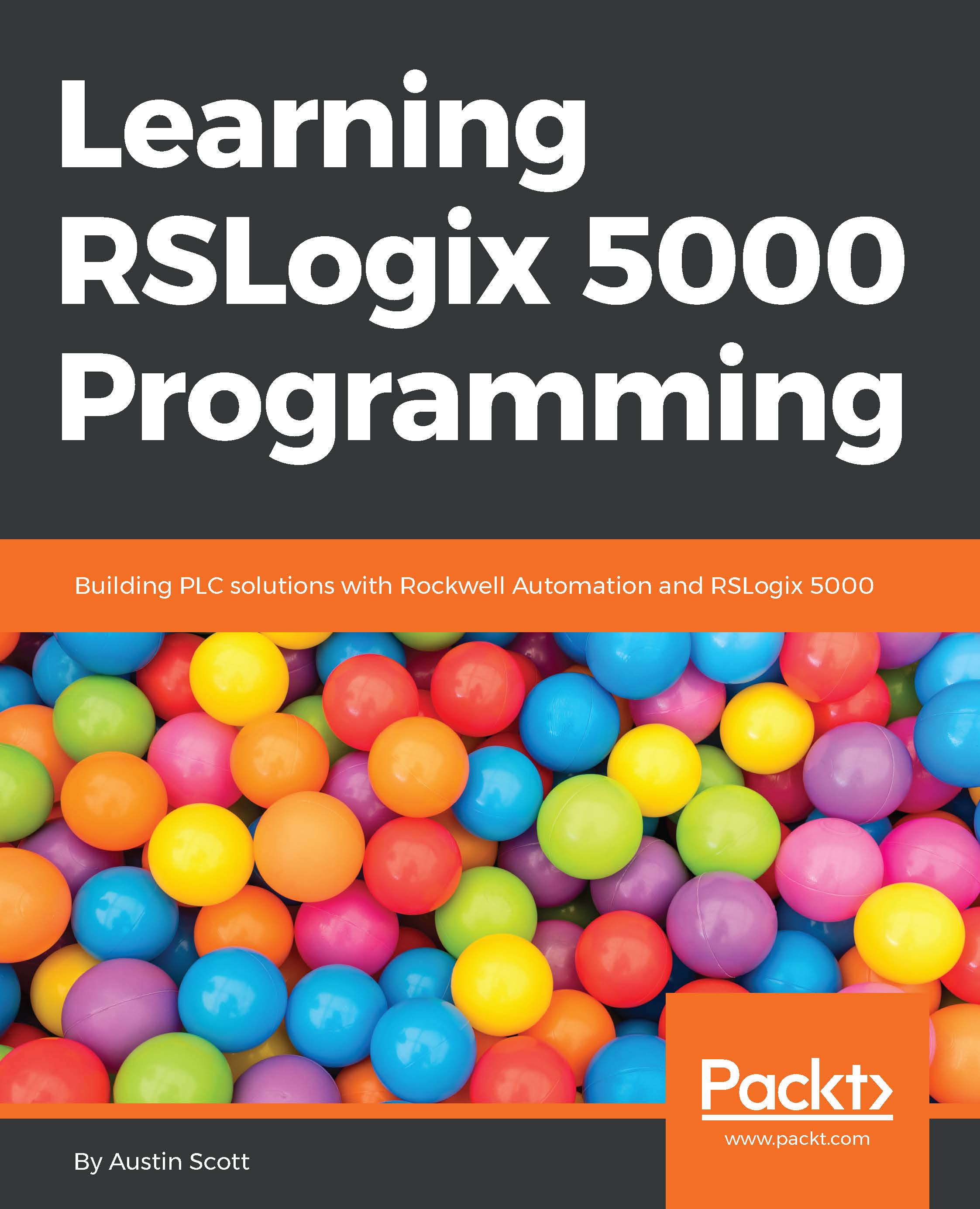
Learning RSLogix 5000 Programming
By :
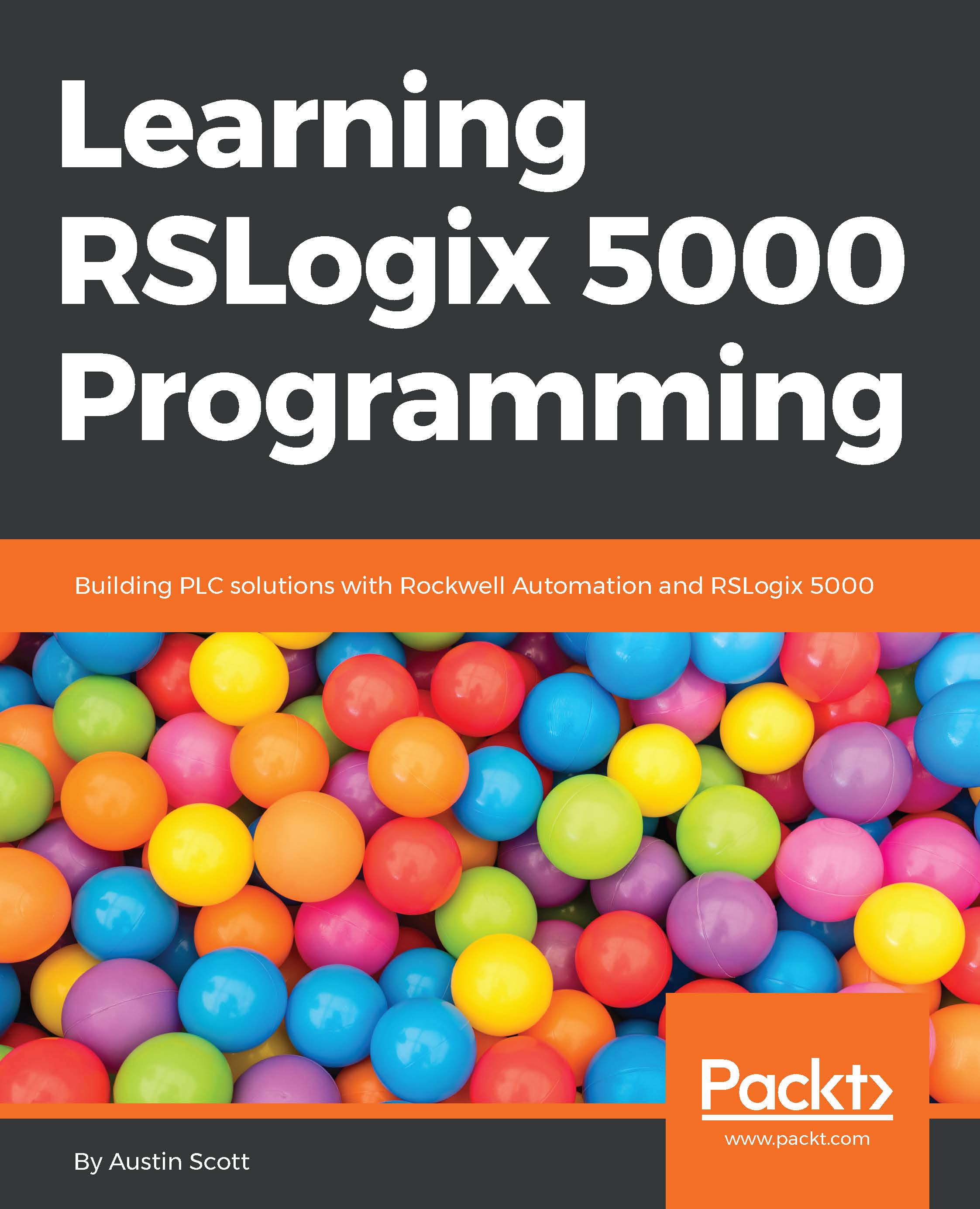
Learning RSLogix 5000 Programming
By:
Overview of this book
RSLogix 5000 and Studio 5000's Logix Designer are user-friendly interfaces used for programming the current generation of Rockwell Automation Controllers including ControlLogix, CompactLogix, and SoftLogix. When engineering automation solutions using Logix, it is important to study the changes to the platform introduced with Studio 5000 and the various controllers, modules, and form factors available today. RSLogix 5000 programming packages help you maximize performance, save project development time, and improve productivity.
This book provides a detailed overview of the Logix platform including ControlLogix, CompactLogix, and SoftLogix and explains the significant changes introduced in Studio 5000. A clear understanding of the recent Logix platform changes is critical for anyone developing a Rockwell Automation solution. It provides an easy-to-follow, step-by-step approach to learning the essential Logix hardware and software components and provides beginners with a solid foundation in the Logix platform features and terminology. By the end of this book, you will have a clear understanding of the capabilities of the Logix platform and the ability to navigate the Rockwell Automation Literature Library Resources.
Table of Contents (13 chapters)
Preface
 Free Chapter
Free Chapter
1. ControlLogix and CompactLogix Overview and Firmware
2. Industrial Network Communications
3. Configuring Logix Modules
4. SoftLogix
5. Writing Ladder Logic
6. Writing Function Block
7. Writing Structured Text
8. Building Sequential Function Charts
9. Using Tasks and Programs for Project Organization
10. Faults and Troubleshooting in Logix
A. Rockwell Automation Literature Library Resource
Index
