In the Defaults group, you can edit the default configuration options that IntelliJ IDEA will copy later to every specific configuration you create. Actually, changing the default settings is rarely needed, but in case you need to do this, the IDE gives you this possibility. Take note that these changes are applied to newly created configurations only.
Tip
The settings defined in the Defaults node of the Run/Debug Configurations dialog box will be used in permanent and temporary configurations.
To create the default setup, expand the Defaults node, select the desired runtime type and fill out the form towards the right hand side of the on-screen window. For example, if you select the Default/Application configuration, you can edit Java VM options or environment variables that IntelliJ IDEA will then duplicate to every new profile, as shown in the following screenshot:
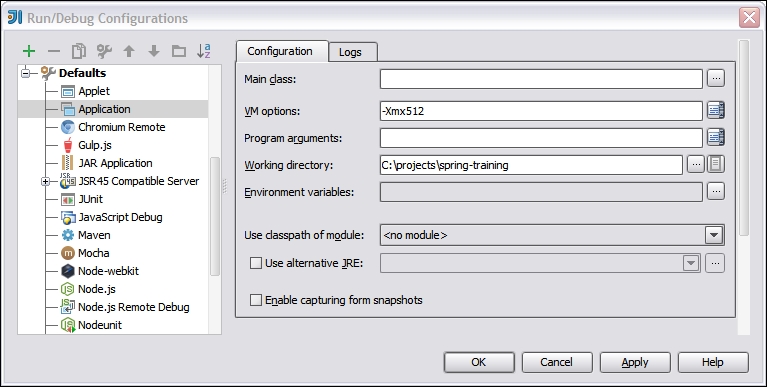
Note that the list of available default configuration types reflects the possible configuration types...



