Chapter 1. Getting Started with High Availability
We live in a fast-paced world and, with all the technology surrounding us, we take it for granted most of the time. When we set the alarm clock in the evening before falling asleep, we never give much thought whether the alarm will actually work in the morning or not; and when we turn the ignition key to drive off to work, we never stop to think whether the car will fail to start or not. On a normal day, there is hardly any chance of anything like this happening to us, so we can calmly go to sleep in the evening. The same applies to visiting our favorite website first thing in the morning. We are, in fact, more likely to expect that the car will not start or the bus will be late than that we will not be able to log in to our Facebook or Gmail account. No wonder, these sites are is always online and ready to serve information whenever we request it.
Have you ever asked yourself, "How can this be?" We all know we cannot trust technology implicitly. Sooner or later, it can and it will fail. With such complex systems and technologies surrounding us, we are actually not aware how many systems are required to run flawlessly so that we can read our e-mails and check our Facebook walls. How did we become so sure that these complex systems will always provide what we require?
The answer to the question is high availability. Highly available systems are what made us all blind, in the belief that services are always there and on and failure is not an option. As the title of this book suggests, the objective is to familiarize you with how to achieve high availability, focusing on an actual, practical example of a three-node cluster configuration on CentOS Linux version 6 and 7. A three-node cluster is chosen because the number of cluster nodes plays a key role in the cluster configuration process, which will be explained in more detail later in the book. You will become familiar with two different software solutions available for achieving high availability on CentOS Linux.
In the first chapter, you will learn about high availability in general. It will start by laying the foundation and explaining what high availability is, also describing what system design approaches must be followed to make an IT system highly available. We will explain the meaning of computer clusters, why we need them, and the possible computer cluster configurations.
The emphasis of this book is on the following topics:
- A practical, hands-on user guide
- Cluster software installation and configuration
- Cluster resource configuration and management
- Cluster node management
- Cluster failover testing
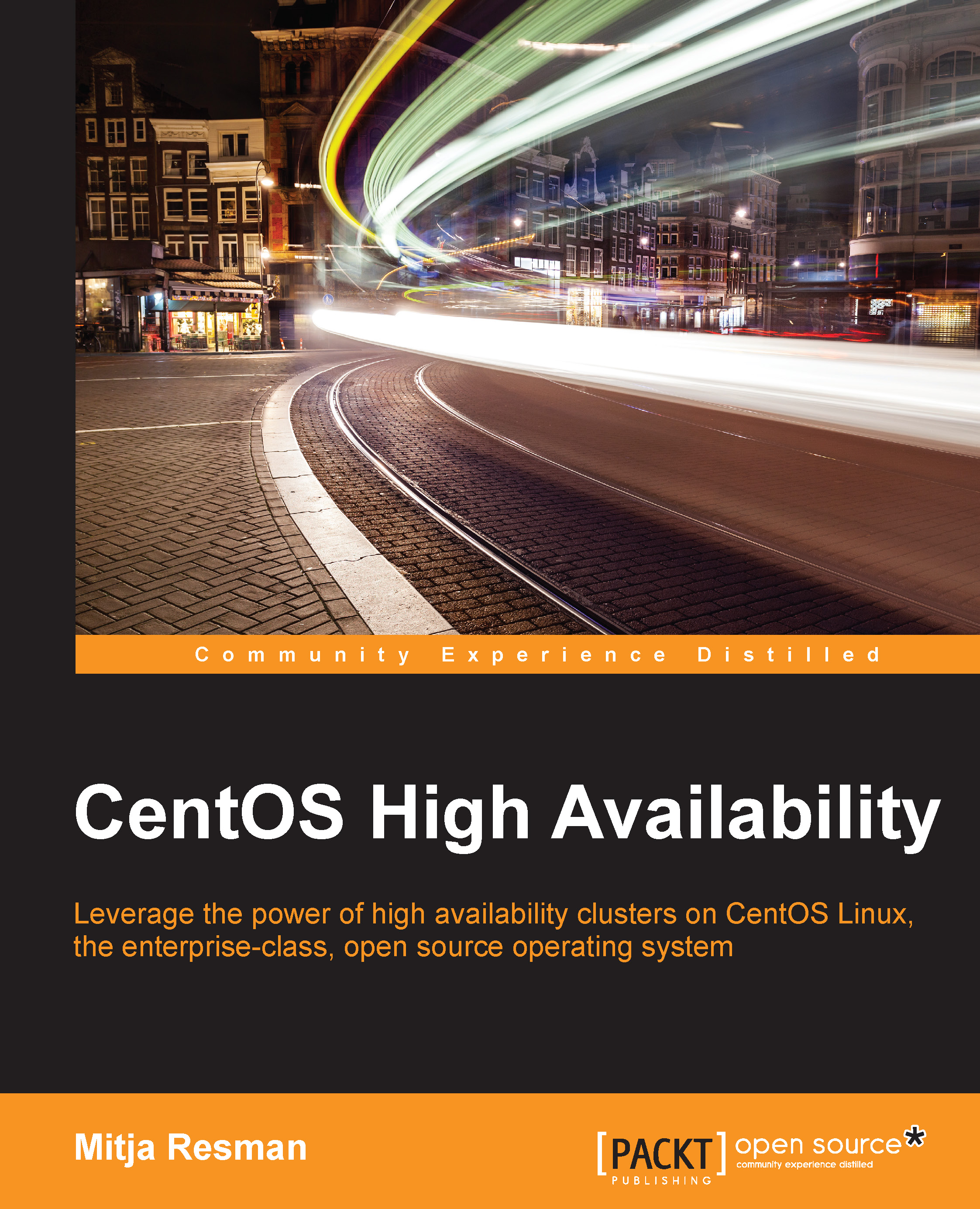
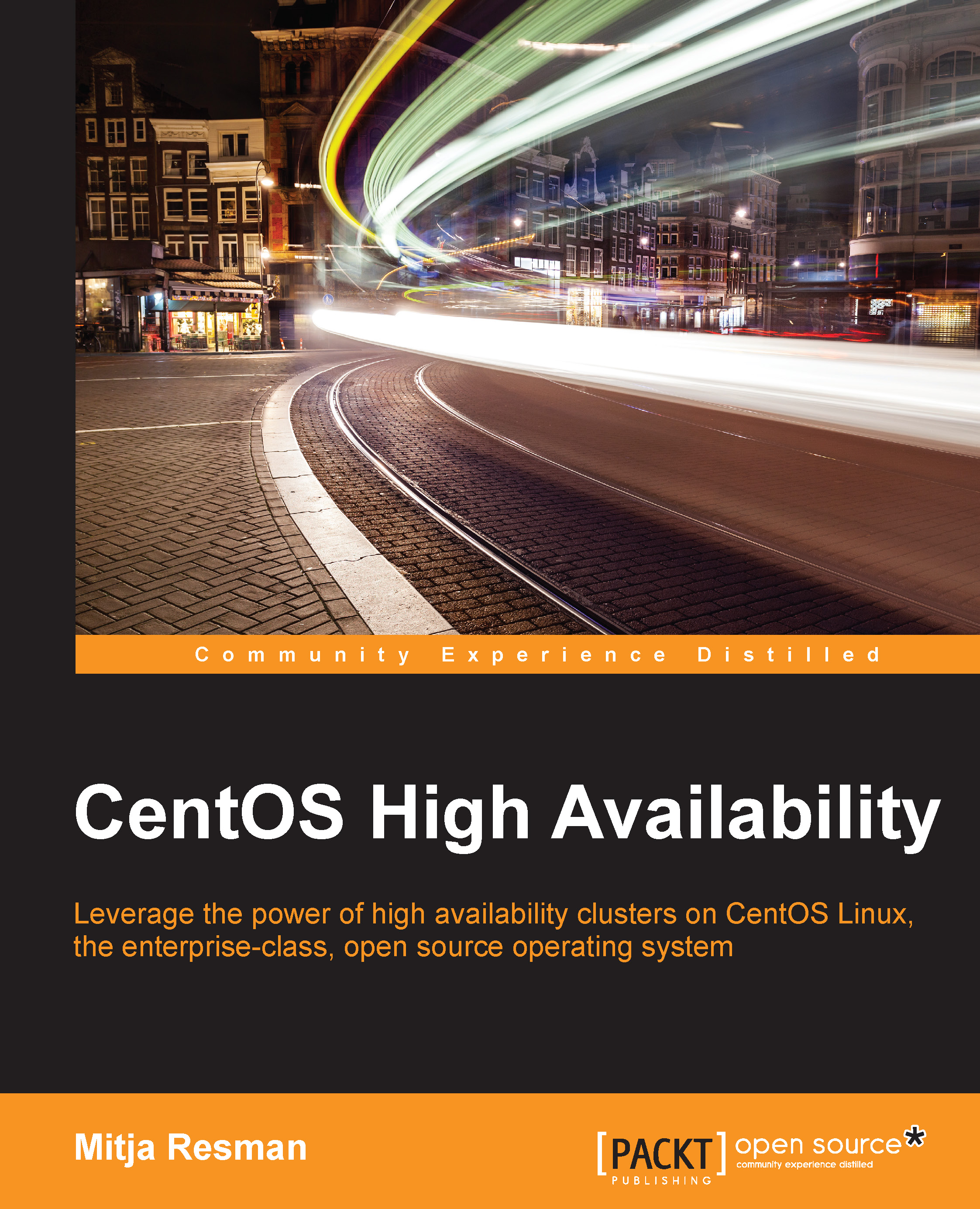
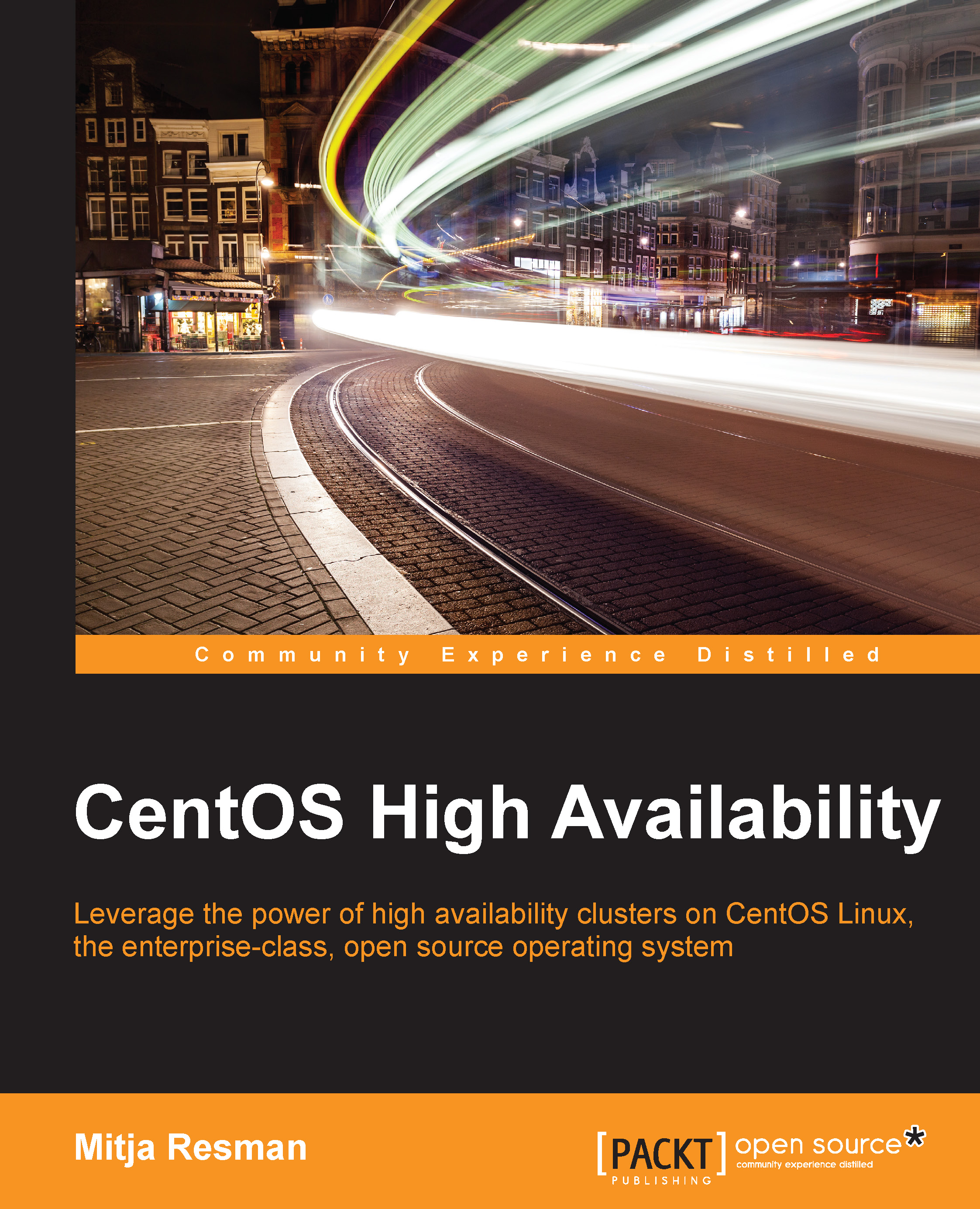
 Free Chapter
Free Chapter
