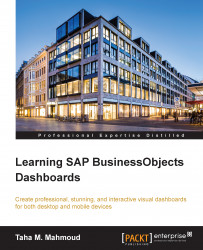Business Intelligence (BI) is one of the fastest growing fields in the market. The main goal of BI is to help us get good insights by utilizing the historical information that we have. Historical information helps us take the right decisions at the right time, based on the trends and patterns that occurred in the past.
BI is also concerned about delivering information to the right users in the right format. Operational users, for example, are more concerned about details and transactional information. This is why BI reports are the proper format for them. On the other hand, the top management and executives are more concerned about high-level information, enriched with indicators that can help them spot wrong or unusual behavior at first sight. This will then help them take corrective actions, which is why dashboards are the most proper format for them.
"Dashboard" is not a new terminology. Actually, we use dashboards in many aspects in our life. A car's main dashboard is a good example, as we all know how to read a car's gauges and speedometers. You can see an example of a car's main dashboard in the following diagram:

The speedometer is used to indicate the current speed of the car. As the speed changes, the speedometer's needle moves towards the actual current speed. The gauge, dials, and the speedometer are components that we will discuss in detail in Chapter 3, UI Components. We should also note that we have an indicator that starts when our speed reaches 120 km/hr to indicate that we are at high speed (risk) and so we need to slow down.
Fuel, heat, and RPM meters also work in the same manner. They are used to indicate the current value and also to indicate (highlight) the danger values. Danger values signal that we need to take some action. The main use of a dashboard is to help us decide when we should act, but it will not give us detailed information on what is going wrong. For example, when a car engine's heat reaches the red zone, we know that we need to stop and examine the car to find out what the problem is, but we will not get information on whether there is leakage of water or there is a damaged part that needs to be replaced.
Now we should have a good idea about why we need dashboards, so before we start talking about SAP BusinessObjects (SAP BO) Dashboard (formerly known as Xcelsius), we need take a moment first to define what a dashboard is.
A dashboard is a visual representation of information that can help us spot a risk, or bad or wrong behavior. It also can help us monitor and track our performance. You can see a dashboard example in this screenshot:

A dashboard is a container or view that can contain any number of the components listed as follows:
Indicators
Key performance indicators (KPIs)
Key risk indicators (KRIs)
Scorecards
Reports
We will discuss each component in detail in the upcoming sections.
An indicator is a visual effect that can add extra information that is not included in the original metric.
Let's have an example to help you understand this in a better way. Let's say our profit this month is $10. As you can see, you can't judge whether this number is good or bad. But by adding some indicators, we may get a better idea about this metric's performance. As you can see in the following screenshot, the first row display information without indicator while the second row display information with yellow color and side arrow indicators.

There are many types of indicators, such as these:
Traffic light colors
Icons
The traffic light colors type is the most traditional indicator that we have. In this type, we utilize the colors common in traffic lights (red, yellow, and green) to give proper indications.
Red color is used to grape user attention and warn him. we use red color with loses or bad performing KPIs. Red color indicates that immediate correction action should be taken.
Yellow will give the impression that we should be prepared to do something, such as slowing down our car and preparing to stop at the traffic lights, or trying to increase our sales to increase your net profit.
Finally, green will give the impression that everything is okay and we are performing well. We can use green color with profit metrics and well performing KPIs.
Icons are another type of indicators. We can use an icon to give the required impression to end users. For example, a trend-up icon beside a profit metric will give the impression that we are trending up. We can find some other types of icon indicators, as follows:
Arrows, such as up, side, or down arrows
Faces, such as a smiley, normal, or sad
Progress bars
You also need to note the following:
You can use more than one indicator type at the same time. For example, you can use traffic light colors and arrows to indicate your profit performance, as you saw in the previous screenshot.
You can use more than three levels in the traffic light indicator type. For example, a five-color indicator may use the following colors: red, orange, yellow, light green, and dark green.
You can see an example of sets of indicator types in the following screenshot:

When we start working on something, we should first define our goals and objectives. After that, we should start trying to achieve our goals. Then, from time to time, we need to check how far we are from our goals and whether our performance with respect to achieving our goals is good or bad. The main purpose of a key performance indicator (KPI) is to show how close we are to our goals (target). Normally, we will need more than one KPI to indicate how far we are from our goals.
Note
Different industries will have different KPIs, even if they are related to the same goals, such as increasing profit, because the metrics are different.
A KPI is a metric used to measure and monitor our performance in order to achieve our goal (or goals), and it gives us an indication of our performance.
Let's now look at a small example of a business case.
Let's suppose that we have a new website. There are many ways of income implemented in our site, such as advertisement, exam registration fees, products sold, and so on. First, we need to set our goals. Let's set a simple goal here: our net profit is $10 million, and our goal is simply to make it $15 million by the end of the fiscal year. So, the defined goal here is as follows:
Goal: Increase the net revenue of our website by 50 percent during this year.
Now we have a goal and we need to find out how to achieve it. There are many factors that will affect our goals, and we need to focus on the important ones. We call those factors metrics. A metric is usually a number that will affect our goal somehow, such as the number of sold products or Product price, so let's define our metrics here.
Net profit = Net income – Net cost
Net income= Product income [Number of sold products * Unit price]
+ Advertisement income [Number of visitors * AD revenue per view]
+ Exam income [Number of scheduled exams * Exam fee]
Net cost = Fixed monthly site maintenance
+ Product processing cost
+ Exam setup
+ Other expenses
Now, as we can see, there are some variable metrics and some static metrics. For example, the number of visitors is a dynamic variable metric and monthly site maintenance fee is an example of a static metric. You should concentrate on dynamic metric in your KPIs.
We will use # of visitors as a metric in our KPI, but first we need to check whether this is enough of an indicator. Of course not! We need to link it somehow to our goal (achieving 50 percent growth in profit by the end of the year). To make it clearer, let's take a look at the # of visitors trend graph here:

As we can see, the graph displays the number of visitors (in thousands) per month. It is clear that this is not enough to know whether those figures are good or bad. Let's try to answer this question using the previous graph: Does the count of 100,000 visitors in January mean that we will be able to achieve our goal by the end of the year or not?
As we can see, a metric is just a plain number, and all that we can indicate here is the number of visitors trend by linking our metric's values across time. We can get an idea on whether our number of visitors is increasing or decreasing over time. Also, as we already saw in our goal definition, we need to increase the number of visitors in general to get more advertisement income. So far, this is just a trend metric and there is something missing.
In order to gain $15 million, let's say that our strategy is to focus on advertisement profit this year. If we maintain constant values of the remaining factors, then we should get $10 million by the end of the year and, to increase our profit, we have to increase our average number of visitors per month. Let's say the old average number of visitors to our site was 60,000 per month. If we get an average of 60,000 visitors per month and everything else remains the same, then we should make a profit of $10 million by the end of the year. We need to calculate the new required average number of visitors (target), assuming that we will not change any other factors. Let's say that we need, on average, 90,000 visitors per month to achieve our target, which will somehow lead us to our goal. Now the graph should like this, after adding the calculated target:

Now we have a KPI, as we can see after adding our monthly target that needs to be met in order to achieve our goal; we can indicate our performance month by month to achieve our goal. We can easily see that we performed well in Jan, Apr, and Aug. We nearly achieved our target in May, and performed badly in the remaining months.
To define a KPI, we need to complete the following:
Define a goal: First, we need to define our goals, or set of goals. Our goals should tell us what we want to achieve.
Define a metric: The next step is to define our metrics. A metric is a number that will affect our goal.
Define a Target: A target will help us understand how our metric should behave in order for us to achieve our goal.
Build your KPI: A KPI will show us how our metric will behave against a preset target and will indicate our performance against our target.
In the previous example, we had one measure (number of visitors) and one dimension (time), and this is why we selected the line chart—because it is the best visual element for showing a time trend. There are many other chart types, such as a pie chart for example, which can be used to show the relationship between one measure and one dimension. We can use a pie chart if we want to show, for example, sales by product. Also, we can use a combined chart (bar and line chart combined) to see the relationship between two measures and one dimension, such as the relationship between the communication channel, number of complaints, and average service time. We will discuss how to select the most proper chart components based on our metrics in Chapter 3, UI Components.
A Key risk indicator (KRI) is mostly the same as a KPI but with a few differences, as listed in the following table:
|
Feature |
KPI |
KRI |
|---|---|---|
|
Measuring |
Performance |
Risk |
|
Against |
Target |
Threshold |
In many cases, we may need to incorporate an alerting system with a KRI to send it immediately by mail or a warning SMS message to the risk owner. This is because, in most cases, we want to act immediately when the risk is triggered.
A scorecard is a group of related KPIs that contribute to achieve a major goal. There are two types of scorecards:
Balanced: This is an equal-weight score card, which means that all KPIs under this goal have the same importance; when we calculate our achievement percentage for our goal, we simply take the average.
Not balanced: This is a none equal-weight scorecard, which means that every KPI has it is own weight (importance); when we calculate our achievement percentage for our goal, we consider the KPI weight to calculate the average.
You can see a scorecard example in this screenshot:

A report is a summary or detailed information displayed in a simple table or chart format. An example of a detailed report is shown in the following screenshot:

In this book, we will discuss all that you need to learn SAP BusinessObjects Dashboard Designer. This is a SAP tool that can be used to create stunning dashboards, KPIs, KRIs, and scorecards using the Flash and MS Excel technologies.
Congratulations for taking a step towards learning how to create dashboards using SAP BO Dashboard. Are you ready? Then let's go…
In this book, you will learn how to create a complete, interactive dashboard that contains charts, single-value components, selectors, and maps. You will learn how to apply advanced features,such as dynamic visibility, alerts, and color binding.
Chapter 1, Getting Started with SAP BO Dashboards, shows you how to download, install, and run SAP Dashboard Designer. After that, we explore this tool's capabilities and features by accessing SAP BO Dashboard designer templates and samples. We do this to demonstrate the capabilities of this tool and make you more excited to learn about it further. Then we discuss the SAP BO Dashboard Designer interface, menus, and panels.
Chapter 2, Understanding the Dashboard Creation Process, makes you familiar with the process of creating dashboards. We start by talking about the business requirement gathering phase. Then we discuss how important it is to sketch the initial requirements on a plain paper and think beyond data. After that,you get to learn how to create a prototype for our dashboard project, which we build step by step as we progress through this book.
Importing data is the first step in the process of dashboard creation, so here you learn how to import data into your dashboard project. Then you learn how to maintain your Excel sheet and make it more readable. You also learn how to use imported data, which is meant for later chapters.
Chapter 3, UI Components, is where we start building the model by adding chart components to our dashboard project. Then you learn how to link this with the data that we imported in the previous chapter. After that, we see how to play with our charts' properties and how to handle missing data.
The single-value component is another visual element that we can use inside our dashboard, but because it is totally different from charts, we discuss it in detail.
Chapter 4, Using Maps and Other Components, teaches you how to add a map to your dashboard project. In this chapter, you also learn how to install, configure, and use third-party add-ons for Google Maps. Then you get to know the other available components in SAP BO Dashboard Designer.
Chapter 5, Interactive Analysis with Dashboards, explains selectors and shows you how to use them.
Chapter 6, Advanced Interactive Analysis with Dashboards, is the core of this book. In this chapter, we explain how to make our dashboard interactive using dynamic visibility. Also,you get to learn how to add alerts to your charts, single-value components, and selectors. After that, we see how to use data insertion and containers.
Chapter 7, Styling Up, demonstrates how to customize the look and feel of our dashboard by applying themes, changing colors, adding media and a logo, and so on.
Chapter 8, Exporting, Publishing, and Importing Dashboards, teaches you how to export your dashboard in different formats. Then you learn how to publish it to make it available for others.
Chapter 9, Retrieving External Data Sources, explains how to connect to data retrieved from other data sources.
Chapter 10, Managing Dashboard Security, illustrates how to manage dashboard security.
Chapter 11, Creating Mobile Dashboards, shows you how to create a dashboard for mobile applications.
Appendix, References, will include references for Supported excel functions, List of Built-in maps, and Supported mobile components and connections.
You will need SAP BusinessObjects Dashboards installed on your client machines by following the steps provided in the first chapter. You will also need access to the BO server to implement the steps related to chapters 8 ,9, and 10. Finally, you will need a tablet to practice Chapter 11, Creating Mobile Dashboards.
This book will help beginners to create stylish and professional looking dashboards in no time. It is also intended for business intelligence developers who want to use SAP BO to facilitate business intelligence in their organizations. No prior knowledge is required.However, you must have a basic knowledge of MS Excel and some analytical skills to build expressive business charts.
In this book, you will find a number of text styles that distinguish between different kinds of information. Here are some examples of these styles and an explanation of their meaning.
Code words in text, database table names, folder names, filenames, file extensions, pathnames, dummy URLs, user input, and Twitter handles are shown as follows: "We can include other contexts through the use of the include directive."
New terms and important words are shown in bold. Words that you see on the screen, for example, in menus or dialog boxes, appear in the text like this: "Click on the Installation and Upgrades icon."
Feedback from our readers is always welcome. Let us know what you think about this book—what you liked or disliked. Reader feedback is important for us as it helps us develop titles that you will really get the most out of.
To send us general feedback, simply e-mail <[email protected]>, and mention the book's title in the subject of your message.
If there is a topic that you have expertise in and you are interested in either writing or contributing to a book, see our author guide at www.packtpub.com/authors.
Now that you are the proud owner of a Packt book, we have a number of things to help you to get the most from your purchase.
You can download the example code files from your account at http://www.packtpub.com for all the Packt Publishing books you have purchased. If you purchased this book elsewhere, you can visit http://www.packtpub.com/support and register to have the files e-mailed directly to you.
We also provide you with a PDF file that has color images of the screenshots/diagrams used in this book. The color images will help you better understand the changes in the output. You can download this file from https://www.packtpub.com/sites/default/files/downloads/6629EN.pdf.
Although we have taken every care to ensure the accuracy of our content, mistakes do happen. If you find a mistake in one of our books—maybe a mistake in the text or the code—we would be grateful if you could report this to us. By doing so, you can save other readers from frustration and help us improve subsequent versions of this book. If you find any errata, please report them by visiting http://www.packtpub.com/submit-errata, selecting your book, clicking on the Errata Submission Form link, and entering the details of your errata. Once your errata are verified, your submission will be accepted and the errata will be uploaded to our website or added to any list of existing errata under the Errata section of that title.
To view the previously submitted errata, go to https://www.packtpub.com/books/content/support and enter the name of the book in the search field. The required information will appear under the Errata section.
Piracy of copyrighted material on the Internet is an ongoing problem across all media. At Packt, we take the protection of our copyright and licenses very seriously. If you come across any illegal copies of our works in any form on the Internet, please provide us with the location address or website name immediately so that we can pursue a remedy.
Please contact us at <[email protected]> with a link to the suspected pirated material.
We appreciate your help in protecting our authors and our ability to bring you valuable content.
If you have a problem with any aspect of this book, you can contact us at <[email protected]>, and we will do our best to address the problem.