-
Book Overview & Buying
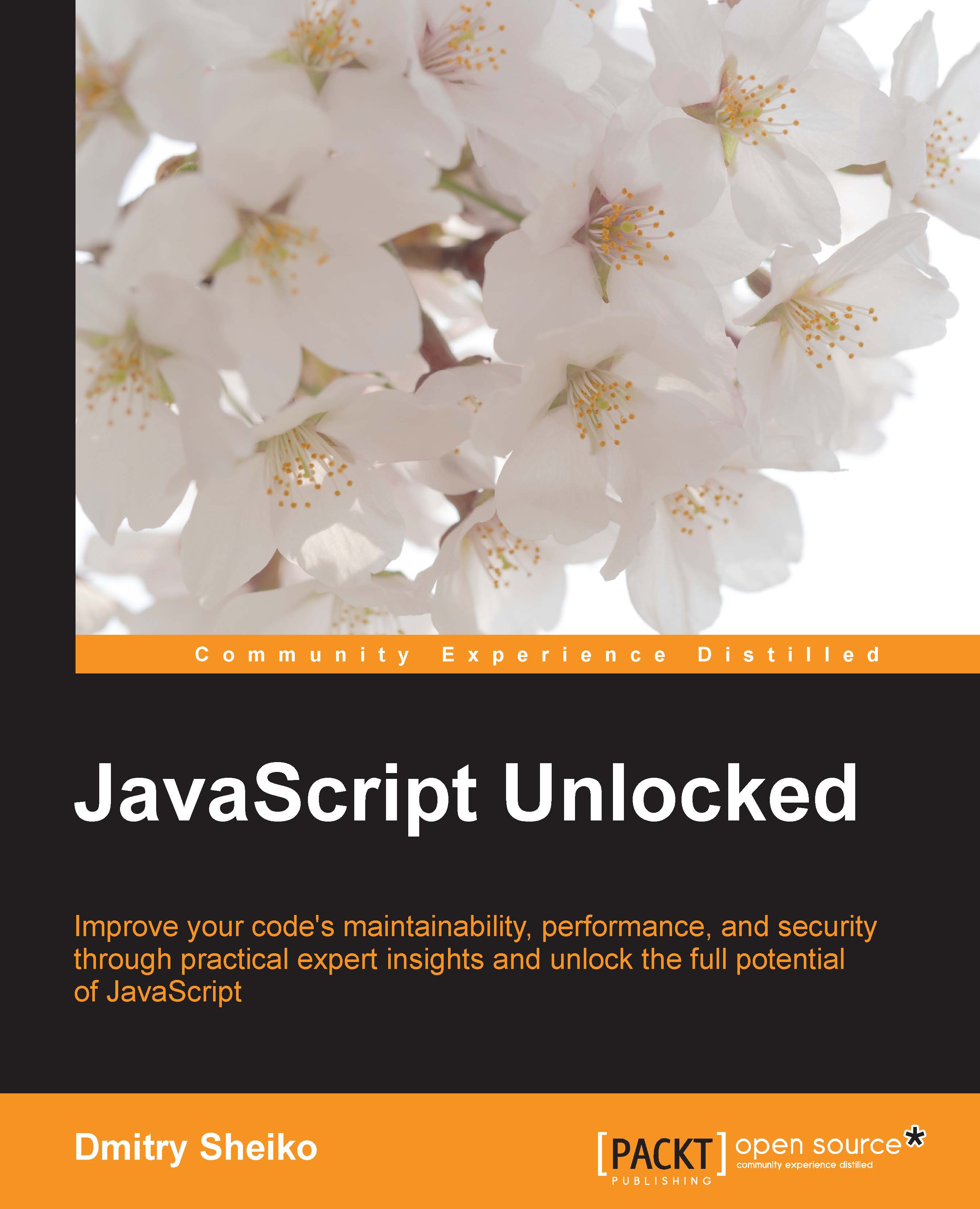
-
Table Of Contents
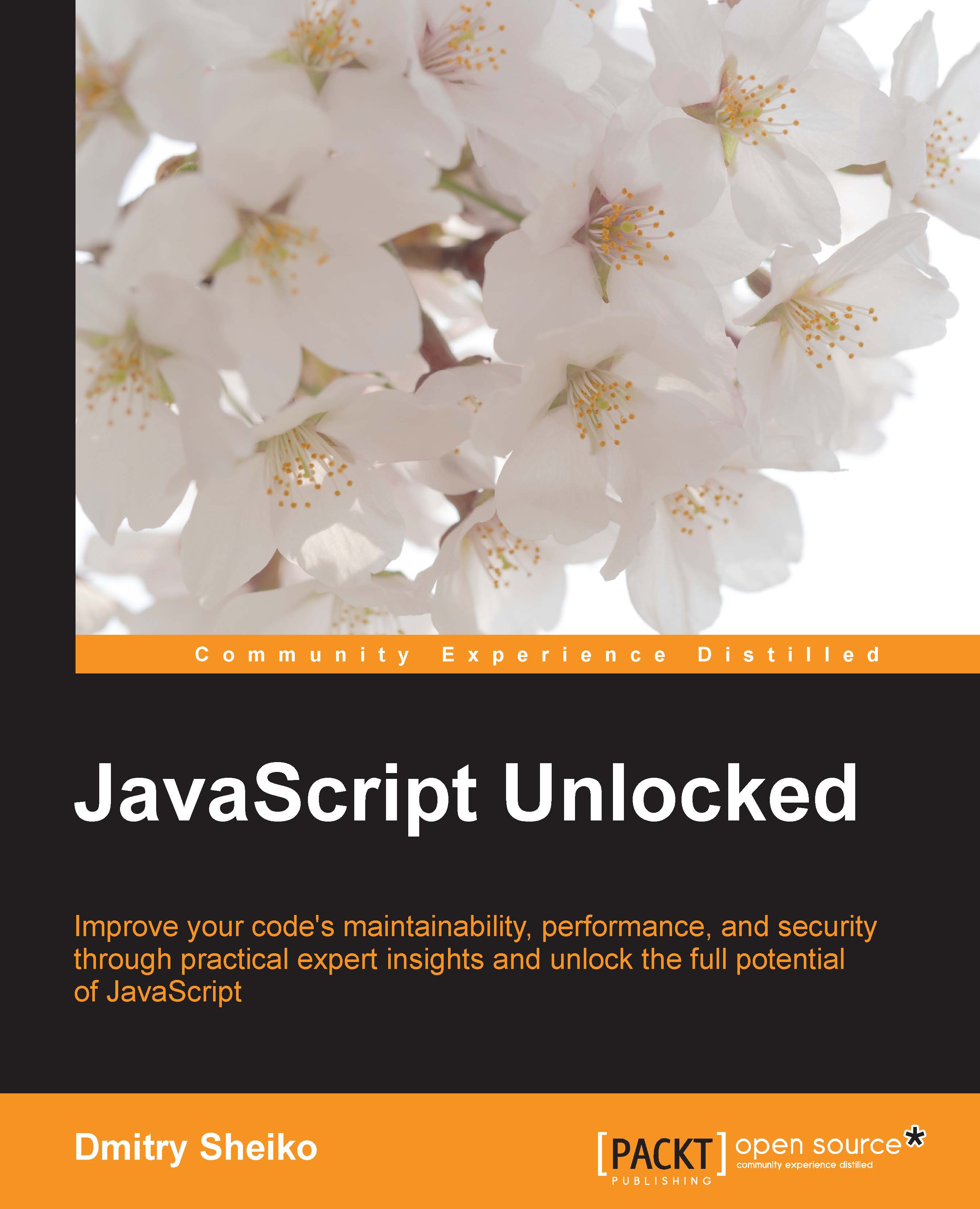
Javascript Unlocked
By :
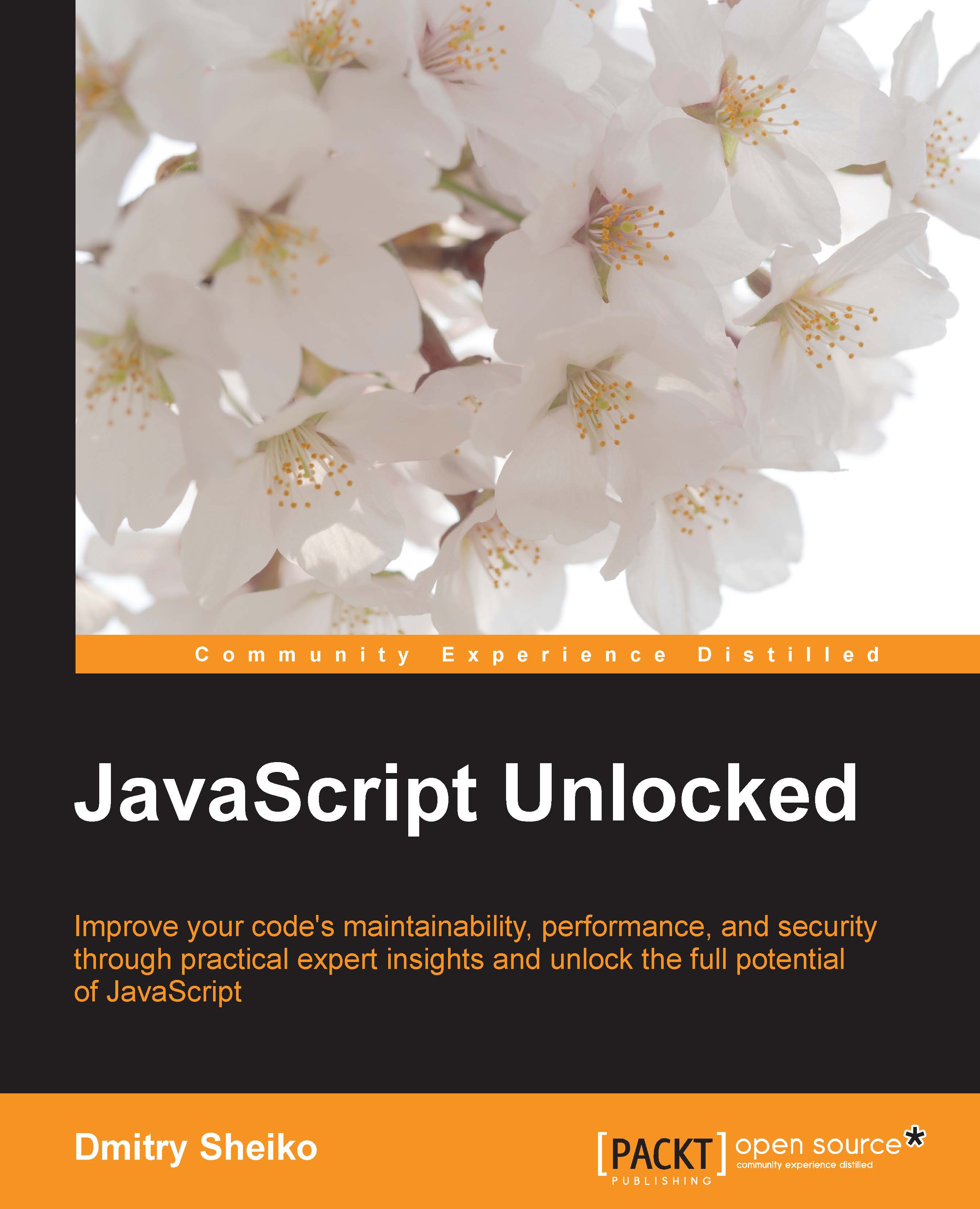
Javascript Unlocked
By:
Overview of this book
 Free Chapter
Free Chapter
 Sign In
Start Free Trial
Sign In
Start Free Trial
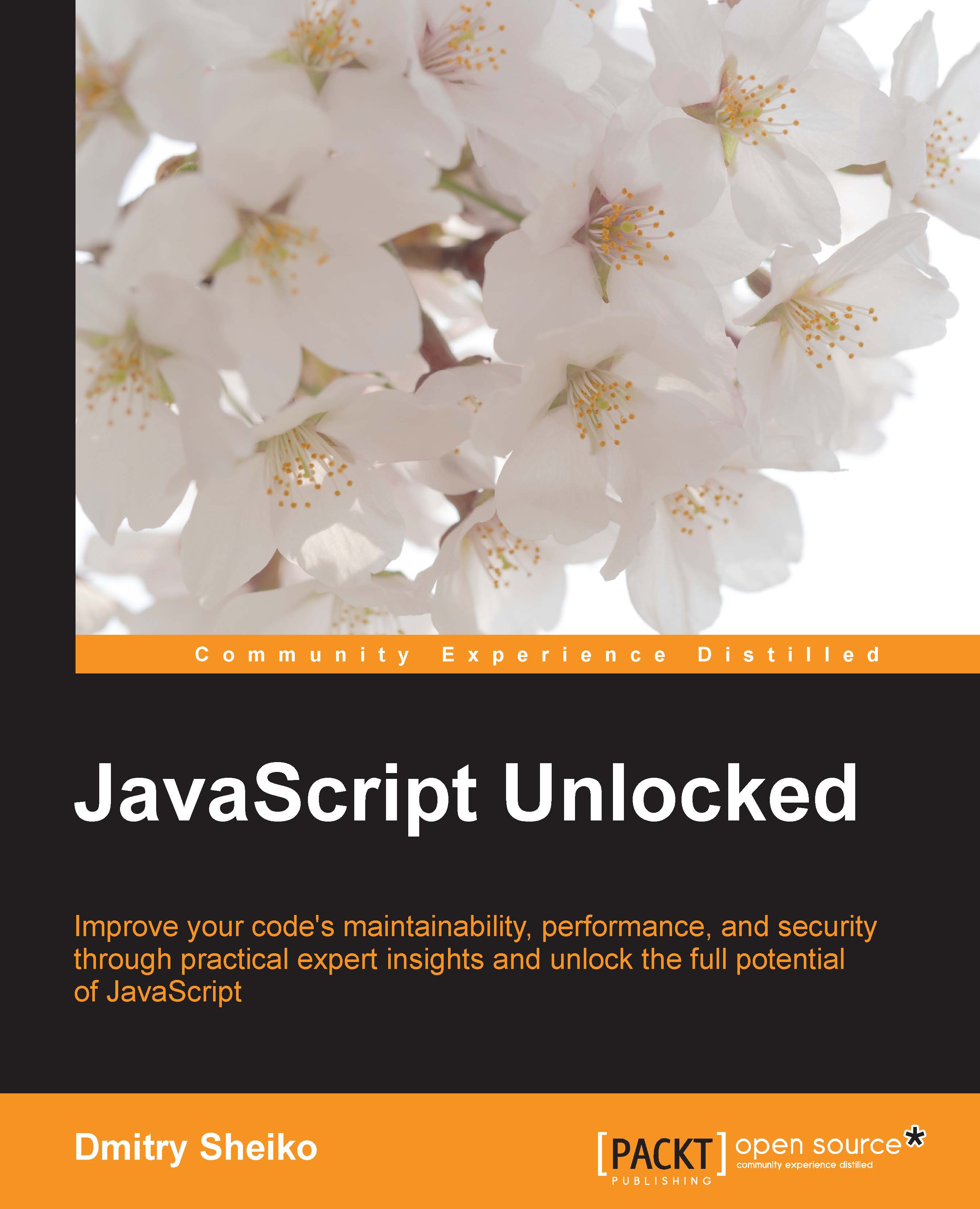
 Free Chapter
Free Chapter
You may have owned an iPhone for years and regard yourself as an experienced user. At the same time, you keep removing unwanted characters one at a time while typing by pressing delete. However, one day you find out that a quick shake allows you to delete the whole message in one tap. Then you wonder why on earth you didn't know this earlier. The same thing happens with programming. We can be quite satisfied with our coding until, all of sudden, we run into a trick or a lesser-known language feature that makes us reconsider the entire work done over the years. It turns out that we could do this in a cleaner, more readable, more testable, and more maintainable way. So it's presumed that you already have experience with JavaScript; however, this chapter equips you with the best practices to improve your code. We will cover the following topics:
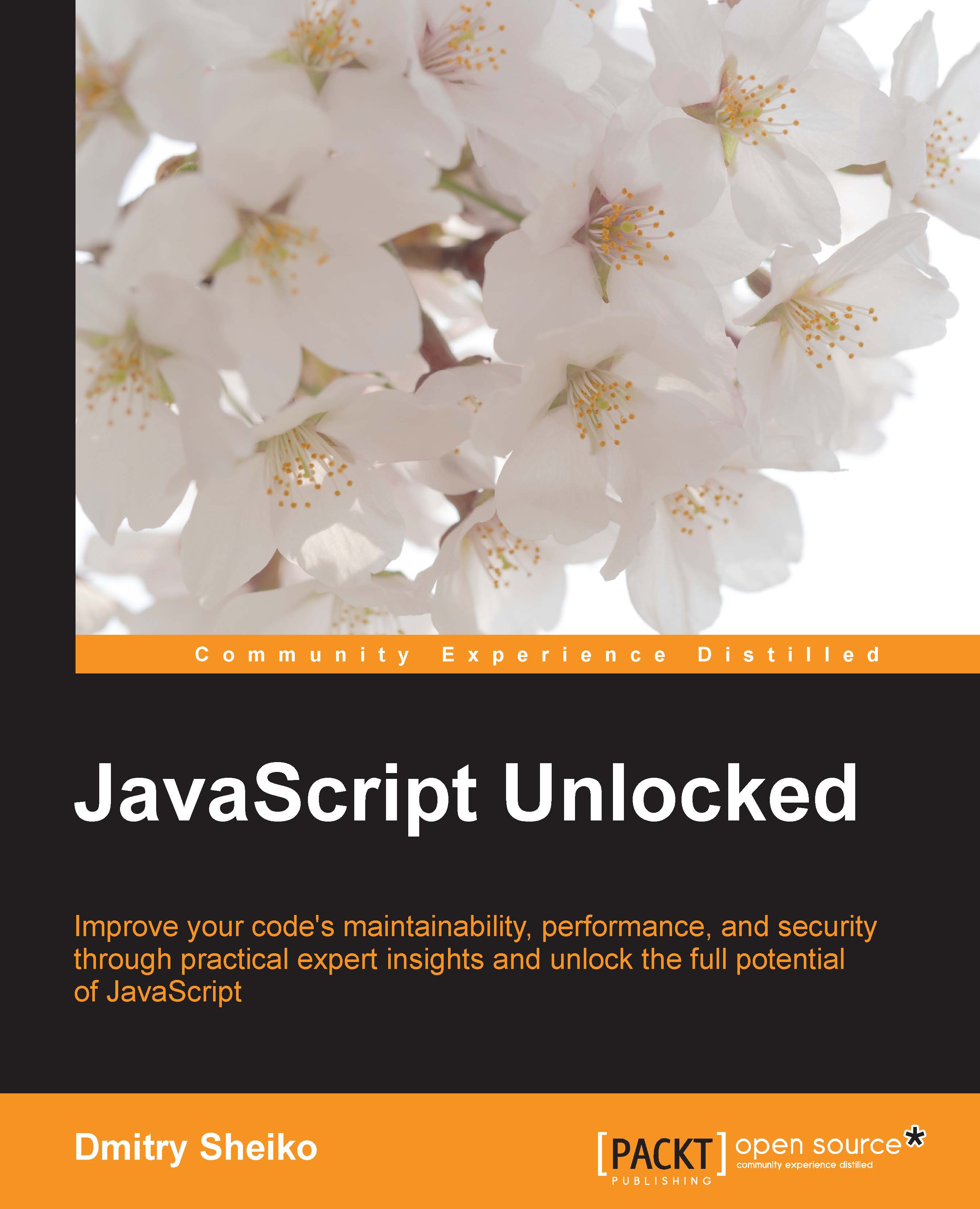
Change the font size
Change margin width
Change background colour