Overview of this book
PHP is a great language for building web applications.
It is essentially a server-side scripting language that is also
used for general-purpose programming. PHP 7 is the latest
version, providing major backward-compatibility breaks and
focusing on high performance and speed.
This fast-paced introduction to PHP 7 will improve your
productivity and coding skills. The concepts covered will
allow you, as a PHP programmer, to improve the performance
standards of your applications. We will introduce you to
the new features in PHP 7 and then will run through the
concepts of object-oriented programming (OOP) in
PHP 7. Next, we will shed some light on how to improve
your PHP 7 applications' performance and database
performance. Through this book, you will be able to improve
the performance of your programs using the various
benchmarking tools discussed.
At the end, the book discusses some best practices in PHP
programming to help you improve the quality of your code.
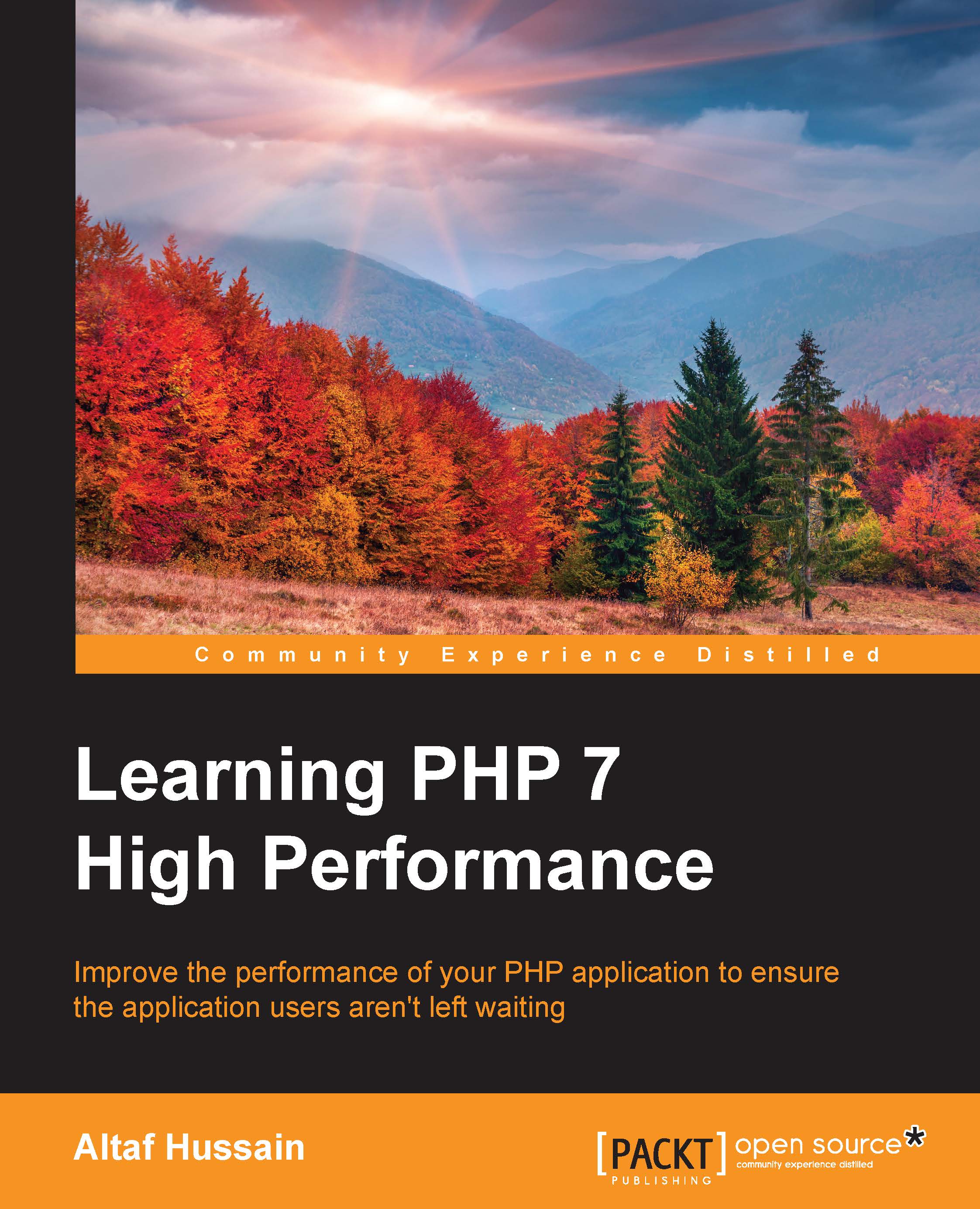
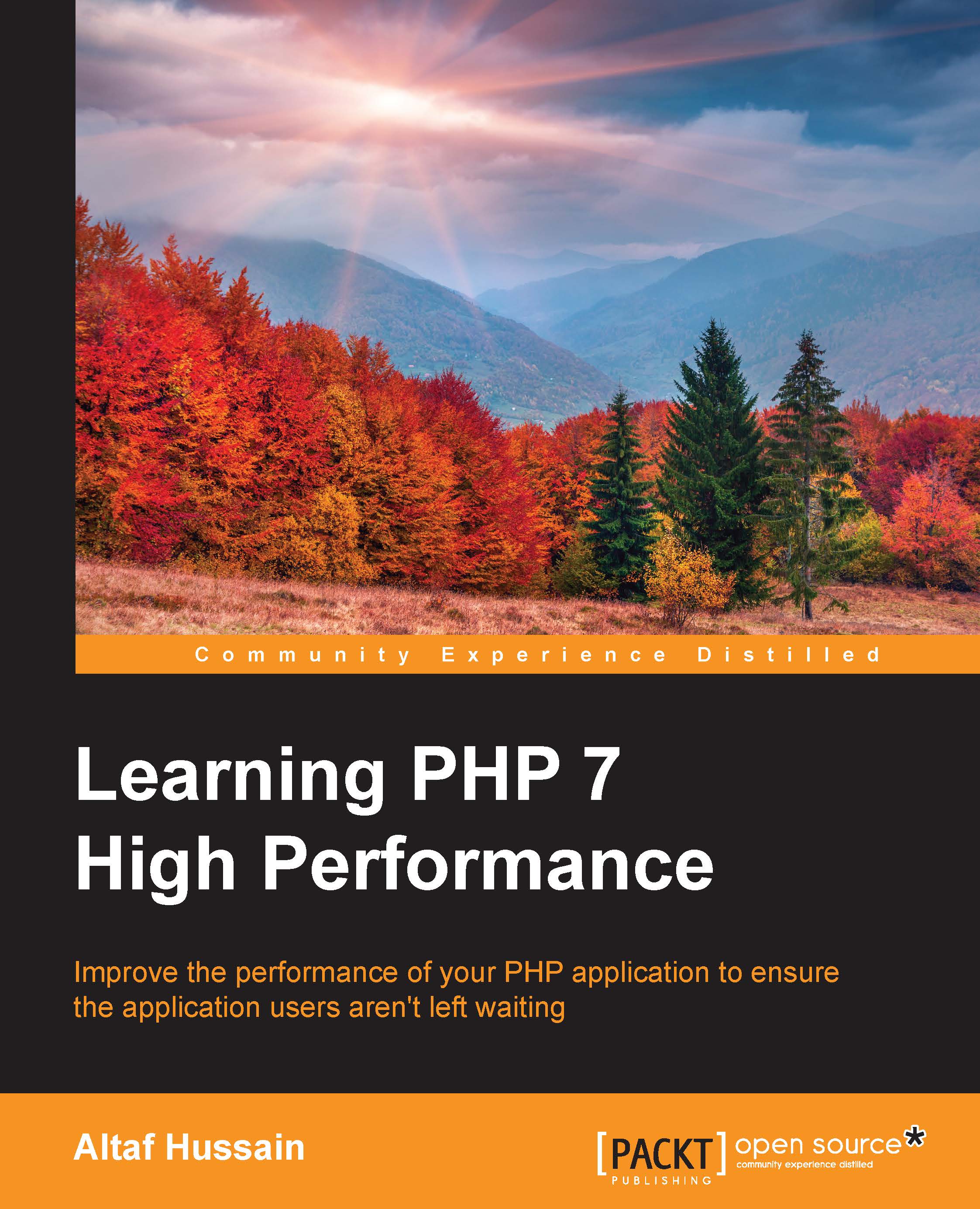
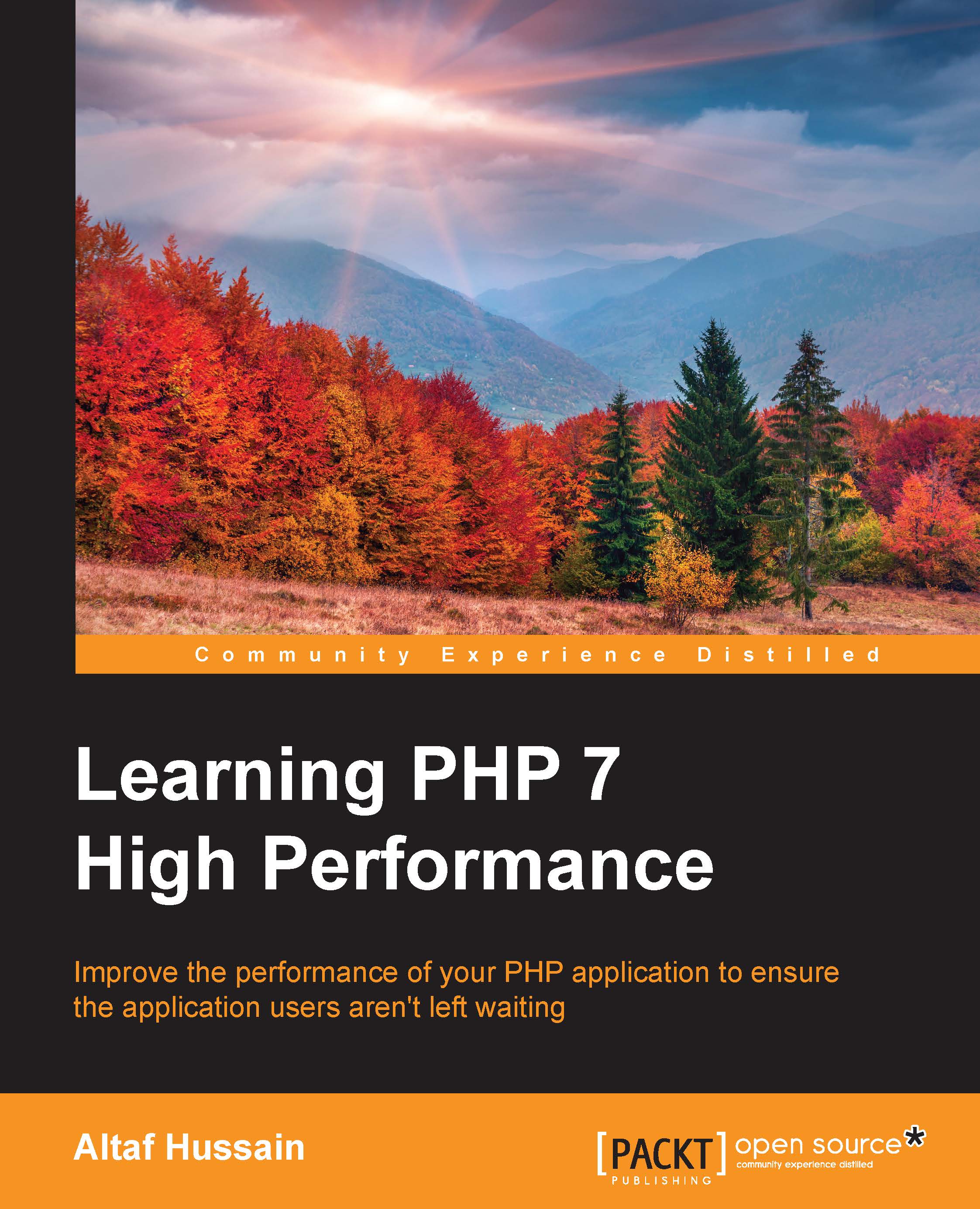
 Free Chapter
Free Chapter
