-
Book Overview & Buying
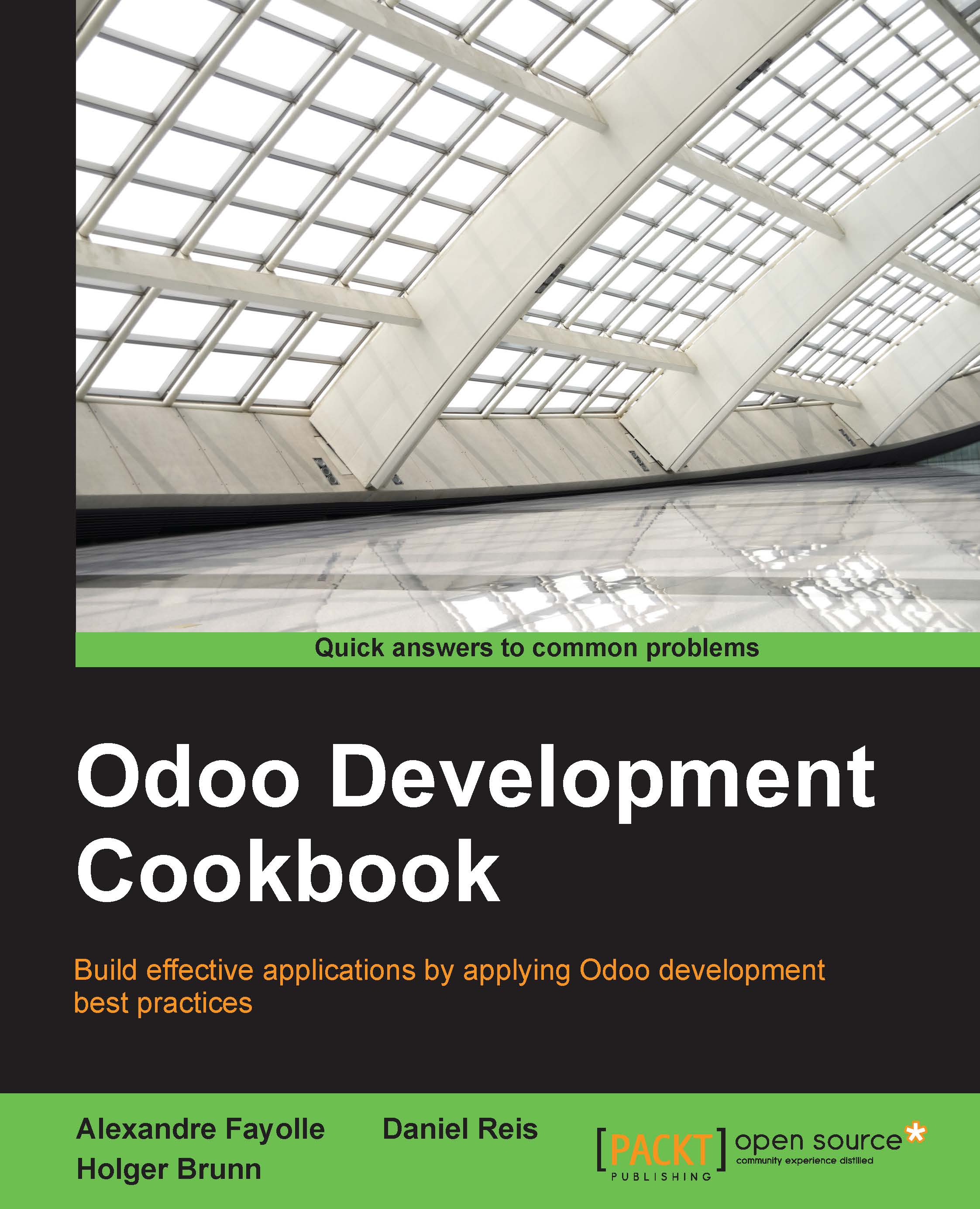
-
Table Of Contents
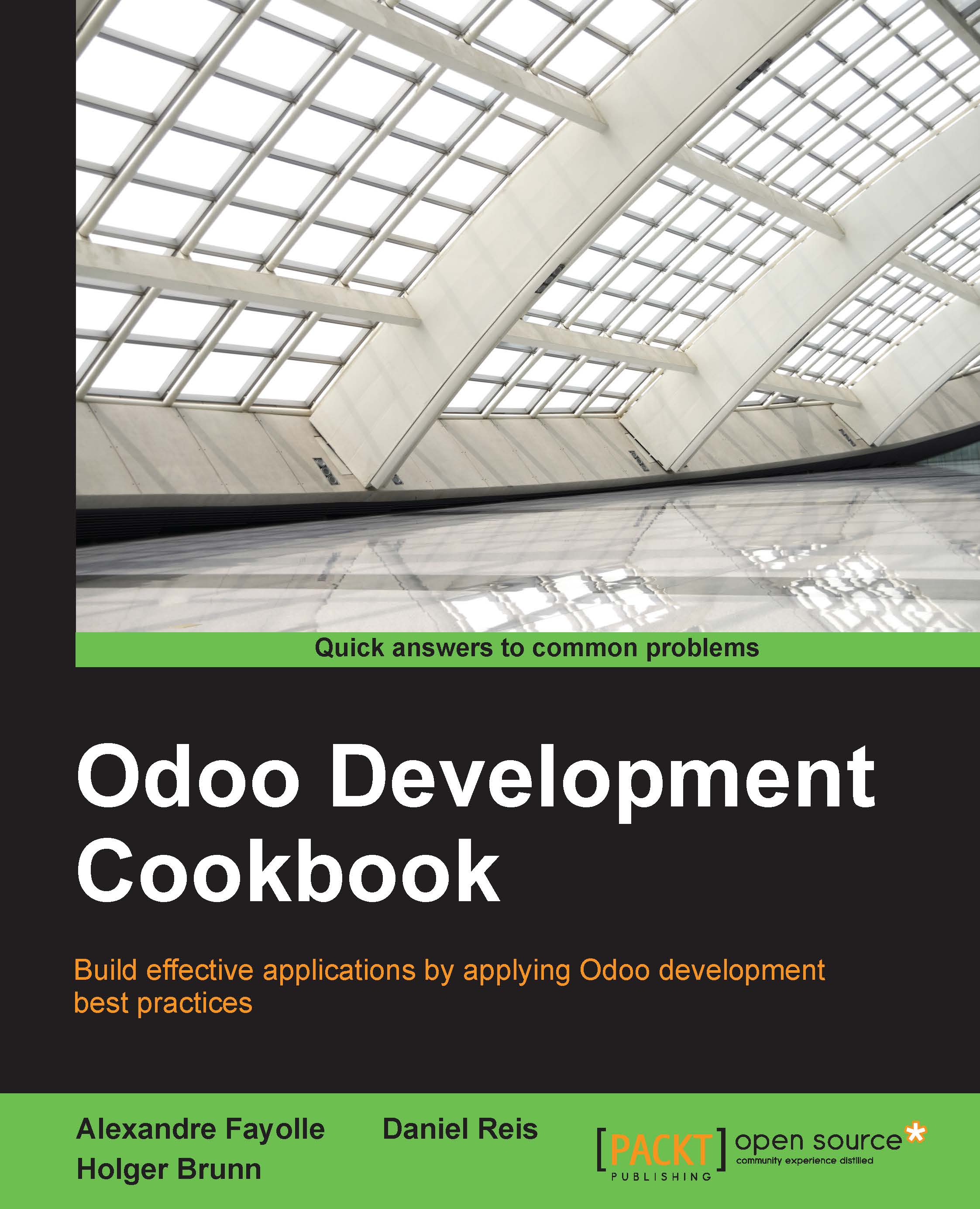
Odoo Development Cookbook
By :
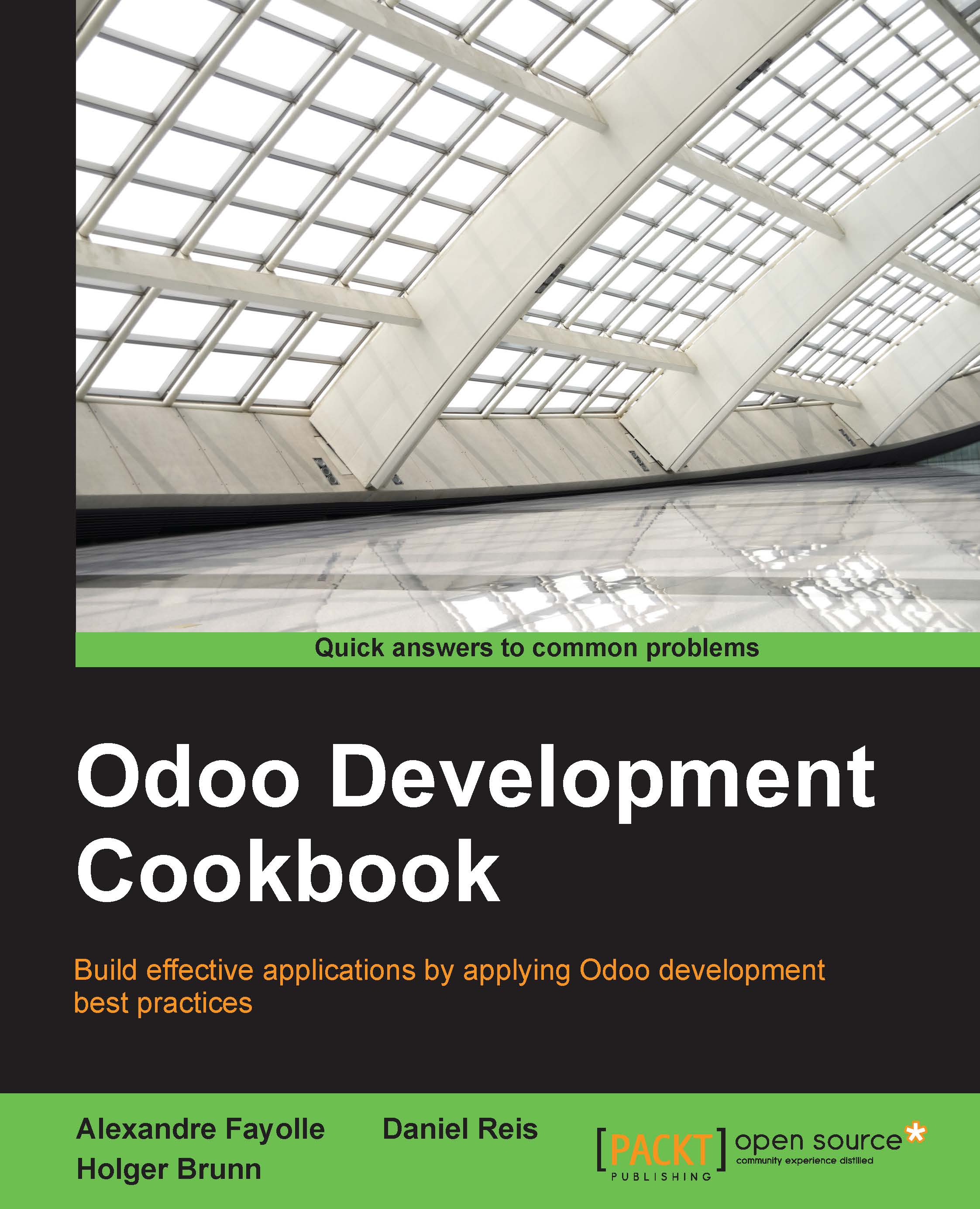
Odoo Development Cookbook
By:
Overview of this book
Odoo is a full-featured open source ERP with a focus on extensibility. The flexibility and sustainability of open source is also a key selling point of Odoo. It is built on a powerful framework for rapid application development, both for back-end applications and front-end websites.
The book starts by covering Odoo installation and administration, and provides a gentle introduction to application development. It then dives deep into several of the areas that an experienced developer will need to use. You’ll learn implement business logic, adapt the UI, and extend existing features.
Table of Contents (18 chapters)
Preface
 Free Chapter
Free Chapter
1. Installing the Odoo Development Environment
2. Managing Odoo Server Instances
3. Creating Odoo Modules
4. Application Models
5. Basic Server Side Development
6. Advanced Server Side Development Techniques
7. Debugging and Automated Testing
8. Backend Views
9. Module Data
10. Access Security
11. Internationalization
12. Automation and Workflows
13. Web Server Development
14. CMS Website Development
15. Web Client Development
16. Server Deployment
Index

