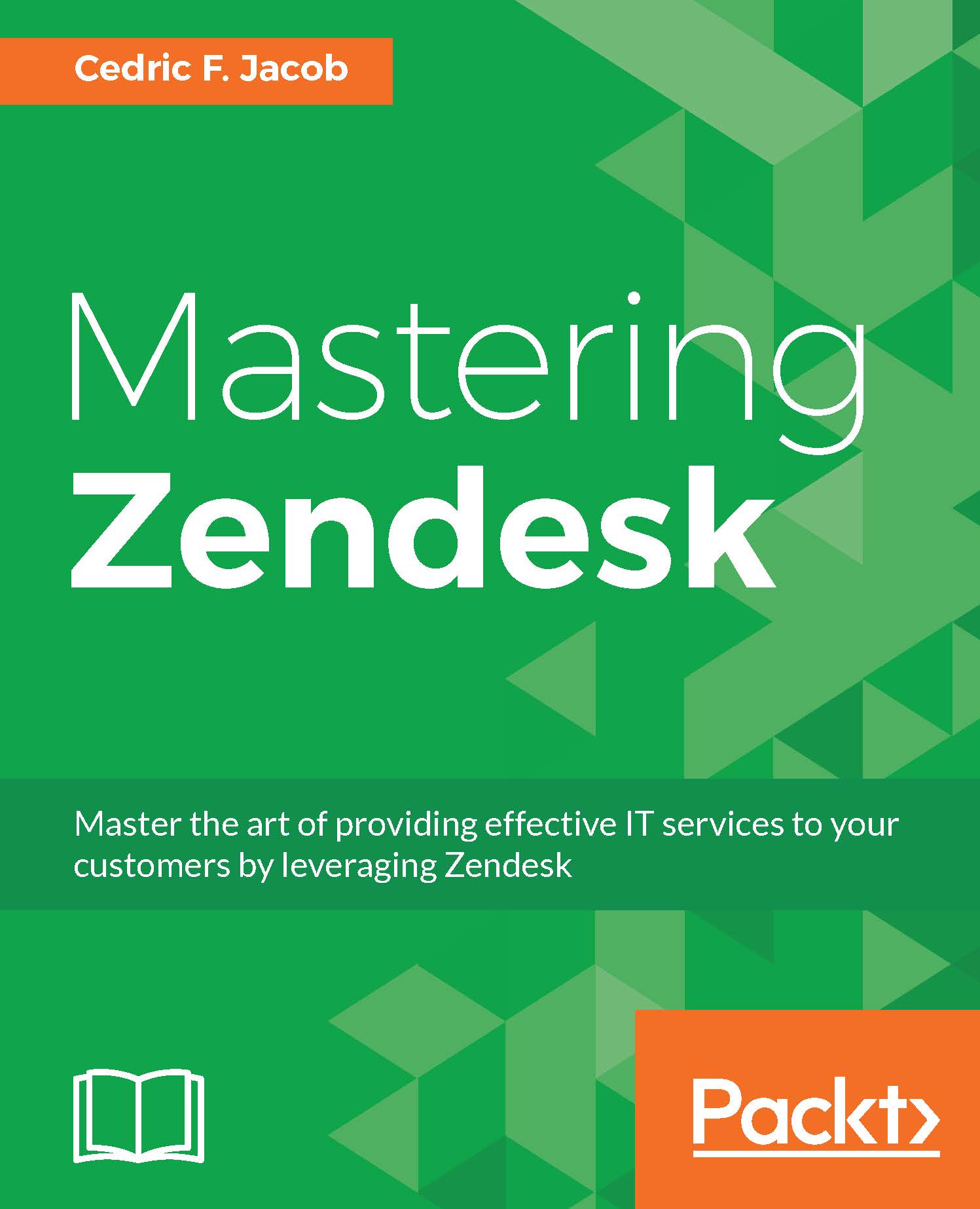-
Book Overview & Buying
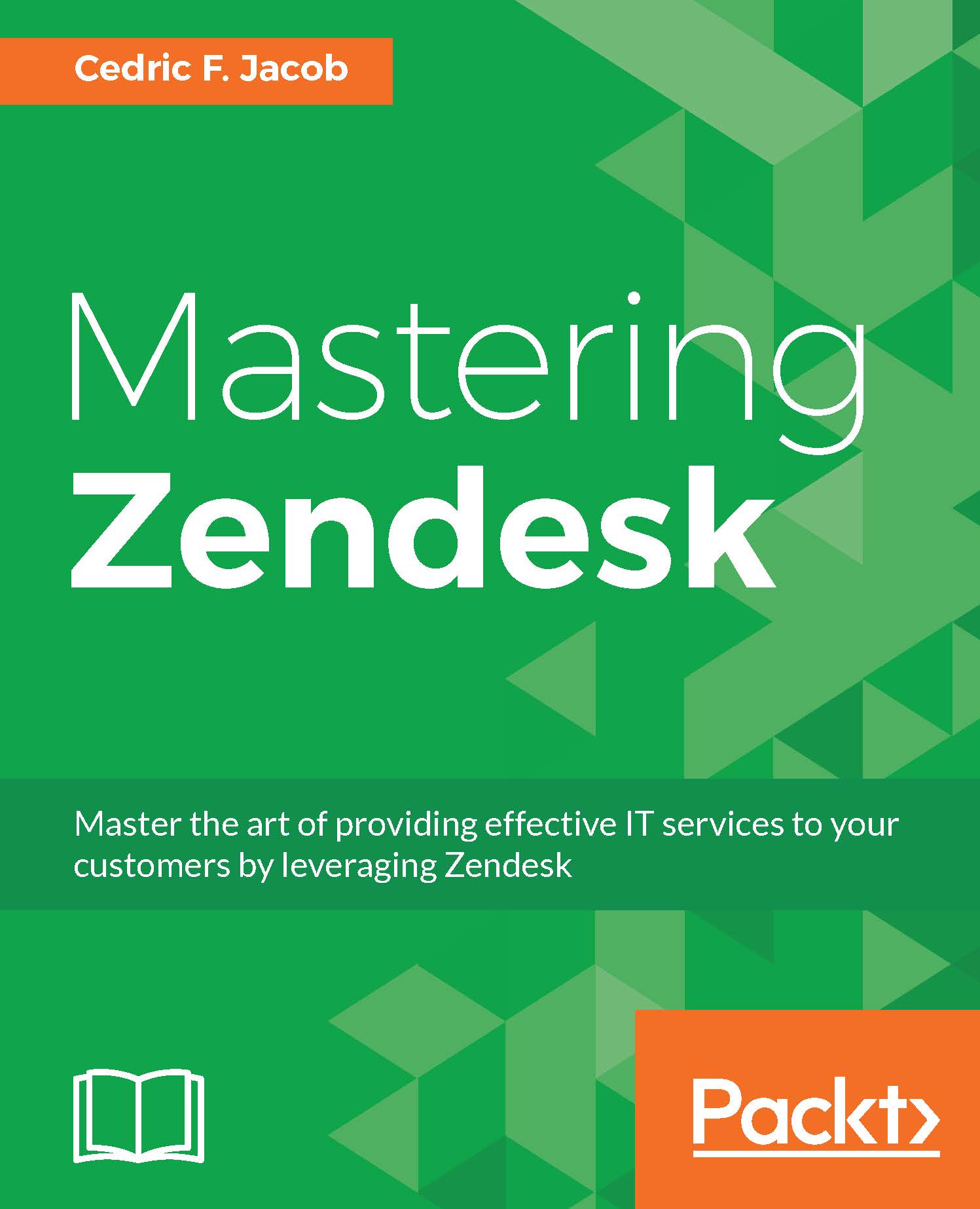
-
Table Of Contents
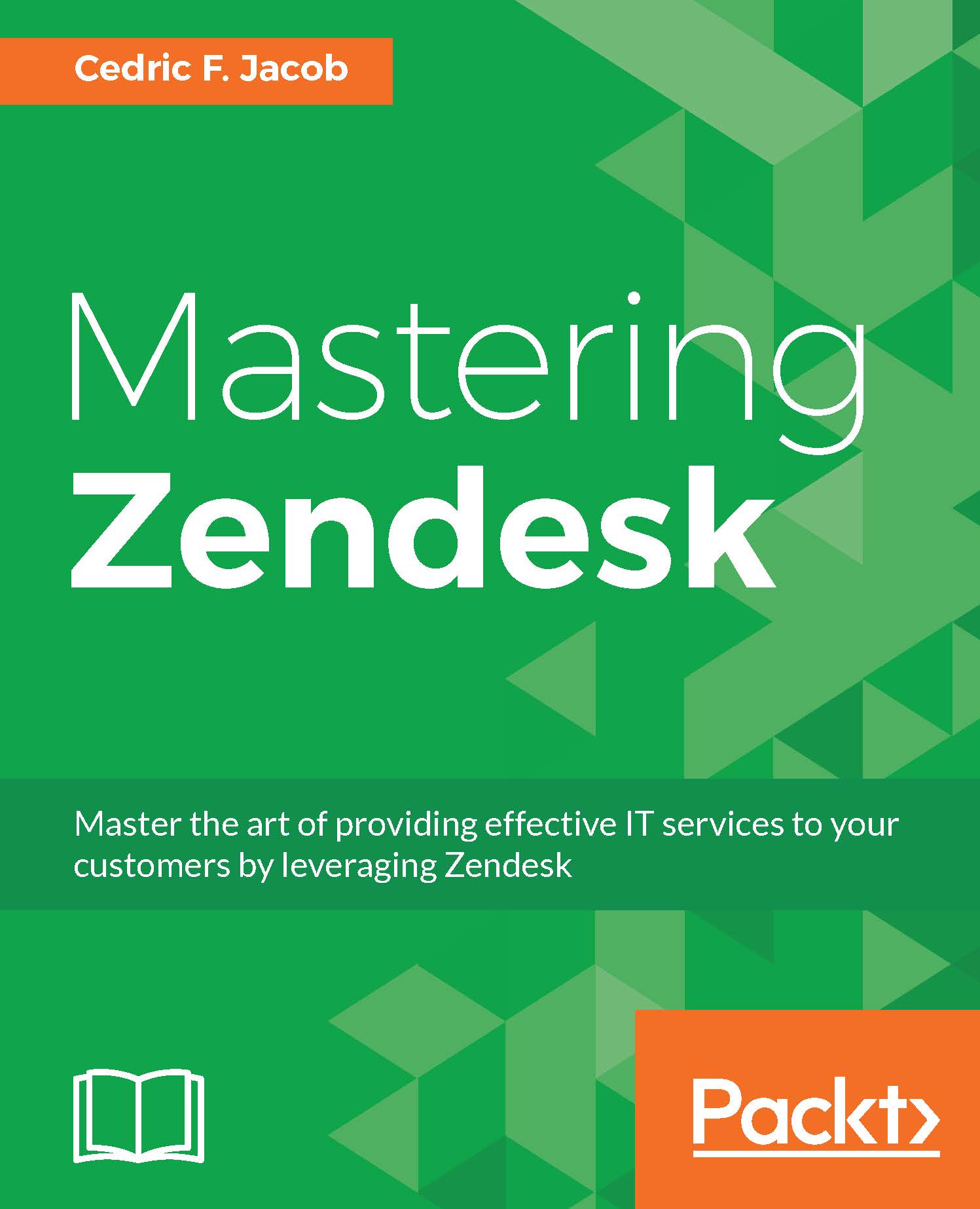
Mastering Zendesk
By :
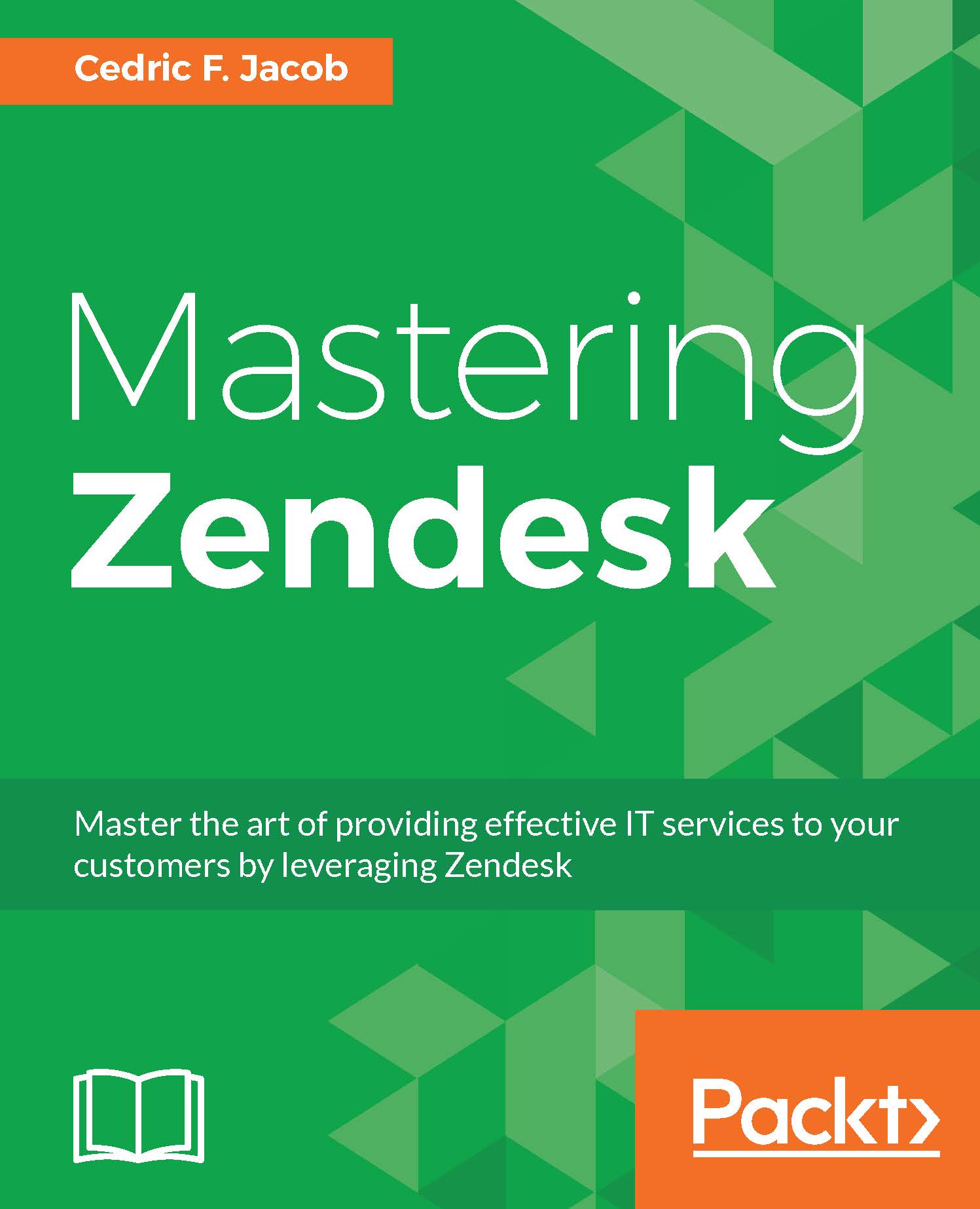
Mastering Zendesk
By:
Overview of this book
 Free Chapter
Free Chapter
 Sign In
Start Free Trial
Sign In
Start Free Trial
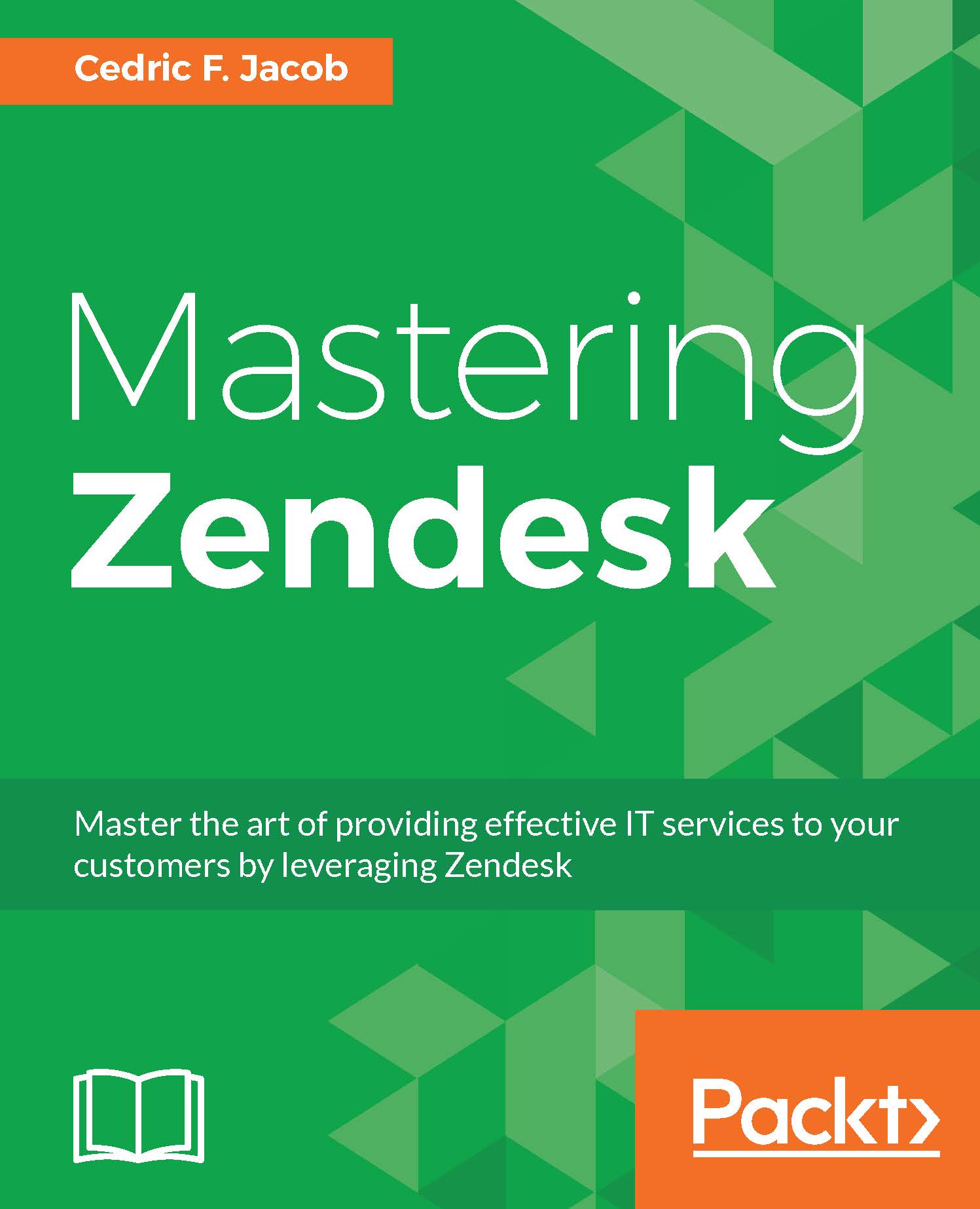
 Free Chapter
Free Chapter
Zendesk is definitely one of the most straightforward and easier environments to set up. Its sleek design and intuitive processes are most probably one of the reasons why so many companies started using Zendesk. It screams simplicity and simplicity is fast.
Mastering Zendesk, however, can be challenging, and acquiring the necessary knowledge ends up being a time-consuming process. Relying on loose bits of information throughout the Internet to comply with the ever-growing and more complex requirements for your support environment can lead to a lot of backpedaling and frustration.
Since you are reading this book, I can safely assume that you have been working with Zendesk for a while or at the very least, that you have already decided to work with Zendesk in the future. Either way, most likely, you are already familiar with its core functionality based on tickets and are looking forward to making the most out of your support environment.
Also very likely, your current Zendesk environment has already been customized. Therefore, this chapter will quickly go over a basic Zendesk setup, which will serve as the base for all the upcoming changes throughout this book. This chapter will help you evaluate your individual requirements, planning the desired workflows as well as creating a road map for the final implementations by example.
At the end of this chapter, you will have refreshed your memory of a basic setup. You will have gained an understanding of Zendesk's customization capabilities and how to plan the final implementation.
This chapter will cover the following topics: