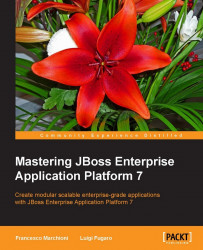In the first part of this chapter, you learnt that the application server uses the JBoss LogManager to trace server activities. As far as applications are concerned, you have a wider set of options. For example, you can use the following:
Package any Java logging framework with your application (such as log4j), also known as per-deployment logging.
Define a logging profile in your EAP configuration, which is dedicated to your applications.
Define a specific logger (and associate it with a handler) to keep your application logs separate from your server logs. You can check the Defining new loggers section for an example of creating a new logger.
As we said, per-deployment logging allows you to package a logging framework to your application, which includes its configuration file and (if not bundled into the application server) its libraries. If you are packaging an EAR, the configuration should be added in the META-INF directory. On the...